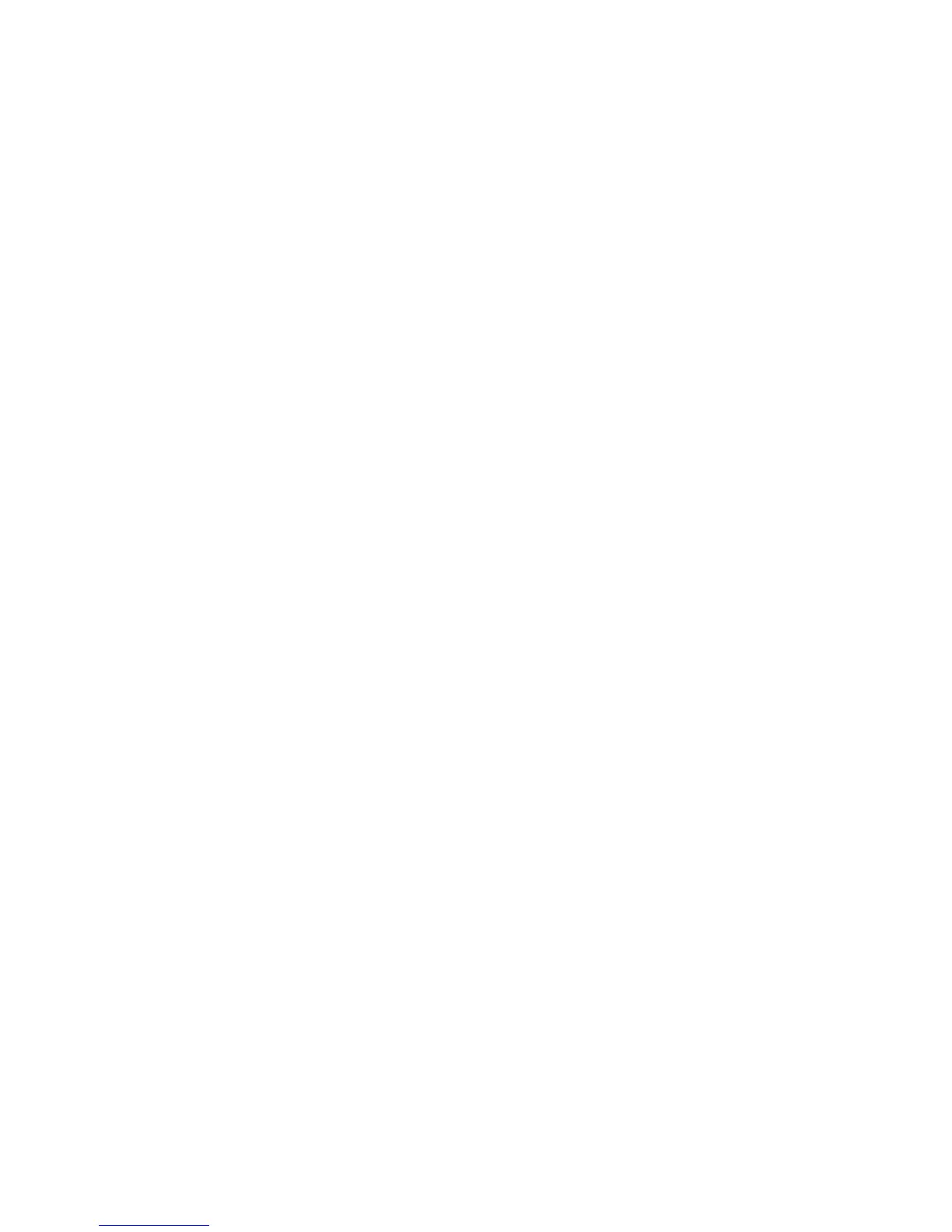11
Program Phone Number(s)
e S03 Security System can dial up to 6 dierent phone
numbers that you specify, and play a brief, custom message
that you record ahead of time. e system will call each
number one at a time, in order. You can enter phone num-
bers up to 14 digits long.
(Land Line phone connection required.)
Adding A Phone Number
Enter Programming Mode (page 7), then...
3 [Memory slot 1-6] * [Your phone number] #
For example, if we want to add the phone number 1 (509)
555-1212 to Memory Slot #1, then the command would be...
3 1 * 15095551212 #
You can then continue and add more phone numbers, or
press # to exit Programming Mode. We recommend also
entering the country code in front of the number. e
country code for the US is ‘1.’
Note: If you don’t plan to use the system with a phone line
connection, then you can enter a fake phone number, such
as 555. If no phone number is saved, the panel will notify
you by beeping 3 times every 30 seconds.
Removing a Phone Number
Enter Programming Mode (page 7), then...
3 [Memory slot 1-6] * #
