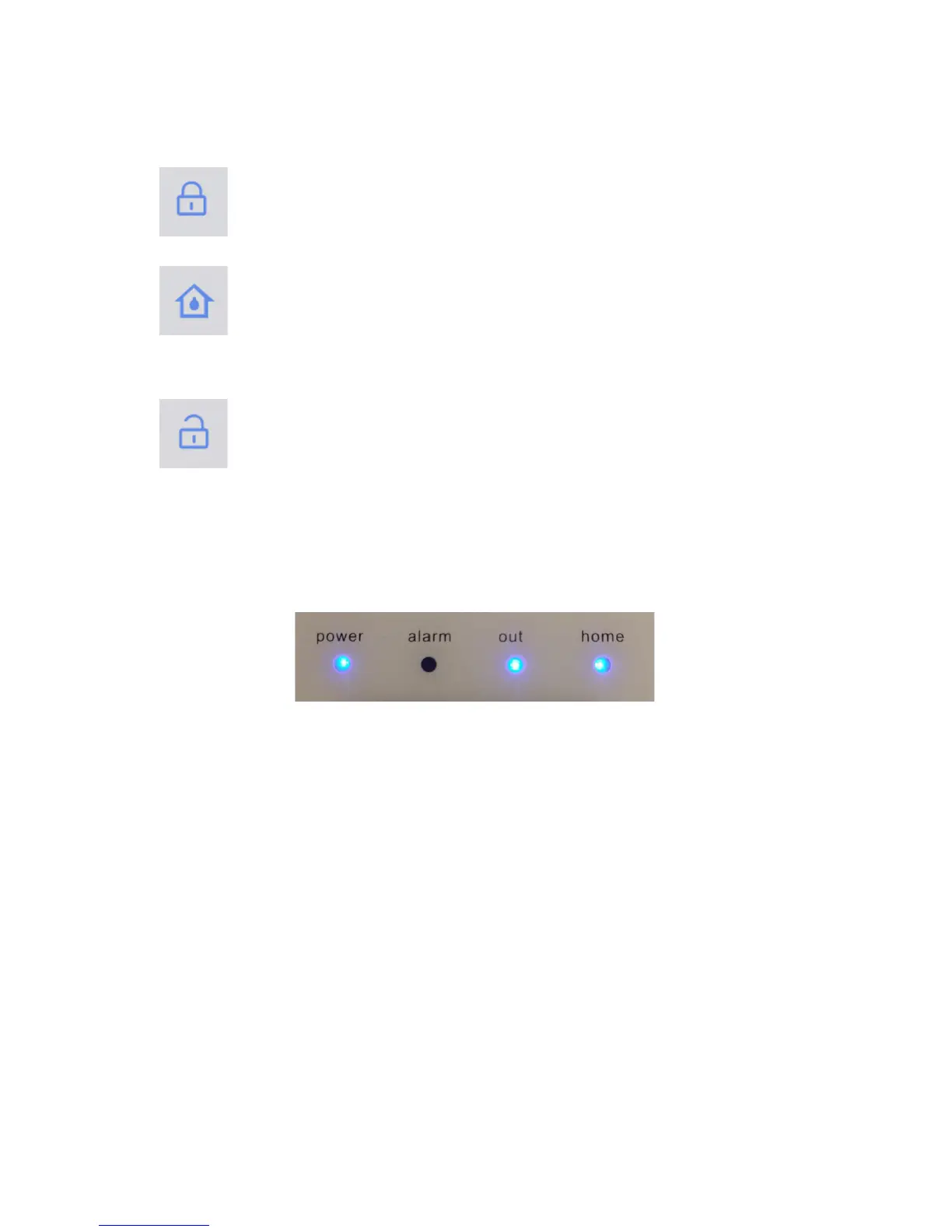7
Entering Commands
Arming the System
To arm the system in Out Mode, wake the keypad
and then press the Arm Button (Lock icon).
To arm the system in Home Mode, wake the key-
pad and then press the Home Arm Button (House
icon).
Disarming the System
To disarm the system, wake the keypad, enter your
4-digit password, then press the Disarm Button.
(Default password: 1234)
Programming Mode
To change settings or enter other commands, the main
panel must rst be in Programming Mode. When in Pro-
gramming Mode, both the Out and Home lights will be lit
up.
To enter Programming Mode, enter your 4-digit password,
then press the Pound Key (#).
If no commands are entered, the main panel will time out
and automatically exit Programming Mode. You can also
exit Programming Mode by pressing the Pound Key (#).
If you are in the process of entering a command, you may
need to press the Pound Key twice to exit.
e system is in Programming Mode.
Note: You can also arm / disarm with a remote key fob, or over
the phone. RFID Key Tags can also disarm the system.
