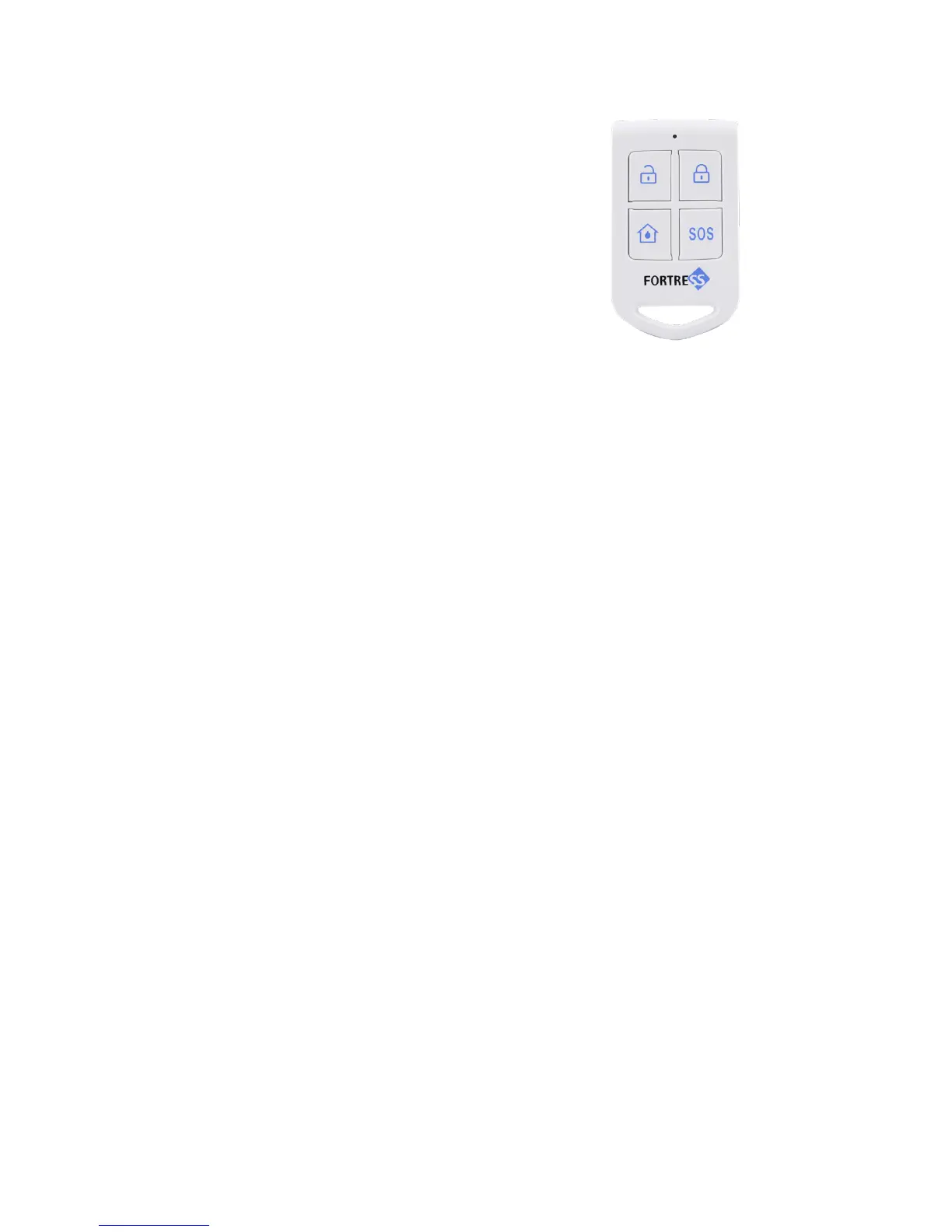24
Remote Key Fobs
e Remote Key Fobs can be used
to control the system from up to 150
feet away from the main panel. You
can arm the system from outside the
house as you leave in the morning,
and disarm the system before open-
ing the door when you come home.
e remote’s four buttons allow you to arm the system (in
either mode), disarm the system, or trigger the alarm im-
mediately.
Programming Remote Key Fobs
By default, the Remote Key Fobs are usually programmed
into one of the last Zones, such as 30, 31, or 32. However,
you can program them into any empty Zone number.
To add a Remote Key Fob, or to change its Zone, enter Pro-
gramming Mode (page 7), then...
7 # [2-digit zone number] #
Press any button on the remote key fob.
Press # to save.
Wireless Sensors / Detectors
To add a sensor or to change its Zone, enter Programming
Mode (page 7), then...
7 # [2-digit zone number] #
Trigger the accessory to send a signal to the main panel.
Press # to save.
