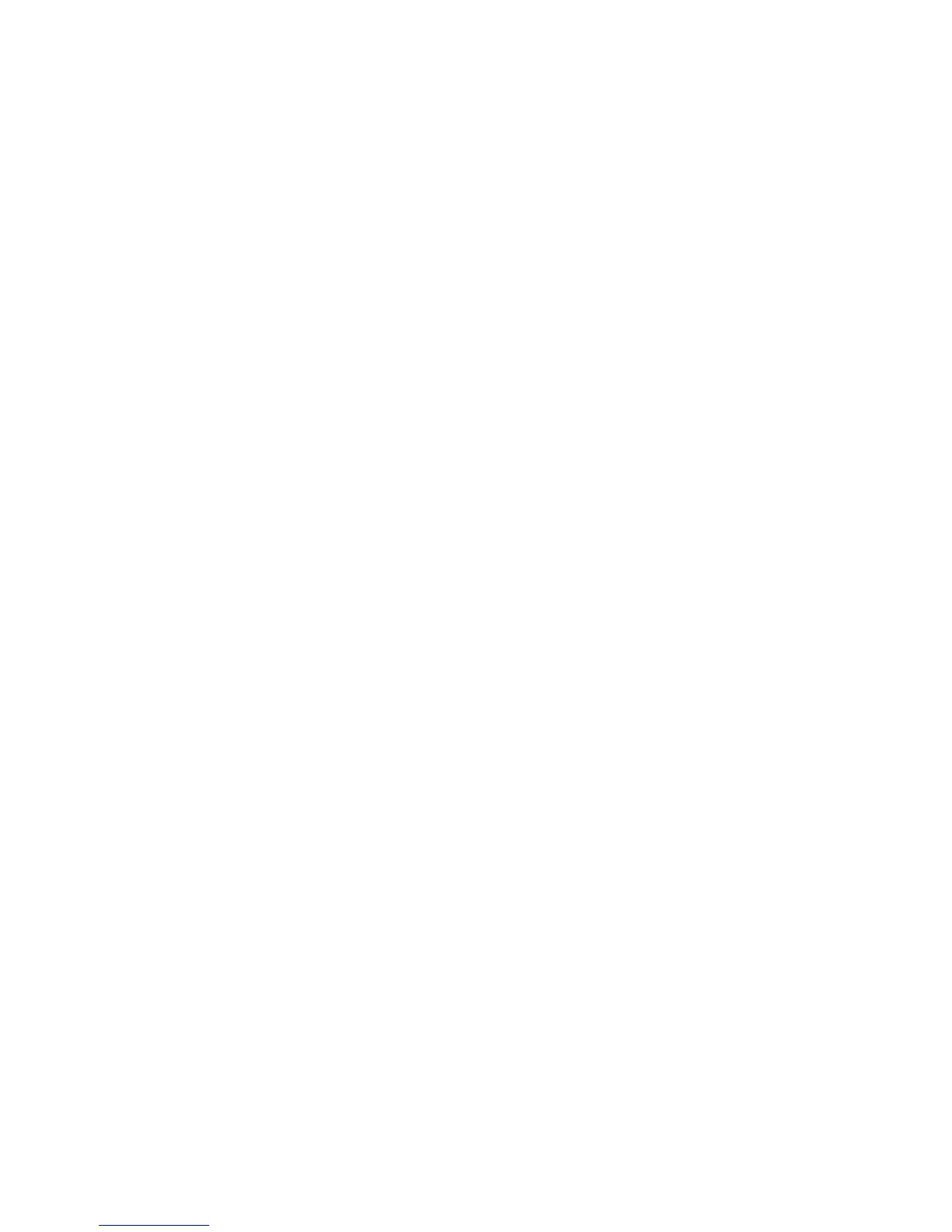28
Programming a Wireless Siren to the Main Panel
First, plug in and/or turn on the wireless siren. It’s also a
good idea to turn o and/or unplug any other sirens while
adding a new siren.
Trigger the alarm (the quickest way is to press the SOS but-
ton on a Remote Key Fob). e Alarm light will be lit up
now.
en, trigger the siren. See the following pages for instruc-
tions on triggering the dierent types of sirens.
en, disarm the system. You’ll hear some beeps from the
siren in response.
To nish programming the siren, unplug it and/or turn it
o for at least 10 seconds.
Your siren is now programmed. You can plug in the siren
anywhere within range of the main panel, and test it when
you’re ready by triggering the alarm to conrm the siren
will sound.
Remember to turn on and plug in any other sirens that may
have been turned o or unplugged during programming.
Triggering Wireless Sirens
Each of the wireless sirens compatible with the S03 system
can be triggered as part of the process to add it to your
system. Here are the details for each type of wireless siren
that we oer now.
