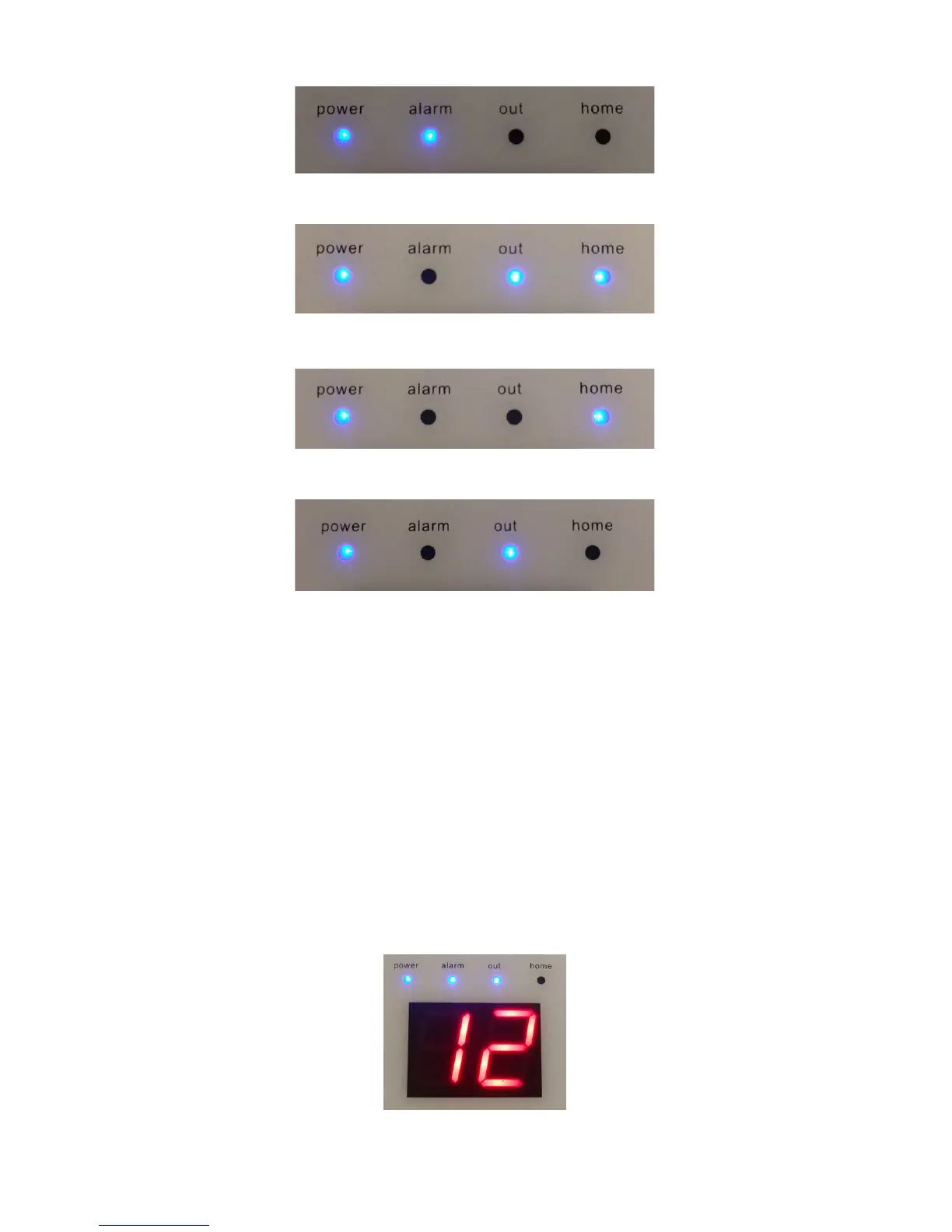3
e system is armed in Out / Away Mode
e alarm has been triggered
e system is in Programming Mode
e system is armed in Home Mode
Note: If the Out light is blinking, that indicates that the sys-
tem is counting down for its Exit Delay to give you time
to leave before the system arms. Once the Out light stops
blinking and stays lit, then the system is armed.
Screen
e screen will display dierent numeric codes at dierent
times. For exampe, when the alarm has been triggered, the
2-digit Zone number that was triggered will be displayed.
Zone 12 has triggered the alarm.
e system was armed in Out Mode.
