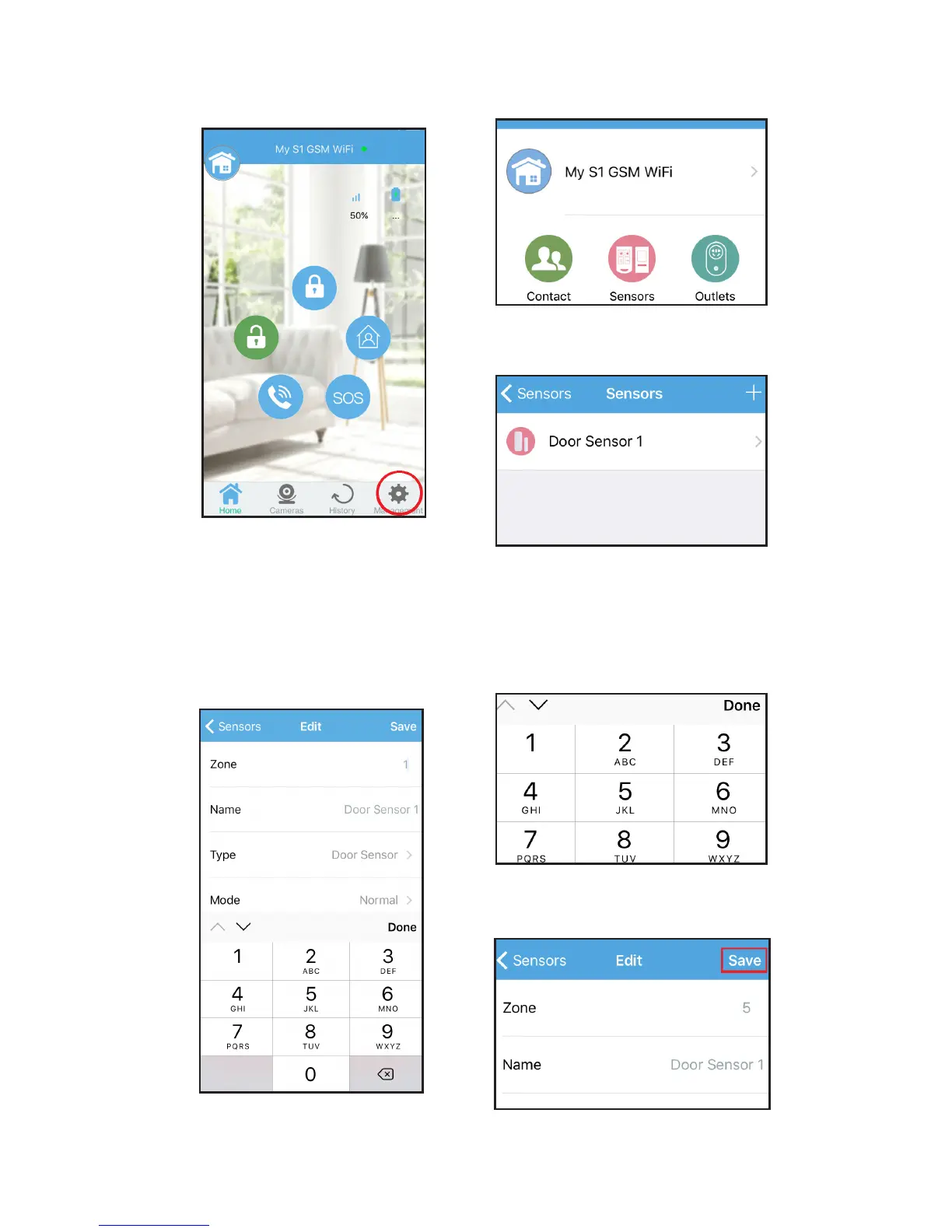35
Moving an Accessory to a Different Zone
Tap on ‘Management’ on the app’s
home screen.
Select the sensor you would like to move.
Tap on ‘Sensors,’ then tap ‘Sensors’ on the
resulting page as well.
Tap on ‘Zone.’
Enter the Zone number you would
like to move the sensor into.
Make sure to save when nished.
