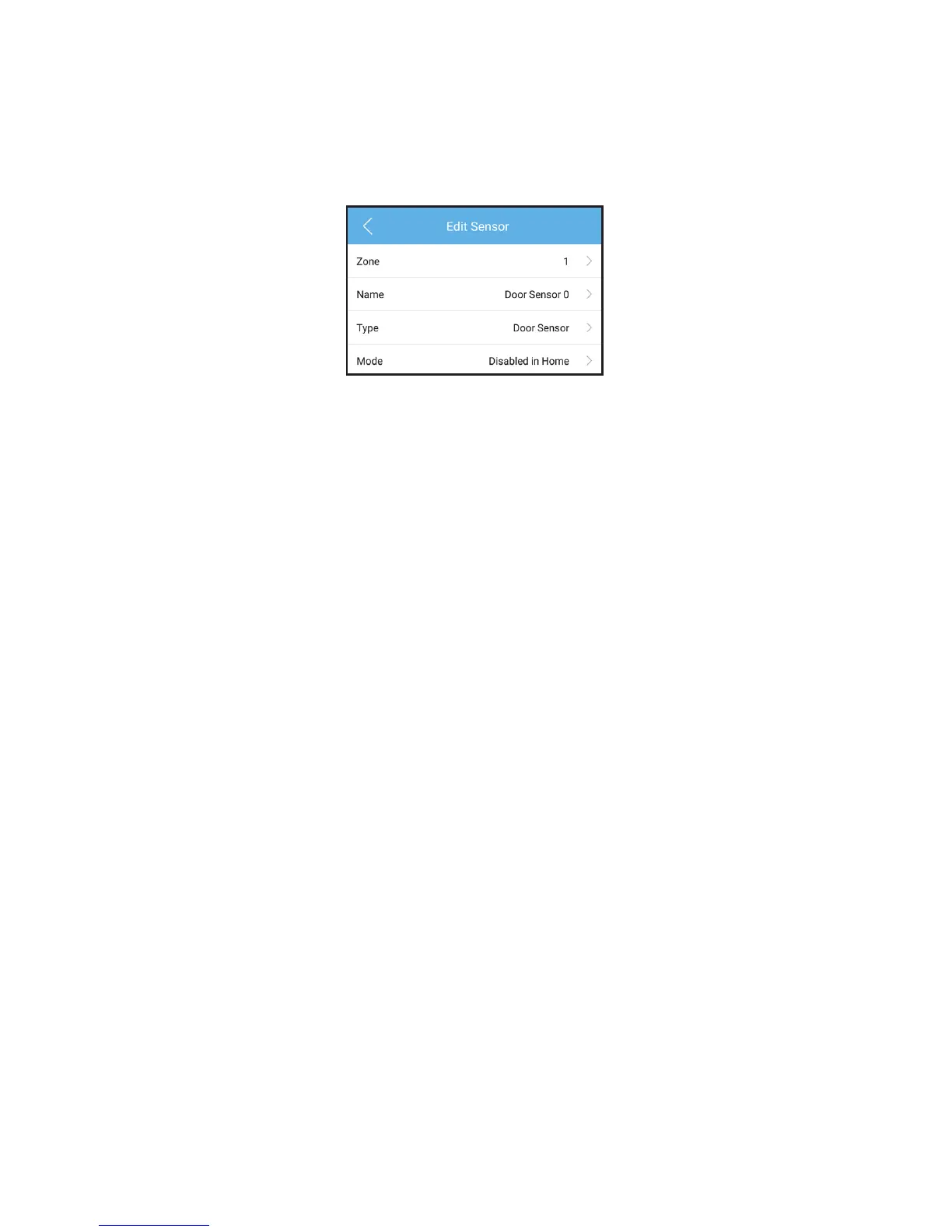36
Settings for Sensors
Each sensor will have its own settings that can be adjusted
individually.
• Name
Assign a custom name for the sensor
• Type
is Type label tells a 3rd-party monitoring company
how to respond to the alarm
• Mode
e mode controls how and when this sensor would
trigger the alarm. (See next page)
• Zone
Change the Zone number where the sensor is located.
• Siren
Choose whether this sensor will cause the sirens to
sound or not (silent alarm).
• Chime - ideal for small businesses
If Chime is enabled and the system is disarmed, the
panel will play a chime sound when this sensor is trig-
gered.
• Delay
If the delay is not set to zero, then the system will wait
before the alarm is triggered (Entry Delay). is gives
you time to go to the main panel and disarm the sys-
tem before the alarm is triggered.
