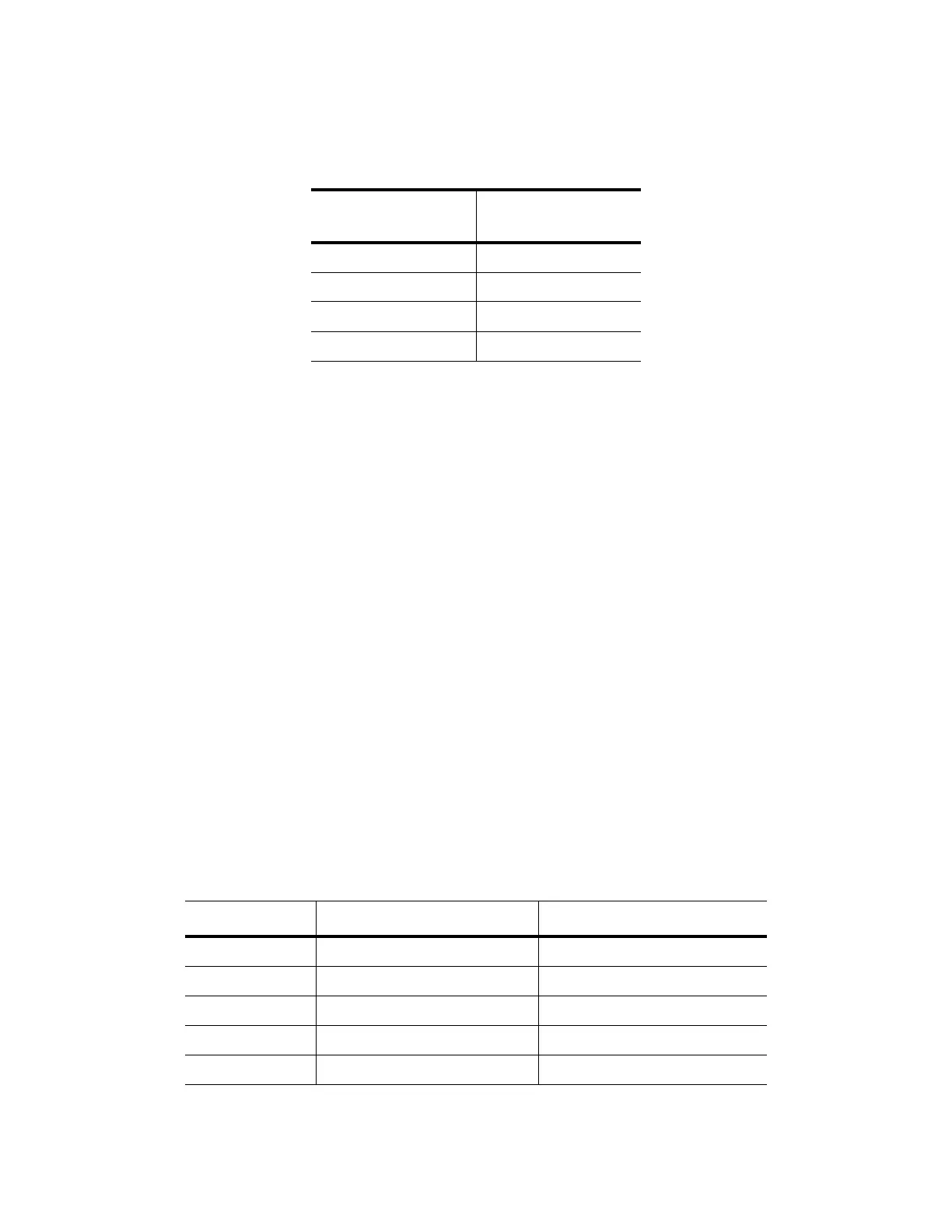Managing the FastIron Compact Switch
December 2008 © 2008 Foundry Networks, Inc. 5 - 5
By default, the system uses the temperature thresholds shown in Table 5.1.
Changing the Temperature Threshold for a Fan Speed Switch
To change the temperature threshold for a fan speed switch, enter a command such as the following:
FastIron#temp fan-speed slow-to-medium 30
This command causes the system to switch the fan speed from slow to medium if the system’s temperature
reading exceeds 30° C.
Syntax: temp fan-speed <speed-switch> <threshold-value>
where:
<speed-switch> can be one of the following:
•fast-to-medium
• medium-to-fast
• medium-to-slow
• slow-to-medium
<threshold-value> is a temperature in Centigrade. Table 5.1 shows the default and recommended temperature
thresholds. When changing the temperature threshold for a fan speed switch, remember that the temperature
threshold of a higher fan switching speed must be higher than the temperature threshold of a lower fan switching
speed.
Changing the Temperature Warning Level
Table 5.2 shows the default warning and shutdown temperatures for FastIron X Series compact switches. These
temperatures reflect readings on the exhaust side of the device.
Table 5.1: Default Temperature Thresholds for Fan Speed Switching
Fan Speed Switch Default Temperature
Threshold
Fast-to-Medium 35
Medium-to-Fast 40
Medium-to-Slow 25
Slow-to-Medium 30
Table 5.2: FastIron X Series Default Warning and Shutdown Temperatures
Device Default Warning Temperature Default Shutdown Temperature
FESX424 64° C80° C
FESX448 80° C90° C
FESX424HF 85° C90° C
FESX424-POE 85° C90° C
FESX624 64° C80° C