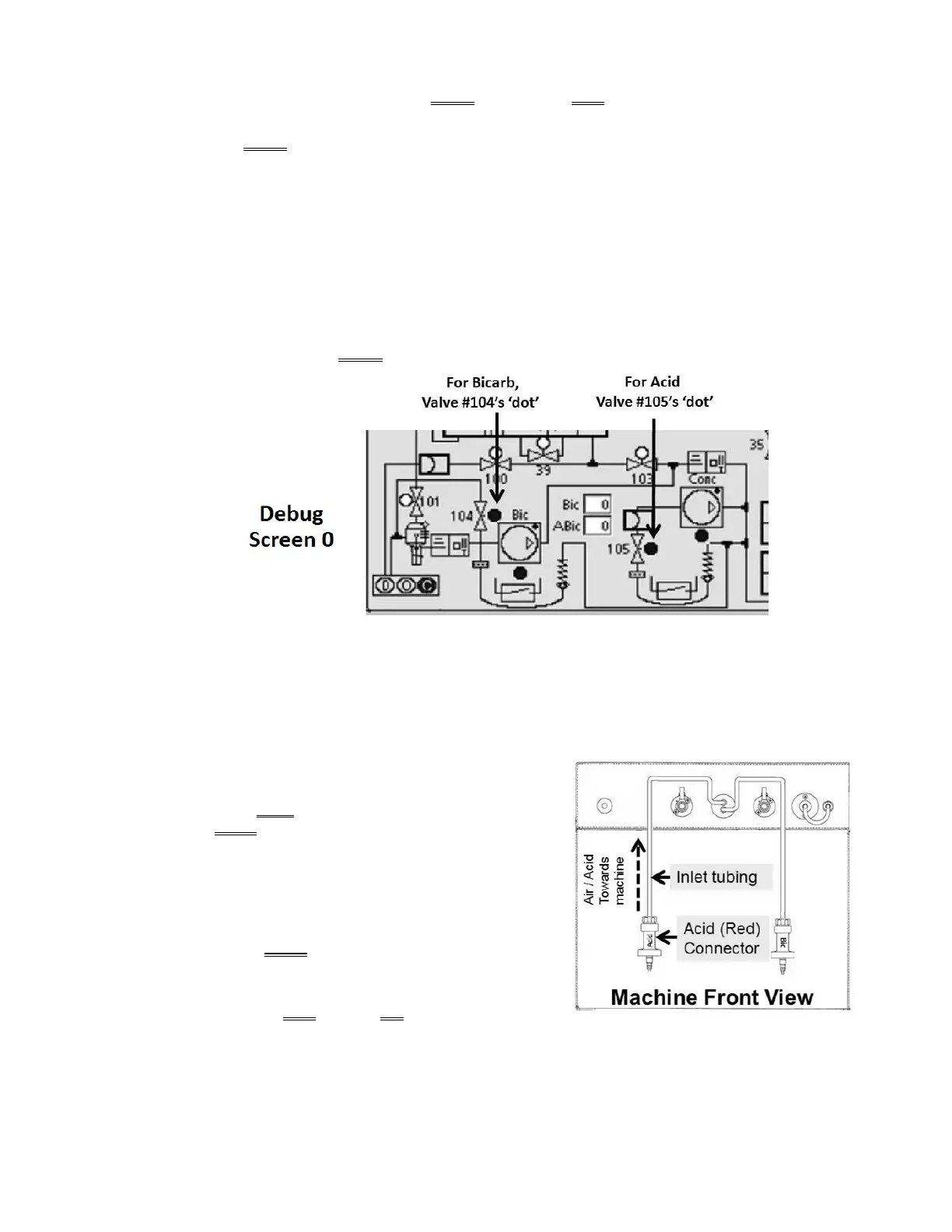2008T Troubleshooting Guide
P/N 490292 Rev. A
C) Call debug screen 0. Figure below, are BOTH Valve #104’s AND Valve #105’s ‘dots’ remaining BLUE?
Yes BOTH ‘dots’ remaining BLUE! See part D.
No Valve #104 and / or Valve #105 ‘dot’ is WHITE! THREE (3) possible scenarios below:
Scenario #1: IF (and ONLY if) Valve #104’s ‘dot’ is WHITE: See procedure number
CO- 1.0.3.4 (
page 343).
Scenario #2: IF (and ONLY if) Valve #105’s ‘dot’ is WHITE: See procedure number
CO- 1.0.3.6 (
page 347).
Scenario #3: IF BOTH are WHITE: See procedure number CO- 1.0.3.4 (
page 343).
D) From the Home screen, is [Conductivity] MORE THAN 11.0 mS?
Yes MORE THAN 11.0 mS! See part G next page.
No LESS THAN 11.0 mS! See part E.
E) Figure right, while watching through the inlet tubing,
disconnect the ACID connector from the jug, for seven (7)
seconds THEN FIRMLY reconnect!
F) Watching for thirty (30) seconds, TWO (2) possible
scenarios:
1) IF (and ONLY if) air / acid is moving, in one
direction ONLY, towards the machine! See part G
next page.
2) IF air / acid is NOT moving OR is moving back and
forth! Proceed to page 347, procedure number
CO- 1.0.3.6.
