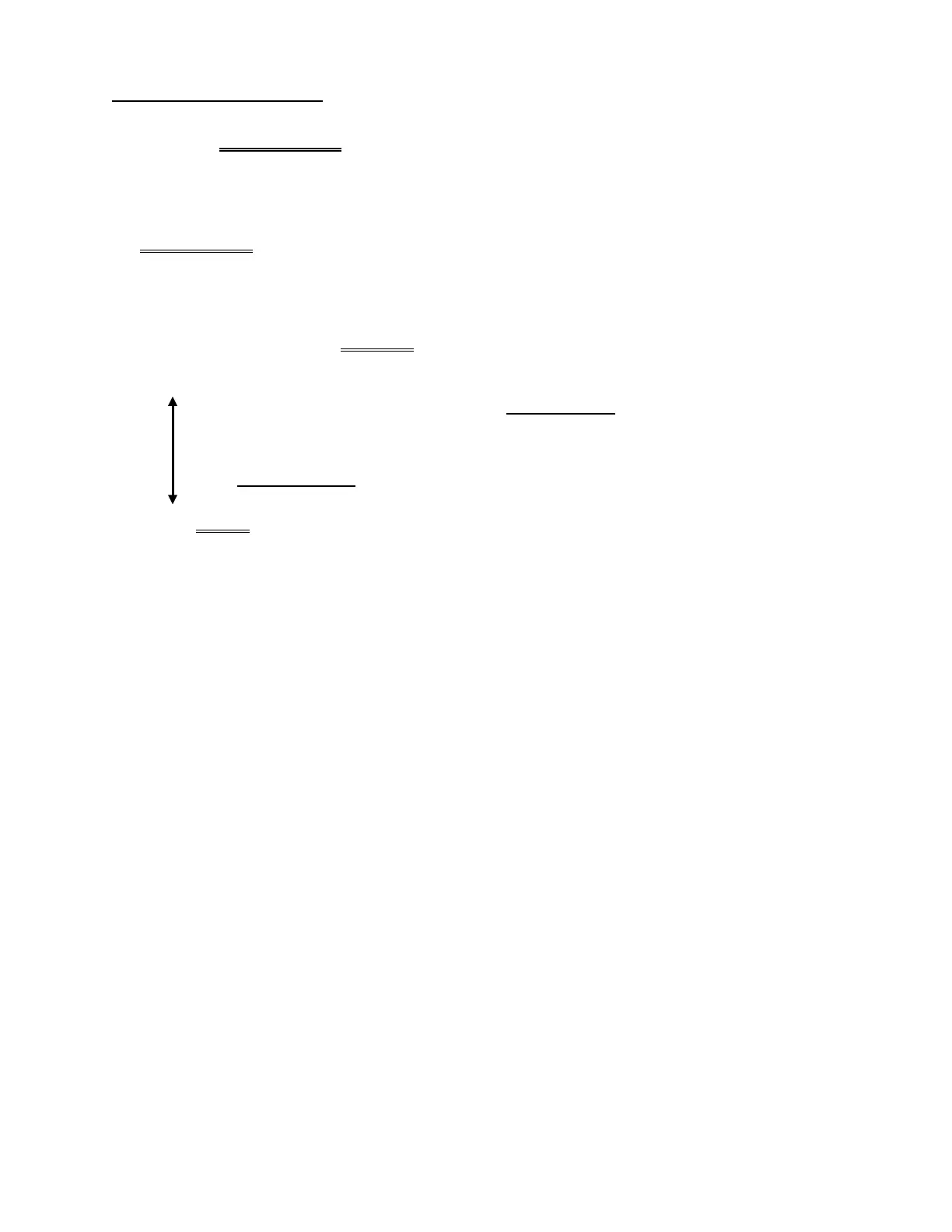2008T Troubleshooting Guide
P/N 490292 Rev. A
ABPF- 1.0.1 ISOLATE 24V- C
a) Set your CALIBRATED volt meter to Volts DC (V
DC
).
b) Connect the meter’s ground (black) lead to chassis ground (see Figure 2, page
4).
c) TIGHTLY HOLD the red meter lead at the EXTENDER BOARD’S +24V-C measuring point.
d) Looking for approximately 24.0 volts to ‘pulse’ on and off several times, WITHOUT LOOKING
AWAY FROM THE METER, turn the machine on (fan running), and watch for thirty (30) seconds.
e) More than 23.0 volts seen at ANY TIME (Yes or No)?
Yes More than 23.0 volts DC seen! If (and ONLY if) the “Act Blood Pump Failed” reoccurred,
THREE (3) possible bad components (see Component List below). Swap in each component
in one at a time and, in between, see if the “Act Blood Pump Failed” reoccurs. Continue
through the list until “Act Blood Pump Failed” does not reoccur!
Component List: 1) Arterial Pump Ribbon cable; 2) Arterial Blood Pump Module;
3) Motherboard
No NEVER more than 23.0 volts seen! To avoid time consuming work, to ENSURE the extender
board is installed correctly, measure at its +5V and +12V points. If the board is installed correctly
these voltages will be present. If SURE the board is installed correctly AND you are measuring at
the correct points see procedure ABPF- 1.0.3 (page 722).
LEFT BLANK INTENTIONALLY
