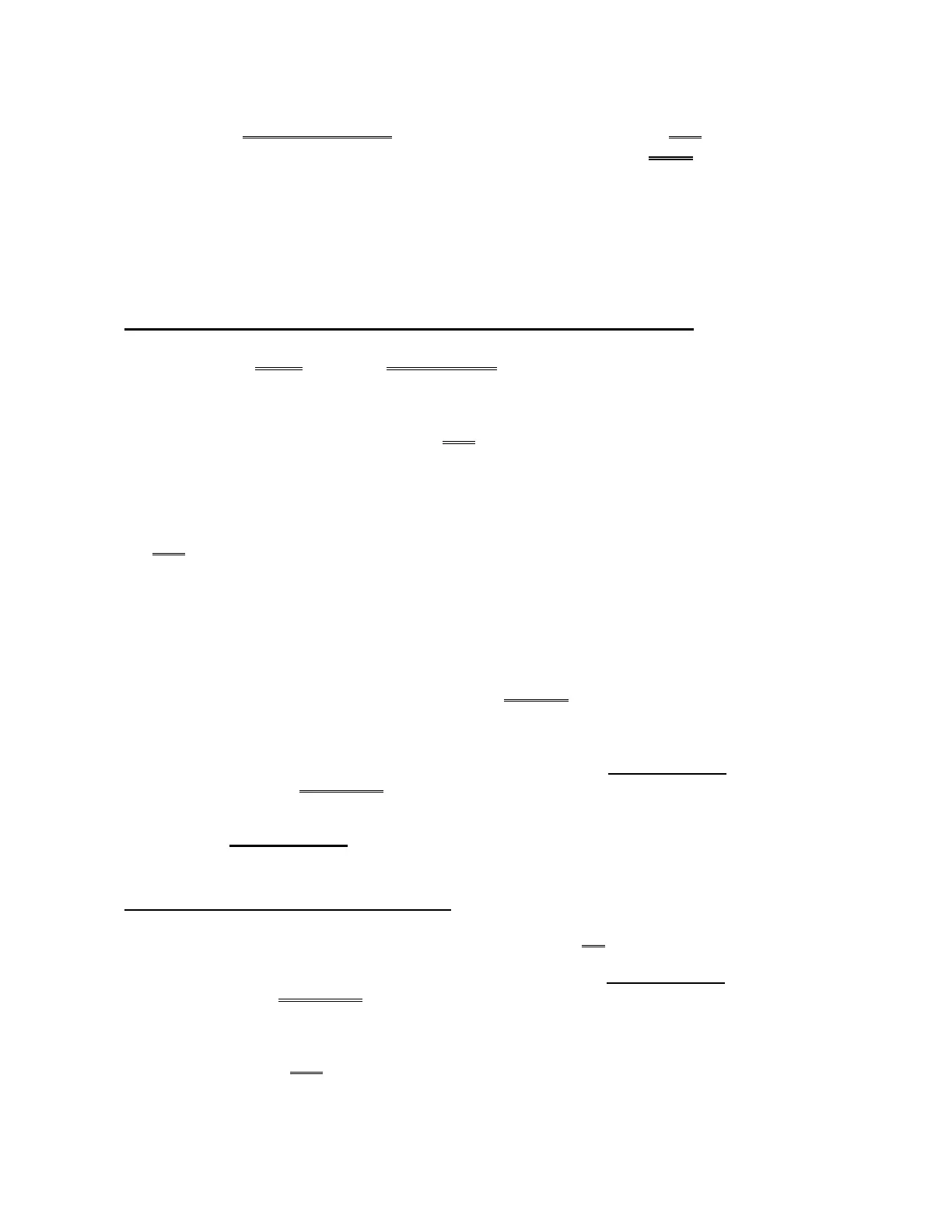2008T Troubleshooting Guide
P/N 490292 Rev. A
Yes Between -11.0 and -13.0 volts DC! See procedure number CR- 1.0.4 (page 450).
No If ABSOLUTELY SURE the extender board is installed properly AND you are measuring at
the correct point now measure at the EXTENDER BOARD’S +12V pin measuring point.
Between 11.7 and 12.3 volts DC?
Yes Between 11.7 and 12.3 volts DC! Proceed to
page 451, procedure number
CR- 1.0.9.
No Less than 11.7 OR more than 12.3 volts! If ABSOLUTELY SURE the extender
board is installed properly, proceed to
page 647 and refer to Table 17.
CR- 1.0.4 BETWEEN -11.0 AND -13.0 VOLTS / ISOLATE CELLS CALIBRATION
A) Connect to FULL JUGS of known good acid and bicarb!
B) Place the machine into Service Mode → Calibrate Sensors → Cond Cells.
C) With an external dialysate meter attached AND the shunt door closed ENSURE the flow indicator’s
‘bob’ is moving up and down in the sight tube.
D) ALLOW five (5) minutes BEFORE continuing to part E.
E) Set the external meter to temperature (°C). If between 35.1 and 39.9° C see part F. If (and ONLY if)
NOT between 35.1 and 39.9° C proceed to
page 320, procedure number T- 7.0.0.
F) The screen’s Conductivity window SHOULD eventually turn pale yellow/white. If not an “Error”
banner appears on the screen. In this event skip to part H.
G) With the Conductivity window pale yellow/white set the external meter to measure Conductivity (mS).
ENSURING it reads between 13.0 and 14.5 mS proceed per the screens instructions.
H) Is the calibration successful? i.e. an “Error” banner DID NOT occur.
Yes An “Error” banner NEVER occured! See procedure number CR- 1.0.5 (page 450).
No An “Error” occured! Swap in the listed component (see Component List below), one at a
time, with known good then, in between, repeat procedure number CR- 1.0.4 (page 450) to
test each new component.
Component List: 1) Sensor Board; 2) Actuator-Test Board; 3) Functional Board’s
EEPROM (IC20); 5) Functional Board.
CR- 1.0.5 ISOLATE CONDUCTIVITY CIRCUIT
Turn the machine OFF then back on. Does the “Cond Ref Failure” OR “Cond Offset Failure” reoccur?
Yes Problem reoccurs! Swap in the listed component (see the Component List above) one at a
time, with known good then, in between, repeat procedure number CR- 1.0.4 (page 450) to test
the new component. When a Failure DOES NOT reoccur the last component swapped in is the
problem.
No Problem does NOT reoccur! If the Sensor Board and / or Functional Board and / or Functional
Board’s EEPROM (IC20) was replaced it is necessary to perform ALL calibrations.
