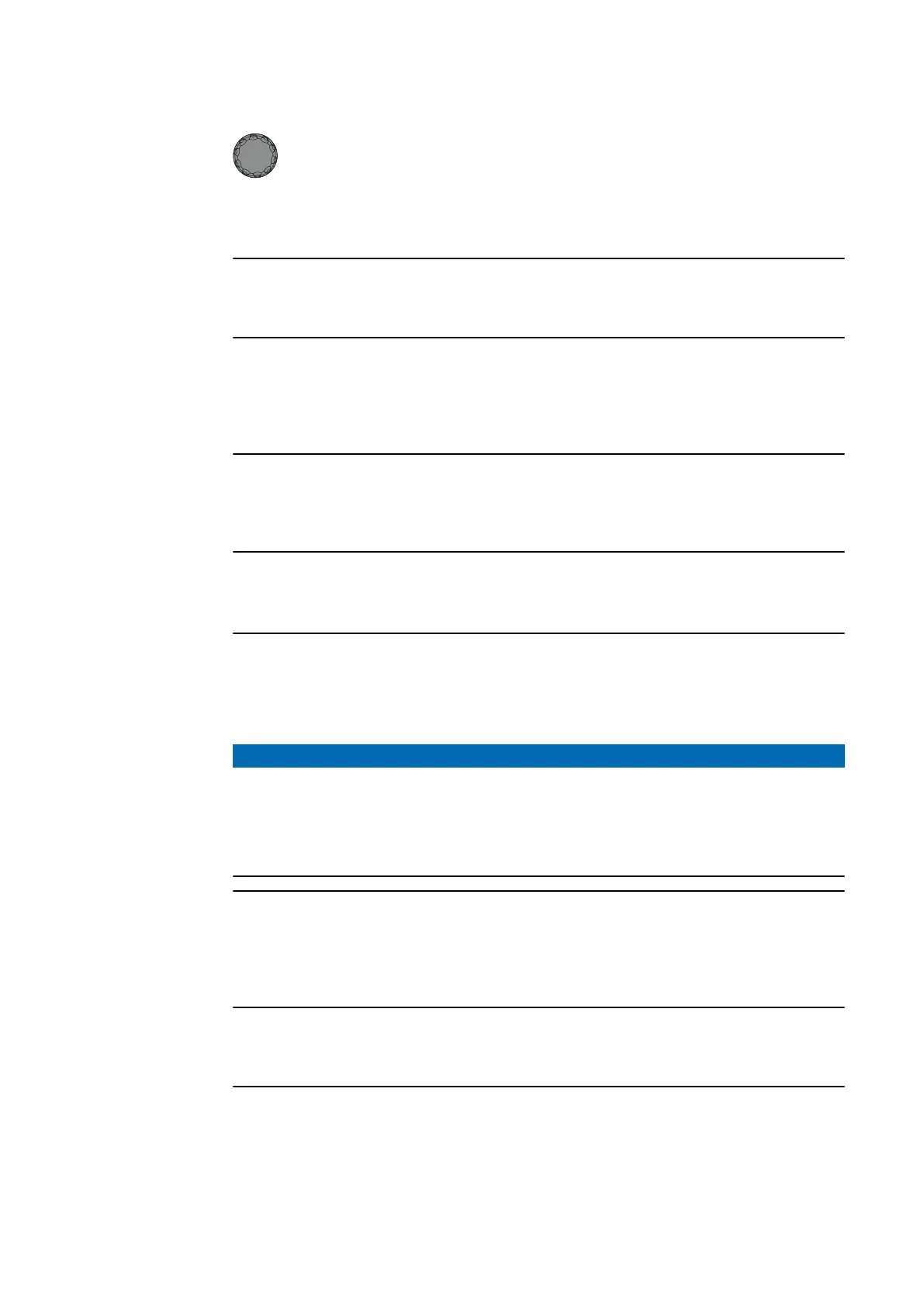It is also possible that several error numbers are present. These appear when
turning the adjusting dial.
Make a note of the error numbers shown on the display, and of the serial number
and configuration of the welding system, and contact our after-sales service
team with a detailed description of the error.
E01 - E03 / E11 / E15 / E21 / E33 - E35 / E37 - E40 / E42 - E44 / E46 - E52
Fault in power module
Contact After-Sales Service
Cause:
Remedy:
E04
Open circuit voltage is not being reached:
electrode in contact with workpiece / hardware fault
Remove electrode holder from workpiece. If the service code contin-
ues to be displayed, contact after-sales service
Cause:
Remedy:
E05 / E06 / E12
System start-up failed
Switch device off and on again. Contact after-sales service if a re-
peated occurrence
Cause:
Remedy:
E10
Overvoltage at the current socket (> 113 V
DC
)
Contact after-sales service
Cause:
Remedy:
E16 / E17
Memory fault
Contact After-Sales Service / Press adjusting dial to acknowledge
the service message
NOTE!
On standard variants of the device, acknowledging the service message has no
effect on the availability of welding system functions.
On all other variants (TIG, etc.), only a restricted range of functions is available
after acknowledging the message. Contact After-Sales Service to have the full
functionality restored.
Cause:
Remedy:
E19
Overtemperature or undertemperature
Operate the device in permitted ambient temperatures. For more de-
tails on environmental conditions, see "Environmental conditions" in
the "Safety rules" section
Cause:
Remedy:
E20
Improper use of the device
Only use the device for its intended purpose
Cause:
Remedy:
E22
Welding current set too high
Ensure that the welding system is being operated on the correct
mains voltage; ensure that the correct fuse is set; set a lower welding
current
Cause:
Remedy:
44