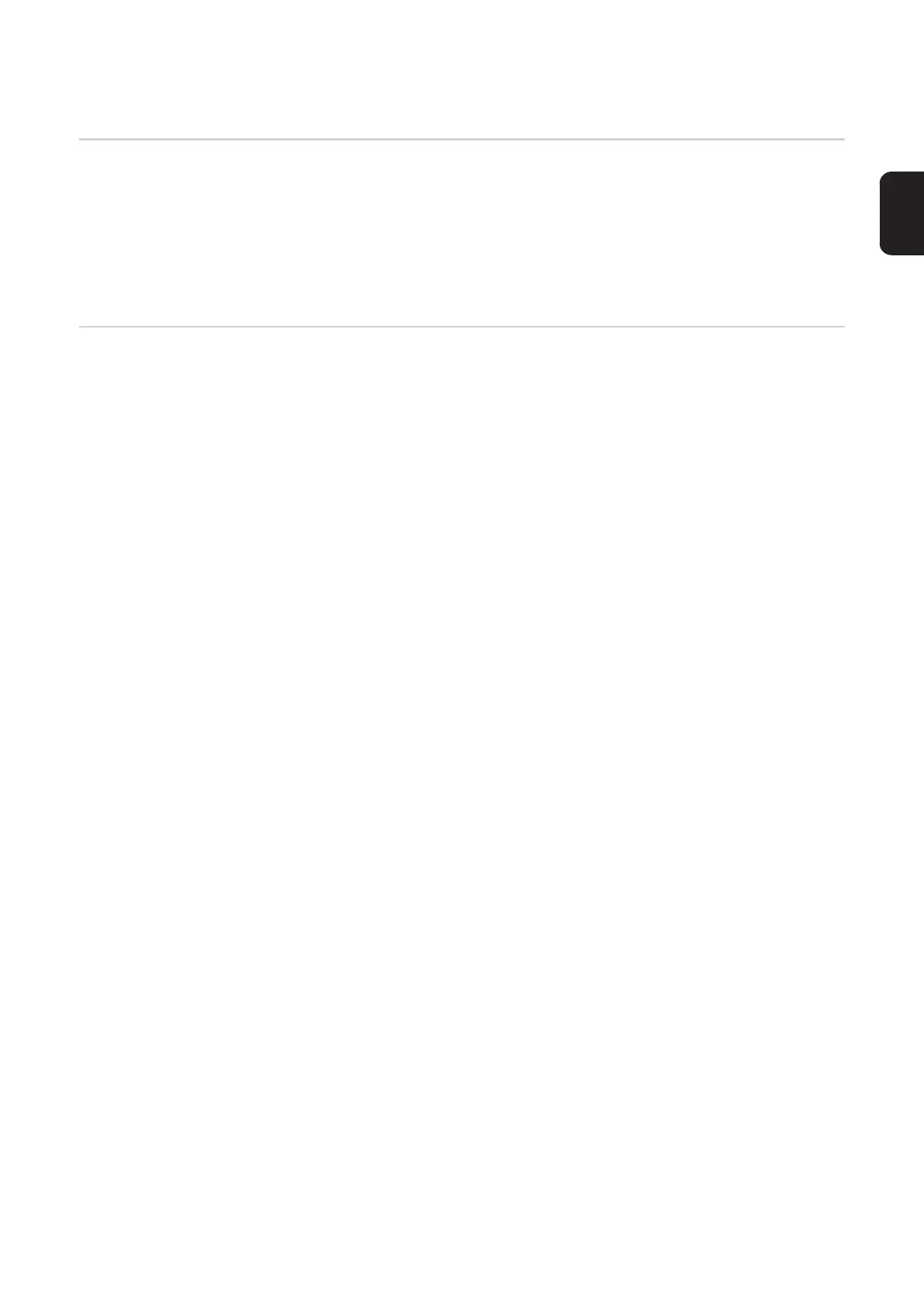119
EN-US
Finally...
General - Isolate the inverter in its unloaded state from the AC grid and the DC power supply (set
DC disconnector to level 0).
- Refit and attach all removed Datcom lines (restore inverter to original state prior to the
repair or safety inspection).
- If necessary, reinstall the AC lead in the PG screw joint.
- Check whether conductive objects are deposited in the housing.
- Mount Datcom lid with 2 screws 5x25 TX25 – 2.5 Nm
General Deficiencies identified that may be the cause of other hazards must be repaired immedi-
ately, otherwise further use must be restricted until the defect is rectified.
- Missing or damaged housing parts, insulating parts, or protective covers.
- Soiling and blockage of cooling vents.
- Check that safety labels are present (such as warning notices, grounding symbols, rat-
ing plates) and replace, supplement, or correct if necessary.
- Ensure that all safety-related labels or symbols, rated values and position indicators
are legible.