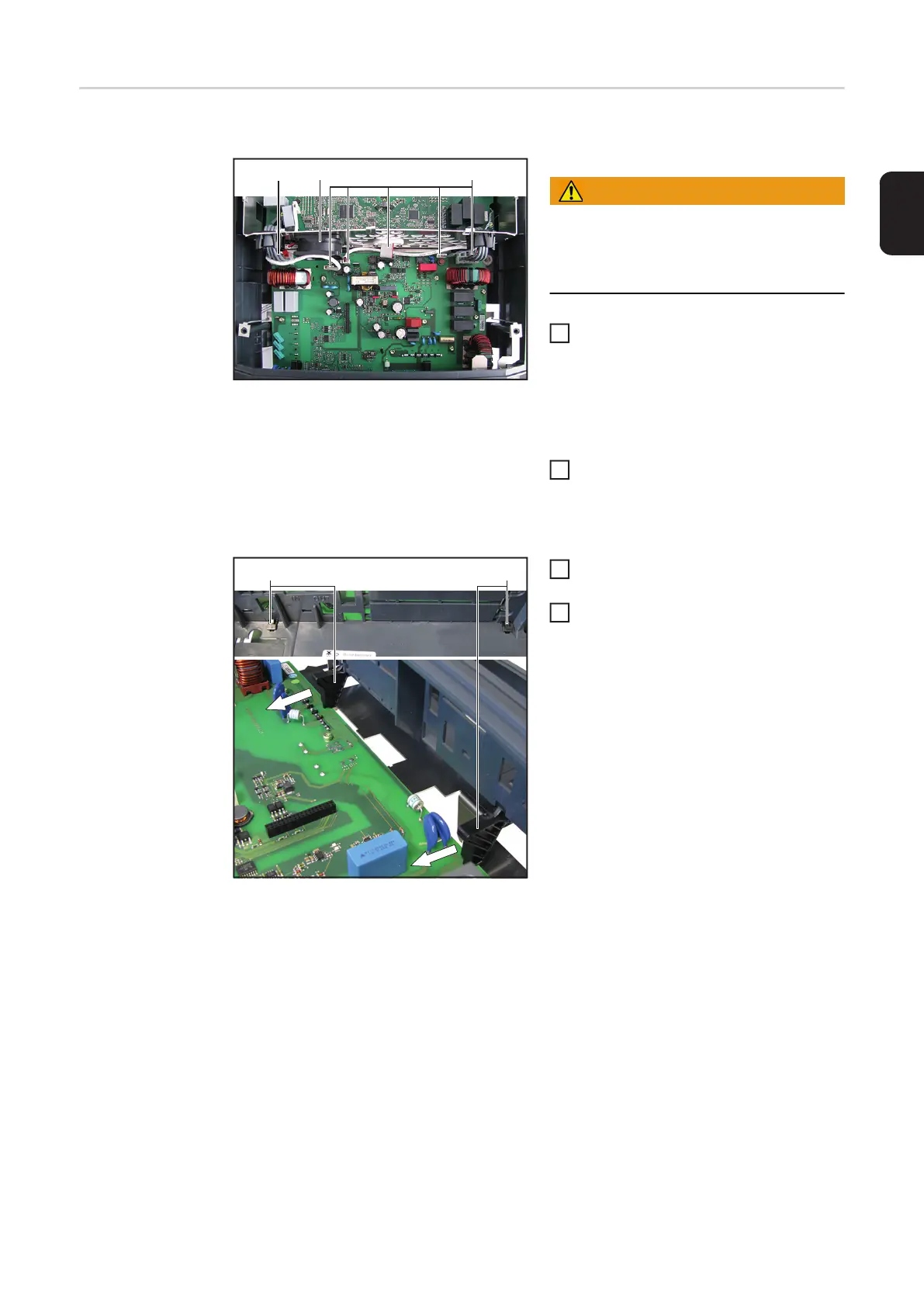99
EN-US
Replacing the fil-
ter PC board – Sy-
moFIL
Removing SymoFIL:
WARNING!
Follow the safety rules (see the begin-
ning of the "Safety" section)
Remove the inverter from the wall bra-
cket, open, and remove the Recerbo
without dismantling the snap-off PC
board (see "Opening and Closing the
Device" and "Replacing the Display PC
Board (Recerbo)" sections)
Disconnect and pull out all cable and
plug connections (1-2) from the Symo-
FIL
Unlock the PC board holder in the
Datcom area (3)
Pull the PC board holder (3) in the di-
rection of the SymoFIL and remove
(2)
(2)(1)
1
2
(3)(3)
3
4