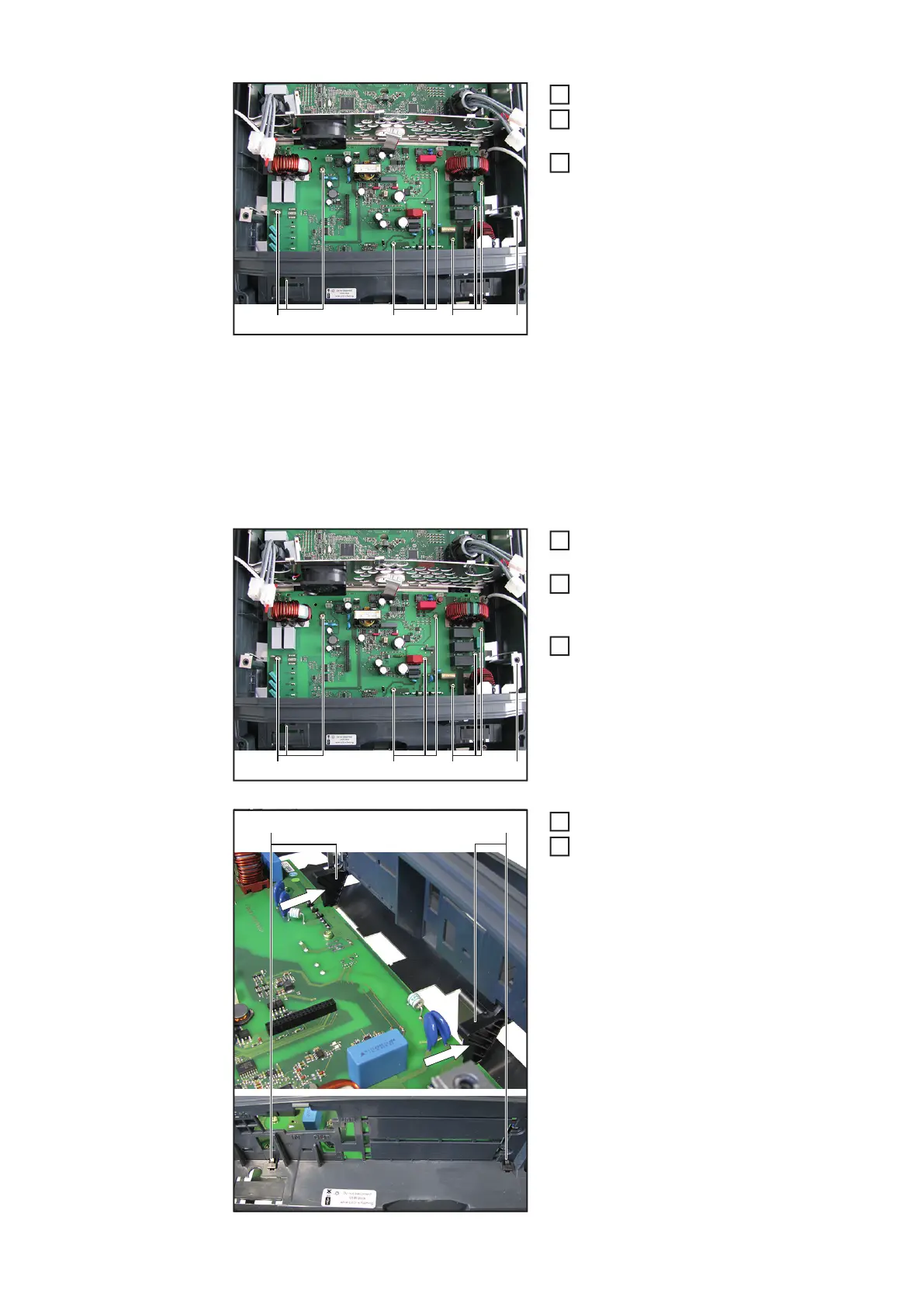100
Undo the nine 4x9 TX20 screws (4)
Undo the ground connection (5) and
detach
Pull out and remove the SymoFIL
Installing SymoFIL:
Thread in the wire and position the new
SymoFIL
Mount the SymoFIL with nine 4x9
TX20 screws (4)
[2 Nm]
Insert the ground connection (5) and
ensure it is correctly positioned
Insert the PC board holder (3)
The PC board holder must snap com-
pletely into place in the Datcom area
(3)
(4)(4)(4) (5)
5
6
7
(4)(4)(4) (5)
1
2
3
(3)(3)
4
5