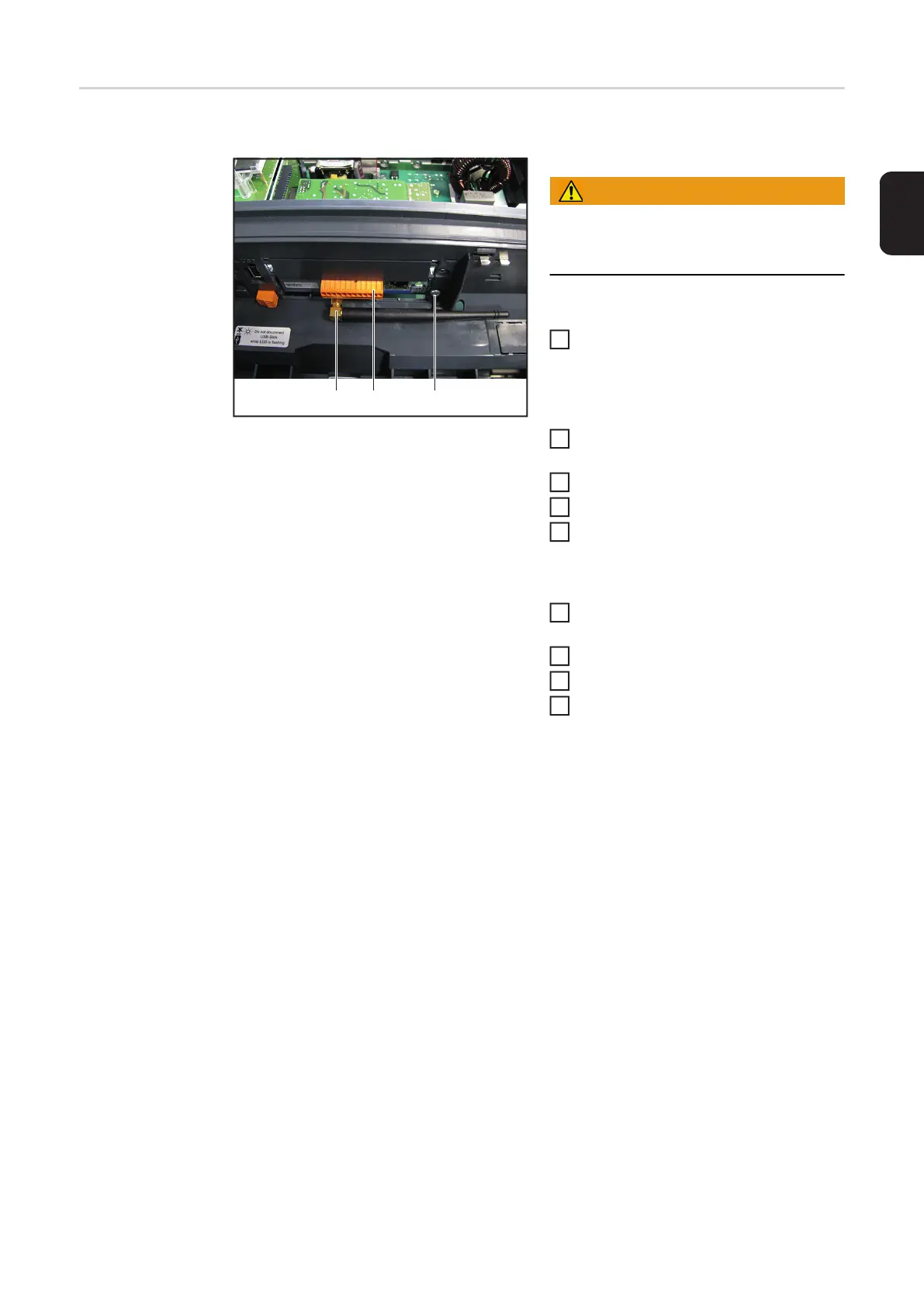95
EN-US
Replacing the
Datamanager
Card
WLAN Option
Removing the Datamanager Card:
WARNING!
Follow the safety rules (see start of "Sa-
fety" chapter)
Remove the inverter from the wall bra-
cket and open (see "Opening and Clo-
sing Device" section)
Datamanager Card:
Loosen the 12-pin plug connection (1)
from the Datamanager PC board
Loosen the antenna (2) using a wrench
Loosen 1 screw Taptite 4x8 TX20 (3)
Remove the Datamanager Card from
the Recerbo PC board
Datamanager Card 2:
Loosen the 16-pin plug connection (1)
from the Datamanager 2 PC board
Loosen the antenna (2) using a wrench
Loosen 1 screw Taptite 4x9 TX20 (3)
Remove the Datamanager Card from
the Recerbo PC board
(1)(2) (3)
1
2
3
4
5
2
3
4
5