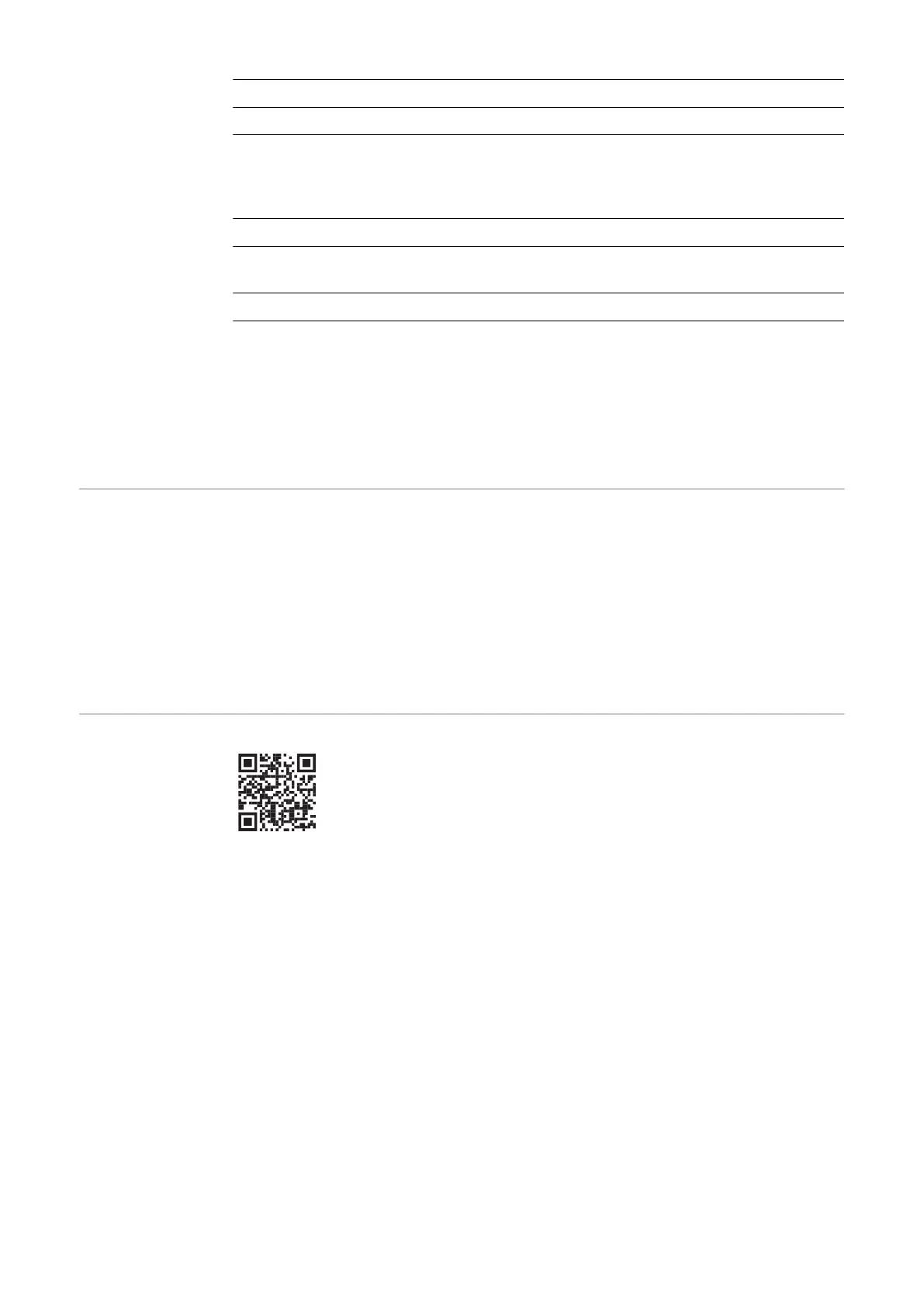Process Welding process
Mode Operating mode
Status PASS: regular welding
IGN: Welding canceled during the ignition phase
Err | xxx: Welding canceled due to an error; the corresponding ser-
vice code is documented
Interval Weld seam number for "Interval" operating mode
Signa-
ture
Signature for each weld seam number
* in each case from the main process phase;
in the event of termination in the ignition phase, the average value
in the ignition phase is stored and an identifier is output to indicate
that the main process phase has been reached
The welding data are documented as average values in the main process phase
and for each welding operation.
New CSV file A new CSV file is generated
-
When the USB thumb drive is disconnected and reconnected with the power
source switched on
-
When the date and time are changed
-
From 1000 welding operations
-
During a firmware update
-
When the USB thumb drive is disconnected and reconnected to another
power source
(= change of serial number).
PDF report /
Fronius signa-
ture
By scanning this link...
-
A PDF report of the selected welding data can be created
-
The authenticity of the welding data can be checked and
guaranteed via the Fronius signature read out with the
welding data.
https://easydocu.weldcube.com
90
