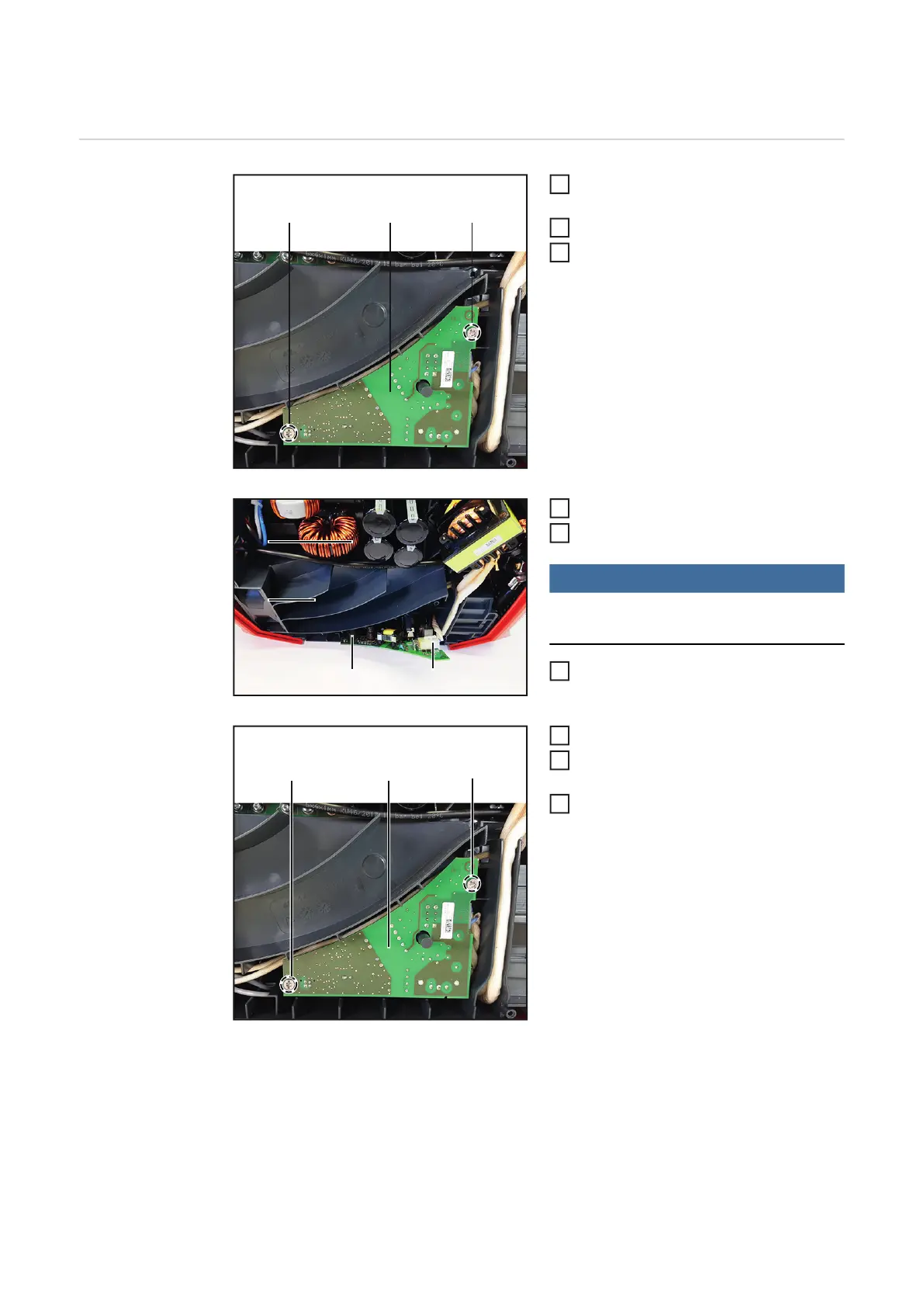22
Replacing the HF 190 PC board
Replacing the HF
190
PC board
Open housing as described in chapter
"Opening the housing".
Loosen 2 4x20 mm TX20 screws (1).
Fold out the HF 190 PC board (2).
Disconnect plugs (3) and (4).
Remove the HF 190 PC board.
NOTE!
Make sure that line (4) is sufficiently
twisted.
Connect plugs (3) and (4) to the HF
190 PC board.
Insert the HF 190 PC board (6).
Install 2 4x20 screws (2)
Tightening torque = 2.1 Nm.
Close housing as described in chapter
"Closing the housing".