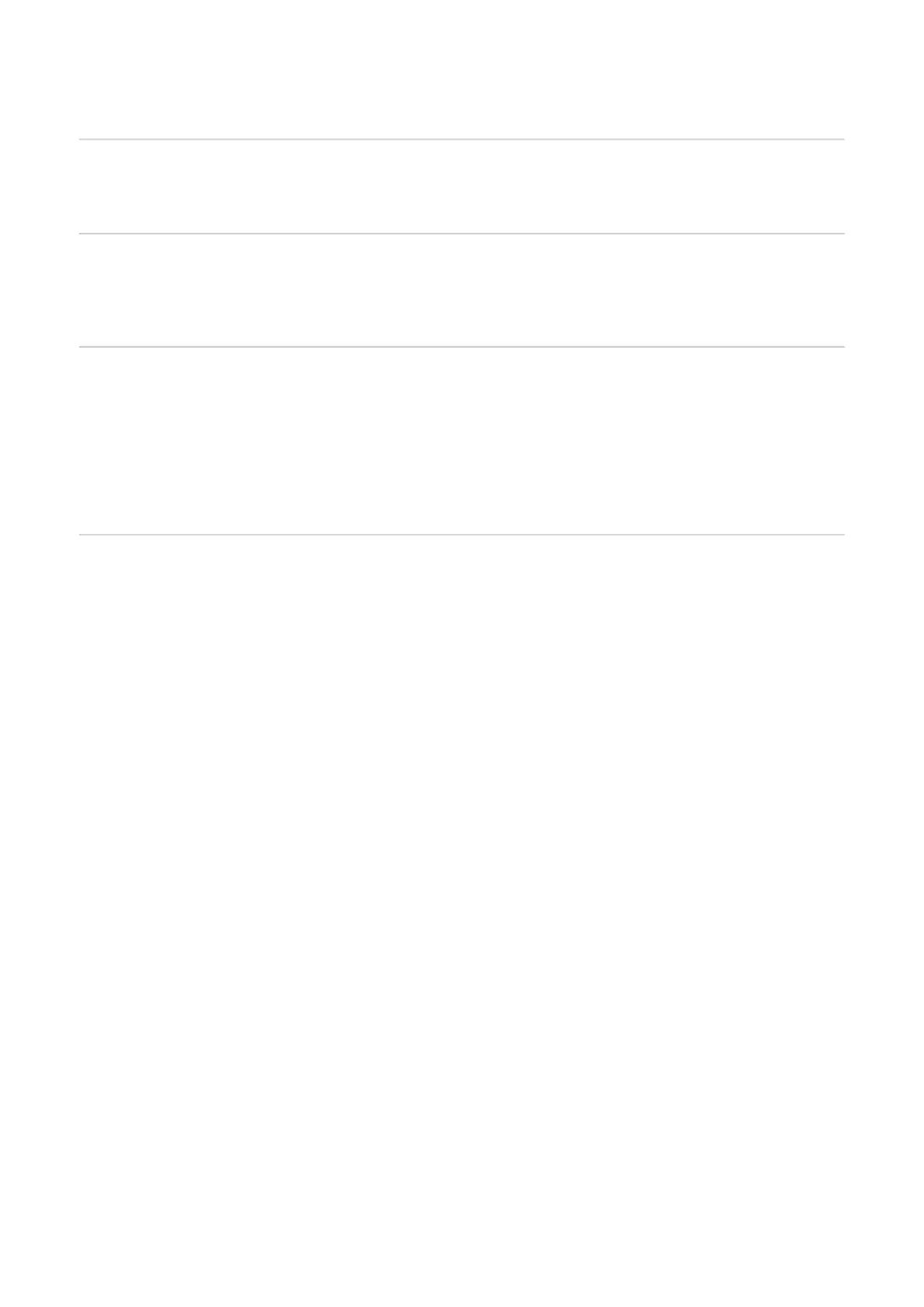40
Functional tests
Grid switch on/off
devices
Evidence of functioning is to be provided by means of measurement or visual inspection.
Displays and Op-
erating Controls
- Check the display for functionality
- Functionality of the operating controls must be checked in accordance with the oper-
ating instructions.
Gas solenoid
valve
- Check that the gas solenoid valve is operating correctly by pressing the torch trigger
several times
- To check the gas solenoid valve for leaks, including gas lines, the gas line to the gas
solenoid valve must be pressurized.
Shut off the gas feed to the gas cylinder and check pressure gauges for a possible
pressure drop over a period of 2 minutes. No noticeable pressure drop must be ob-
served on the pressure gauge
Test weld Carry out a test weld after the safety inspection.
