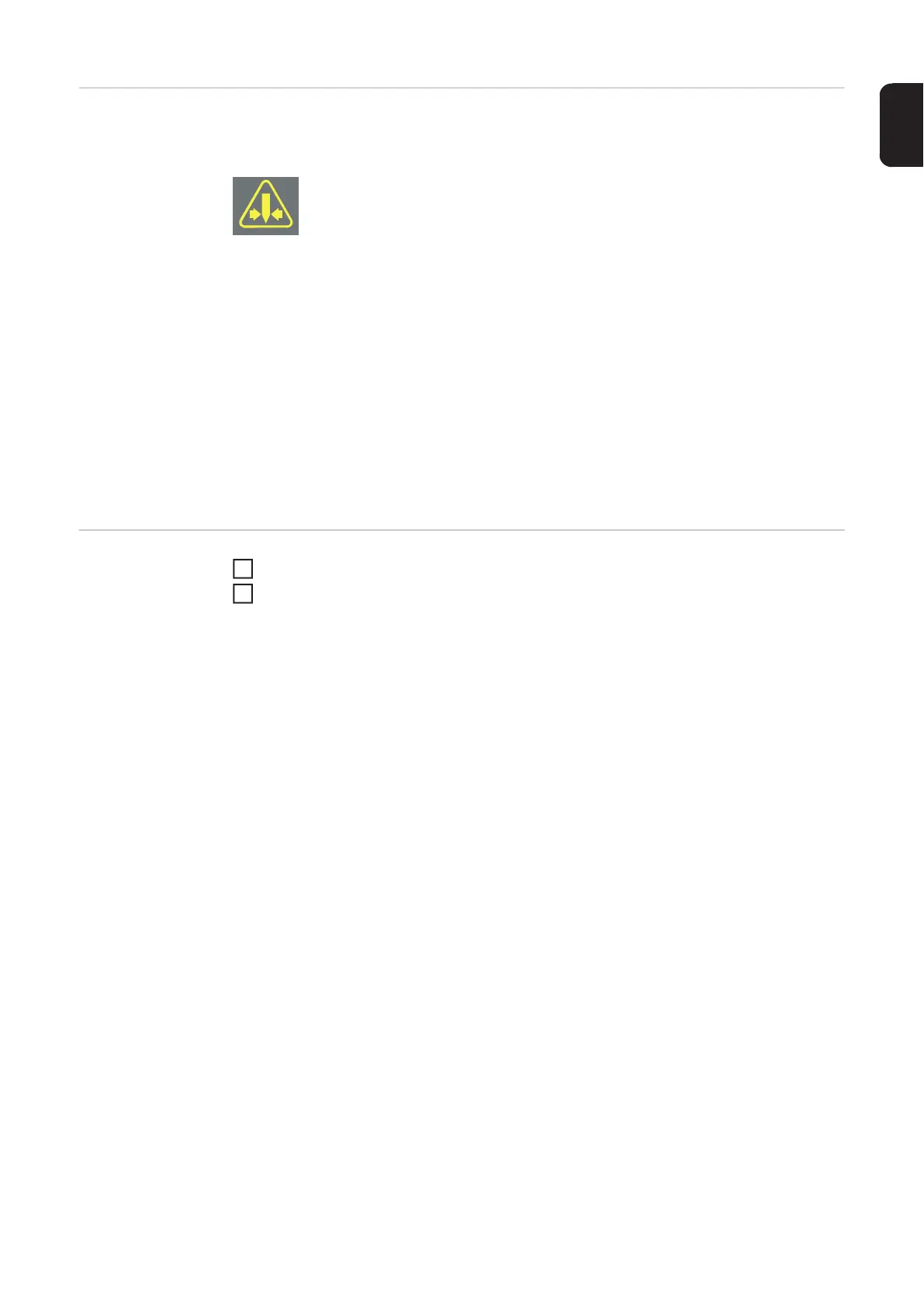53
EN-US
Overloading of
the Tungsten
Electrode
If the tungsten electrode is overloaded, the "electrode overloaded" display illuminates on
the control panel.
Possible causes of an overloaded tungsten electrode:
- Diameter of the tungsten electrode is too small
- Main current I
1
value is set too high
Remedy:
- Use tungsten electrode with larger diameter
(in this case, the "ELd" setup parameter value must also be adjusted to the new elec-
trode diameter)
- Reduce the main current
IMPORTANT! The "electrode overloaded" display is tailored for use with ceriated tungsten
electrodes. For all other electrodes, the "electrode overloaded" indicator can be used as a
guide.
End of Welding Depending on the set operating mode, end welding by releasing the torch trigger
Wait for the set gas post-flow and hold the welding torch in position over the end of the
weld seam.
It is also possible to end welding with the TIG Comfort Stop (CSS) function on welding
torches with or without a torch trigger.
This function can be adjusted in the TIG - 2nd level Setup menu (see page 70).
2
