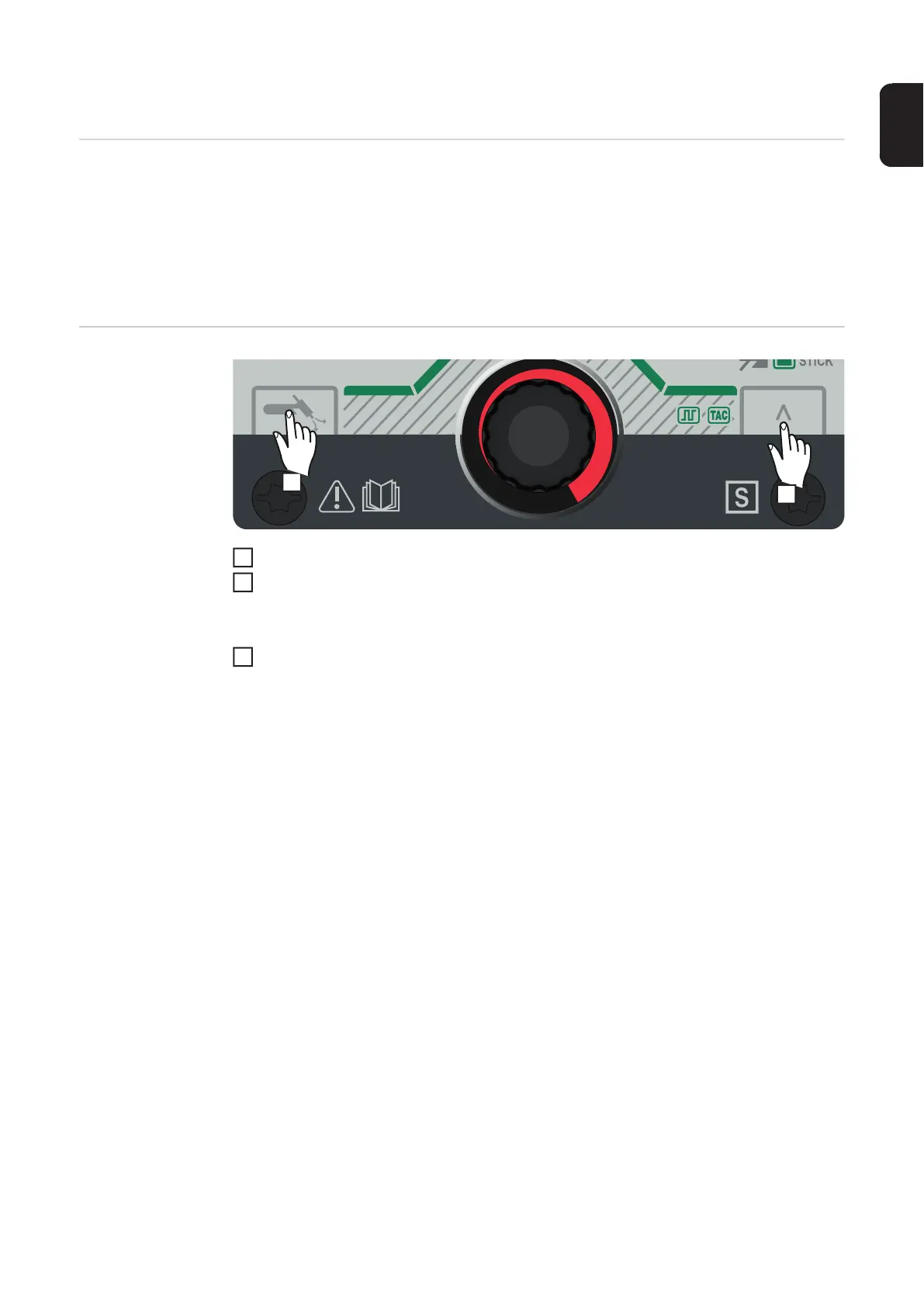65
EN-US
The Setup Menu
General The power source Setup menu provides easy access to expert knowledge and additional
functions. The Setup menu makes it possible to easily adjust the parameters for various
tasks.
Located in the Setup menu are:
- Setup parameters with a direct effect on the welding process
- Setup parameters for pre-setting the welding system
Accessing the
Setup Menu
Press and hold the operating mode button
Press the gas-test button
The corresponding Setup menu will be displayed for the set operating mode.
To exit the Setup menu, press the operating mode button
2
3