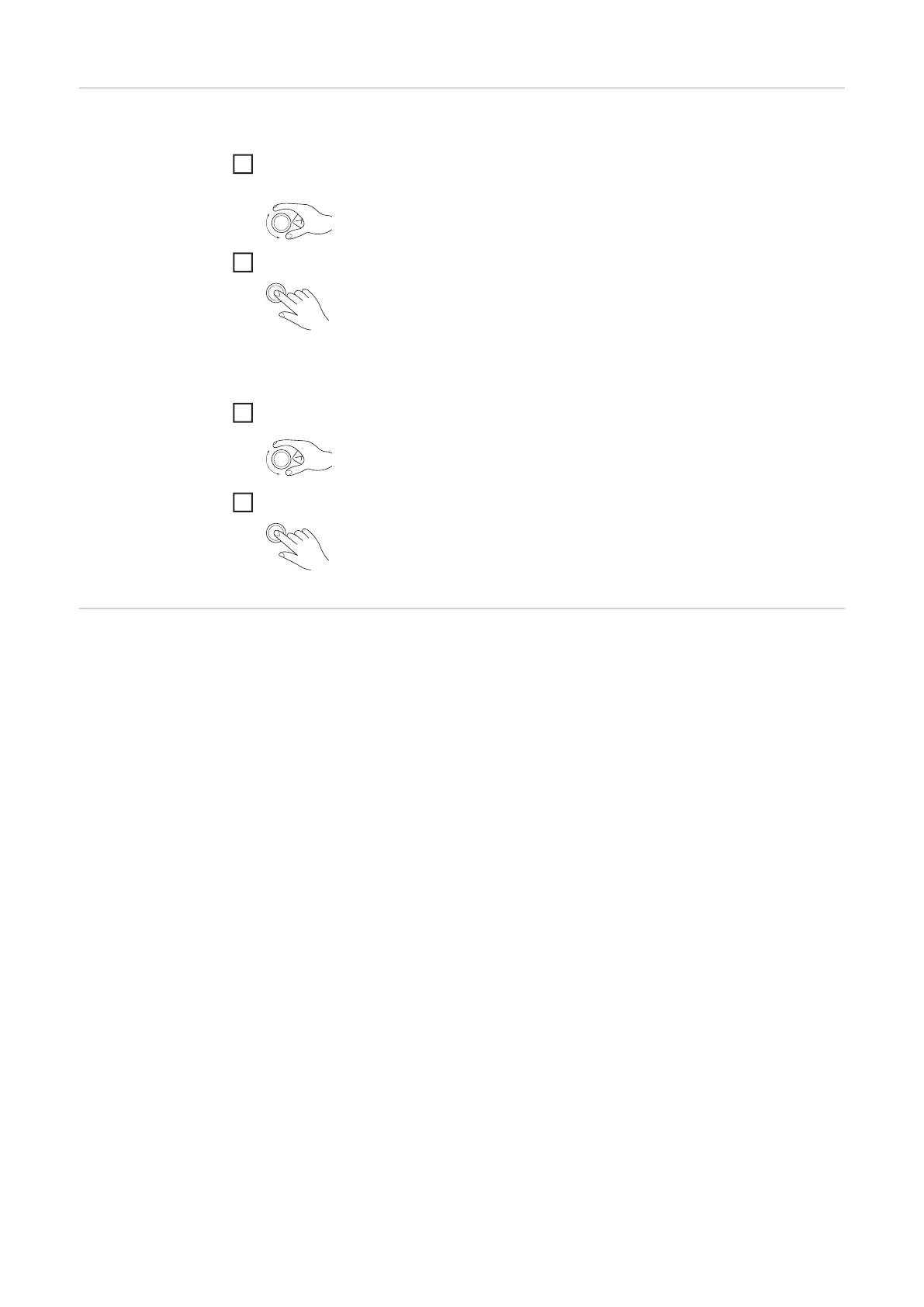66
Adjusting Param-
eters
The parameters in the Setup menu are adjusted as follows:
Turn the selection dial and select the desired setup parameter
Press selection dial to adjust the value for the setup parameter
The parameter is displayed on the left digital display. The currently set value for the
parameter is displayed on the right digital display.
Turn selection dial and adjust the value of the setup parameter
Press selection dial to confirm the value of the setup parameter
Overview The following sections describe the Setup menu:
- TIG Setup menu
- Rod electrode Setup menu
1
2
3
4