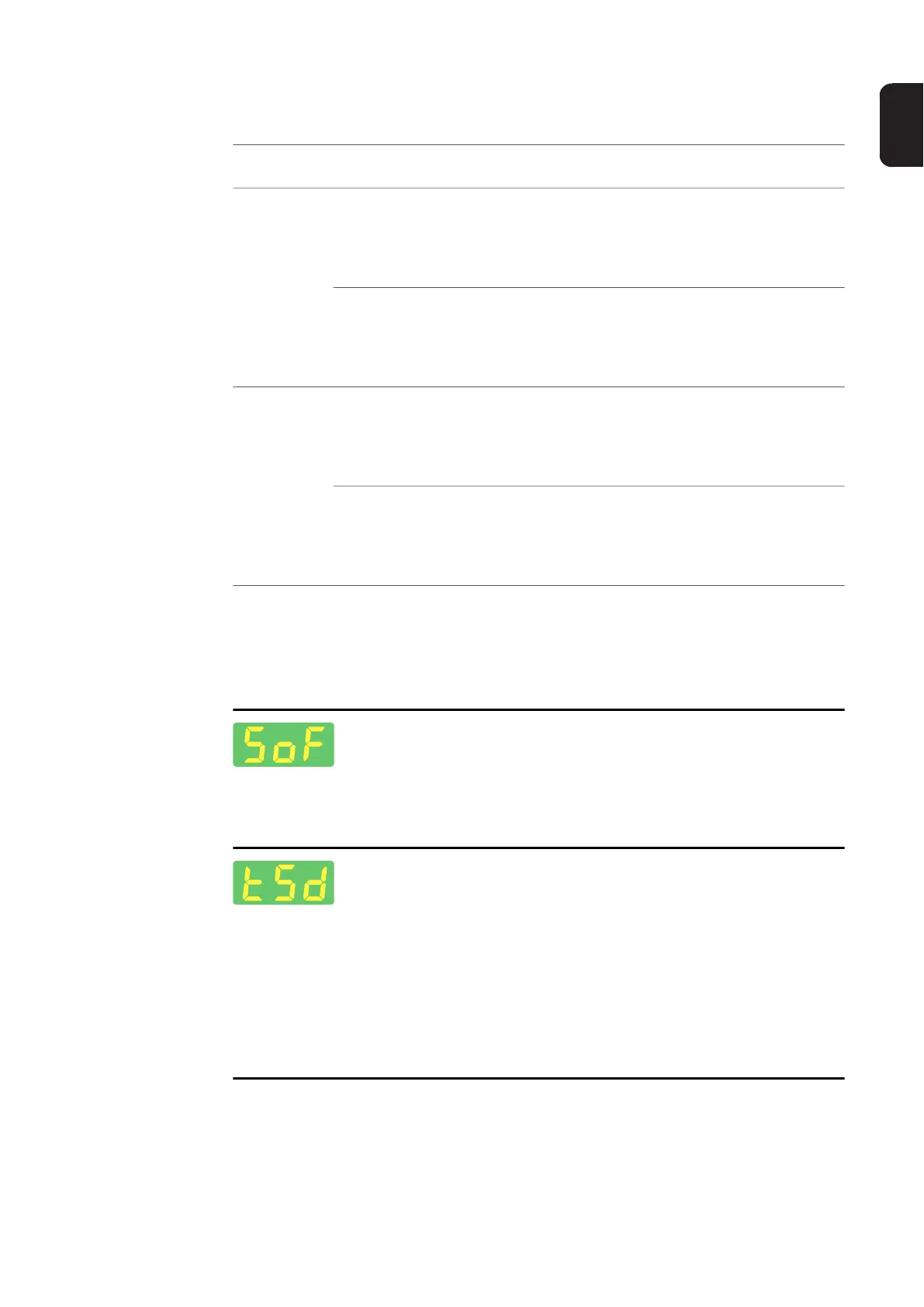75
EN-US
* Only on the TT 170 MV / TT 210 MV
** Depending on the trigger characteristics of the power circuit breaker used, the full
duty cycle of 40% may not be reached with a 120 V grid (for example, USA circuit
breaker type CH 15% D.C.).
Software version
The complete version number of the current software is divided across several displays
and can be viewed by turning the selection dial.
Automatic shutdown
off / 5 - 60 minutes
Factory setting: off
If the device is not used or operated within a set period of time, it automatically switches
into Standby mode.
Pressing a button on the control panel switches off Standby mode - the device is now ready
for welding.
Max. welding current depending on the selected fuse
Duty cycle = 40%
Device Mains voltage Fuse Max. TIG welding
current
Max. electrode
welding current
TT 170
TT 170 MV
230 V
10 A 170 A 125 A
13 A 170 A 150 A
16 A 170 A 150 A
oFF * 170 A 150 A
120 V **
15 A 130 A 85 A
16 A 140 A 95 A
20 A * 140 A 100 A
oFF * 140 A 100 A
TT 210
TT 210 MV
230 V
10 A 180 A 125 A
13 A 200 A 150 A
16 A 210 A 150 A
oFF * 210 A 150 A
120 V **
15 A 130 A 85 A
16 A 140 A 95 A
20 A * 170 A 120 A
oFF * 170 A 120 A