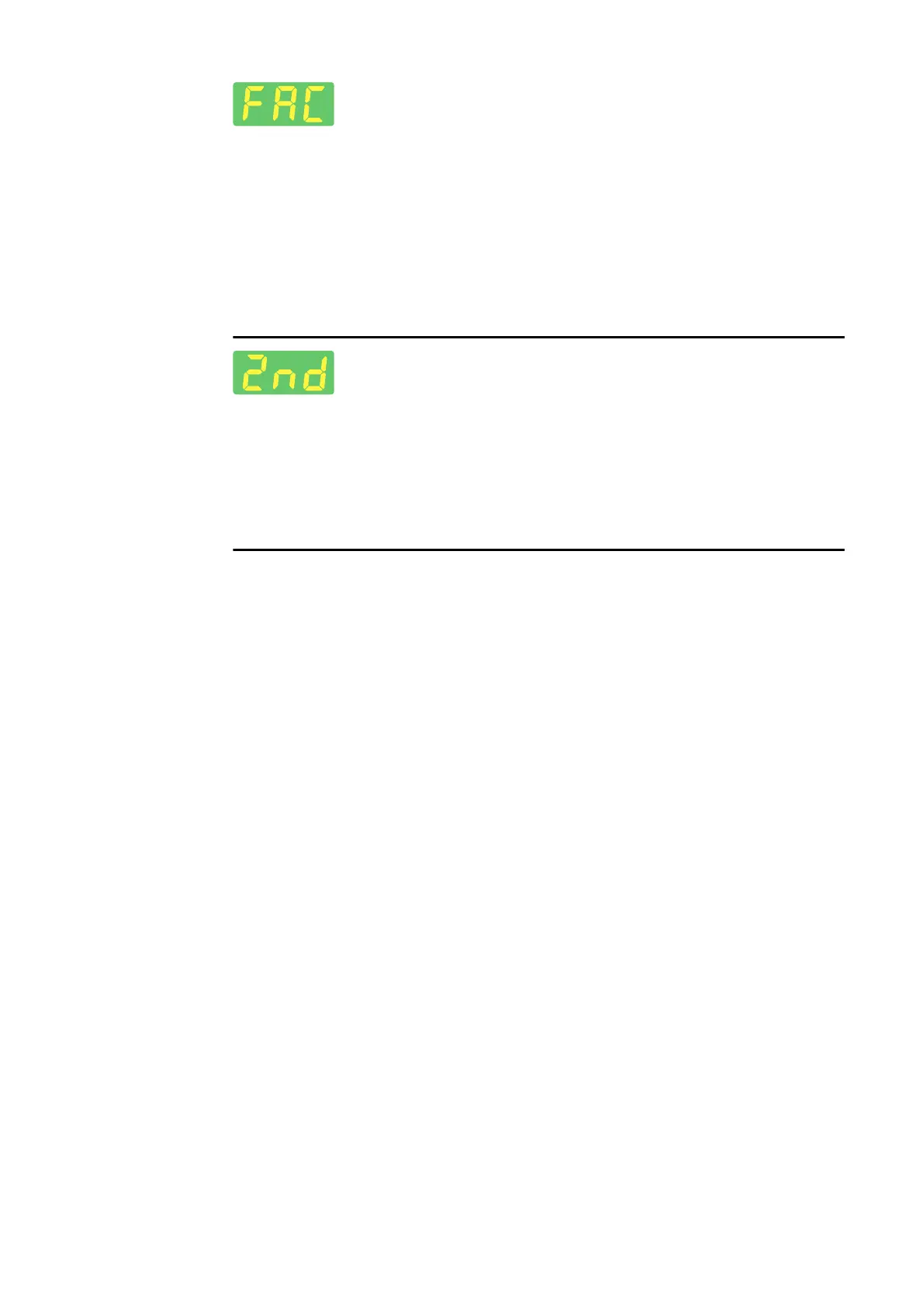78
Reset welding system
No / YES / ALL
Factory setting: No
YES:
Only the currently active welding mode is reset (2T / 4T / trigger = oFF / STICK / STICK
CEL / foot-operated remote control)
ALL:
All operating modes are reset.
2nd level setup menu
For viewing "system active time", "system on time", "fuse" and "software version" parame-
ters
For setting the "time shut down" parameter
For more details about the 2nd level Setup menu, see page 74.