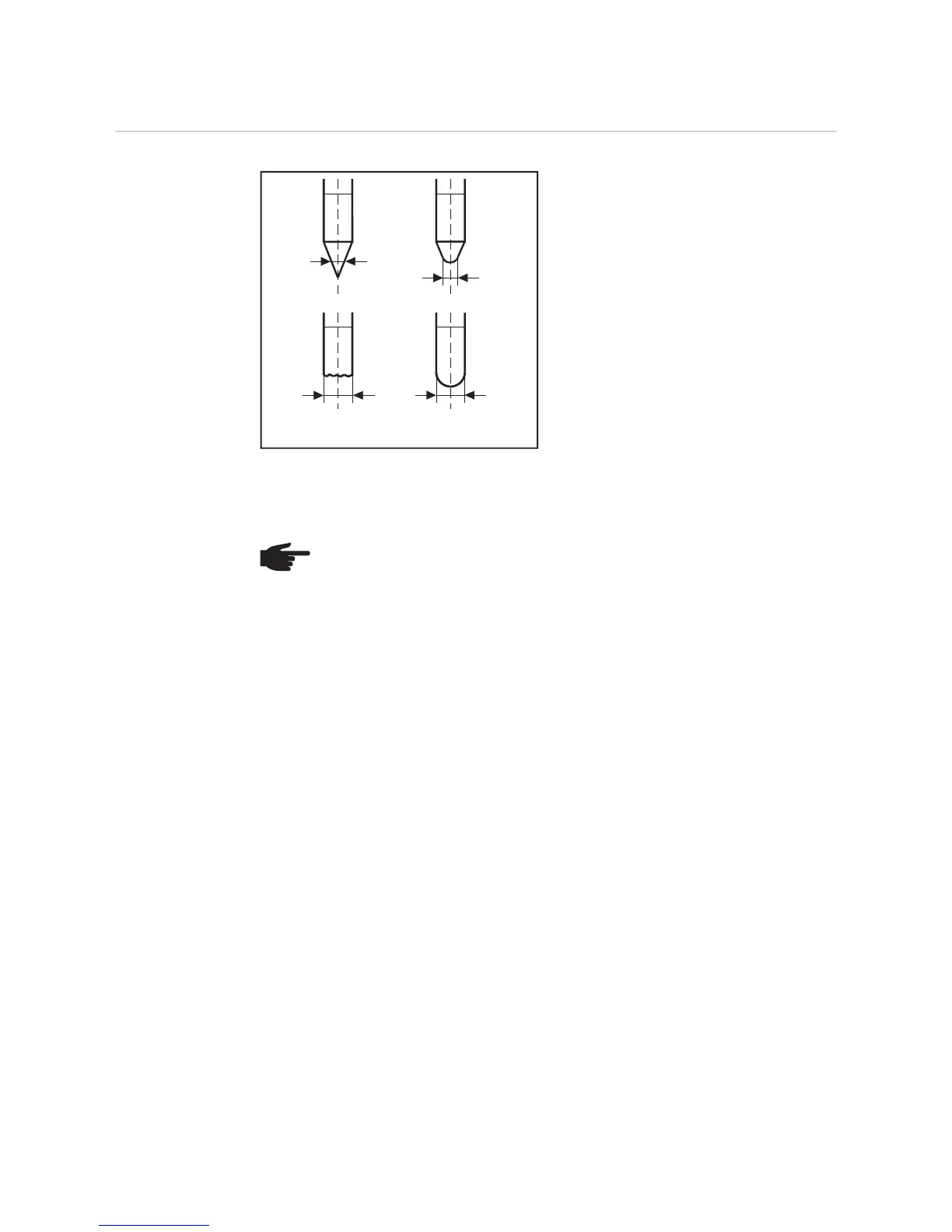60
Cap shaping and cap overloading
Cap shaping
(1) Before ignition
(2) After ignition
On MagicWave power sources, an auto-
matic cap-shaping function is available for
the TIG AC welding process:
- When the TIG AC welding process is
selected, activate automatic cap-
shaping
- The ideal cap for the specified diame-
ter of the tungsten electrode is
formed during welding start-up.
A separate cap-shaping operation on
a test workpiece is not necessary.
- The automatic cap-shaping function
is then reset and deactivated.
The automatic cap-shaping function
has to be activated separately for
each tungsten electrode.
NOTE! The automatic cap-shaping function is not necessary if a sufficiently large
cap has already formed at the tip of the tungsten electrode.
(2)(1)