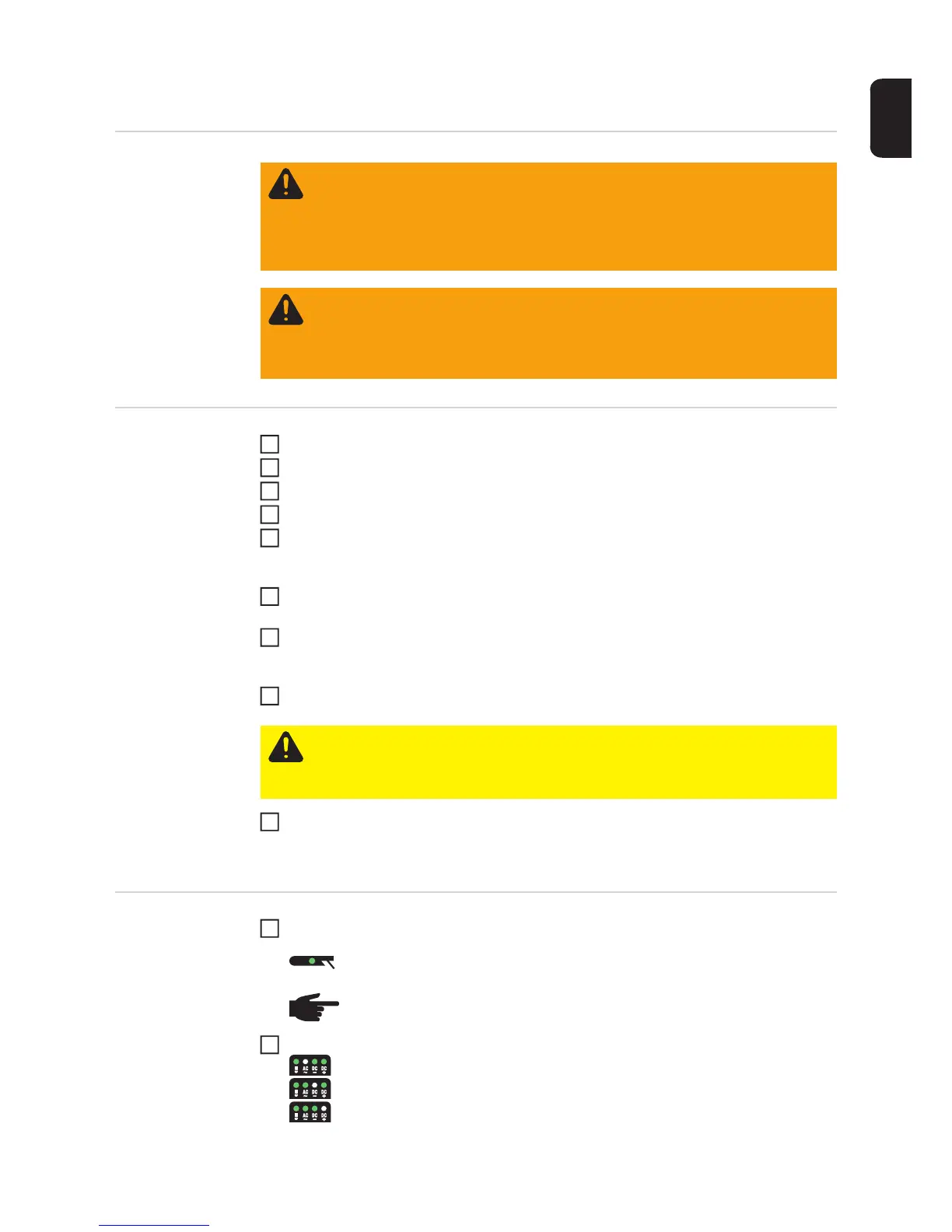69
EN
MMA welding
Safety
Preparation Switch off cooling units (set-up parameter C-C to OFF)
Move the mains switch to the O position
Disconnect the mains plug
Disconnect the TIG welding torch
Plug the grounding (earthing) cable in and latch it into place:
- for MagicWave: in the grounding (earthing) cable connection
- for TransTig: in the (+) current socket
Use the other end of the grounding (earthing) cable to establish a connection to the
workpiece
Plug in the electrode cable and twist it clockwise to latch it into place:
- for MagicWave: in the welding torch connection
- for TransTig: in the (-) current socket
Plug in the mains plug
Move the mains switch to the I position
All the indicators on the control panel light up briefly.
Manual metal arc
welding
Press the Mode button to select:
MMA welding mode
Only for MagicWave: press the process button to select the required welding process:
MMA AC welding process
MMA DC- welding process
MMA DC+ welding process
WARNING! Operating the equipment incorrectly can cause serious injury and
damage. Do not use the functions described until you have thoroughly read and
understood the following documents:
- these operating instructions
- all the operating instructions for the system components, especially the safe-
ty rules
WARNING! An electric shock can be fatal. If the power source is connected to the
mains electricity supply during installation, there is a high risk of very serious in-
jury and damage. Before carrying out any work on the device make sure that:
- the power source mains switch is in the "O" position
- the power source is unplugged from the mains
CAUTION! Risk of injury and damage from electric shock. As soon as the mains
switch is in the "I" position, the rod electrode in the electrode holder is live. Make
sure that the rod electrode does not touch any persons or electrically conducting
or earthed parts (e.g. the housing etc.).
1
2
3
4
5
6
7
8
9
NOTE! If the MMA welding mode is selected, the welding voltage will only
be available after a 3-second delay.
1
2
