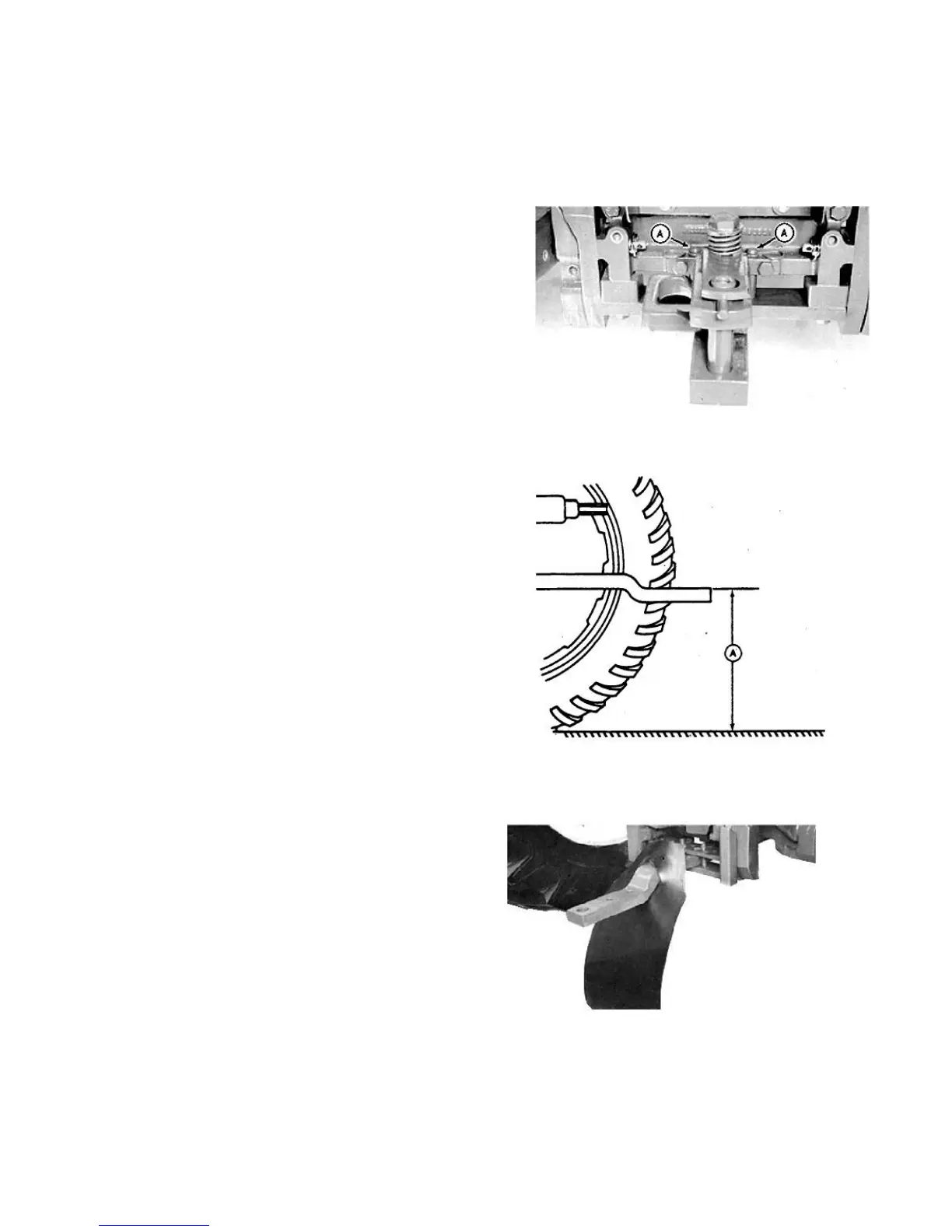PREPARING THE TRACTOR
POSITIONING TRACTOR DRAWBAR
1. Remove locking pins (A) and move drawbar to center
position.
2. Install locking pins (A).
3. Extend drawbar away from tractor as far as possible
for better maneuverability when attaching, detaching,
and operating in the field.
4. Remove clevis assembly, if equipped.
5. If drawbar is offset, turn drawbar so offset is down, as
illustrated.
The rake can be attached to any tractor having a
drawbar that conforms to ASAE-SAE standards of 330
to 559 mm (13 to 22 in.) (A) from the ground.
USING DRAWBAR SHIELD
If a tractor drawbar catches and disturbs the windrow
under the tractor, a drawbar shield can be used.
See Making Drawbar Shield in this section.
14
