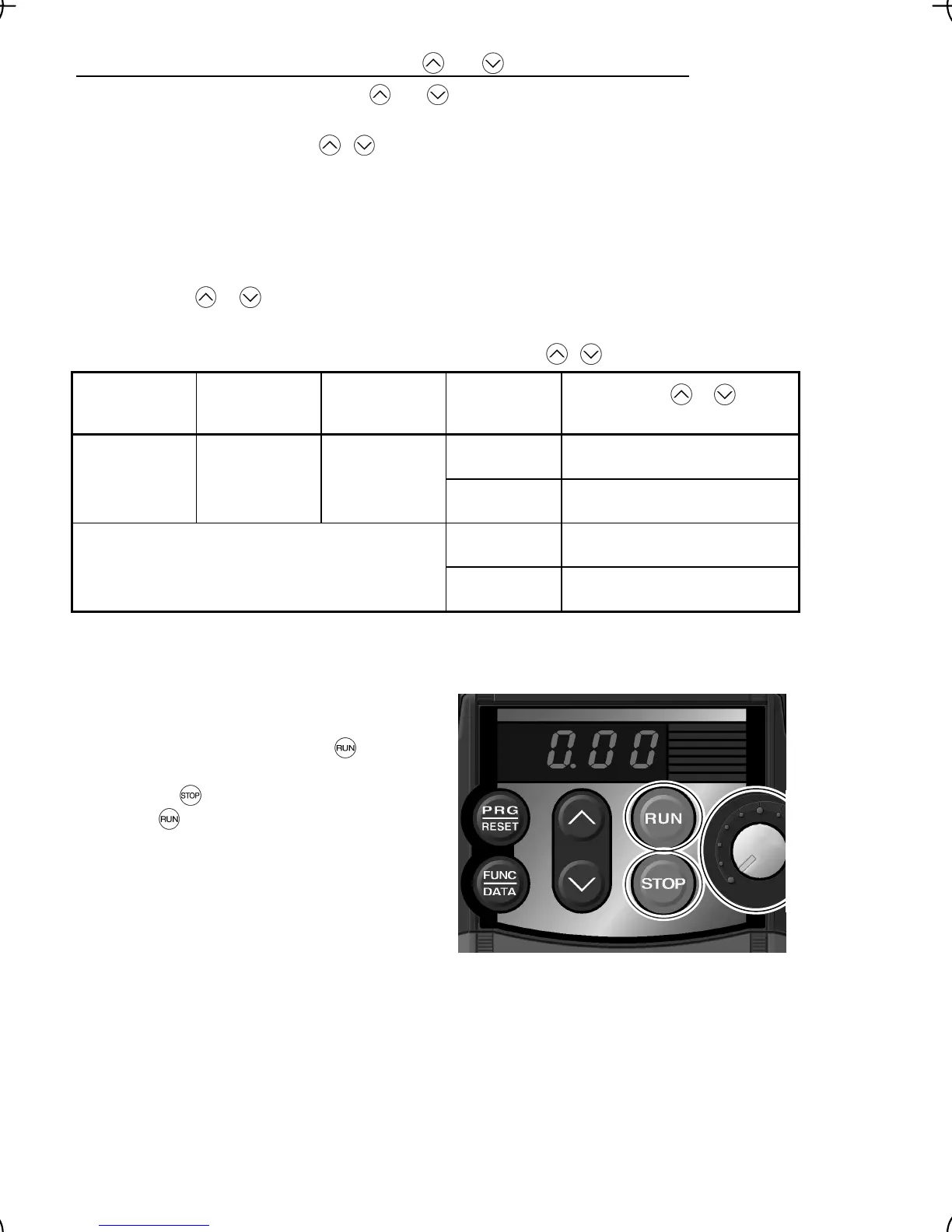3-9
Setting up the reference frequency with the and keys under PID control
To set the reference frequency with the
and keys under the PID control, you need to specify
the following conditions:
- Set function code F01 to "0:
/ keys on the built-in keypad."
- Select frequency command 1 (Frequency settings from communications link: Disabled, and
Multi-frequency settings: Disabled) as manual speed command.
- Set the LED monitor to the speed monitor in Running mode.
The above setting is impossible in any operation mode except Running mode.
The setting procedure is the same as that for usual frequency setting.
If you press the
or key in any conditions other than those described above, the following will
appear:
Table 3.6 Manual Speed (Frequency) Command Specified with / Keys and Requirements
Frequency
command 1
(F01)
Frequency set-
ting via commu-
nications link
Multi-frequency
setting
PID control
cancelled
Display during
or key
operation
PID enabled
PID output (as final frequency
command)
0 Disabled Disabled
Cancelled
Manual speed (frequency)
command set by keypad
PID enabled
PID output (as final frequency
command)
Other than the above
Cancelled
Manual speed (frequency)
command currently selected
[ 3 ] Running/stopping the motor
By factory default, pressing the
key starts
running the motor in the forward direction and
pressing the
key decelerates the motor to
stop. The
key is enabled only in Running
mode.
By changing the setting of function code F02,
you can change the starting direction of motor
rotation; for example, you can have the motor
start running in the reverse direction or in
accordance with the wiring connection at the
terminal block.
