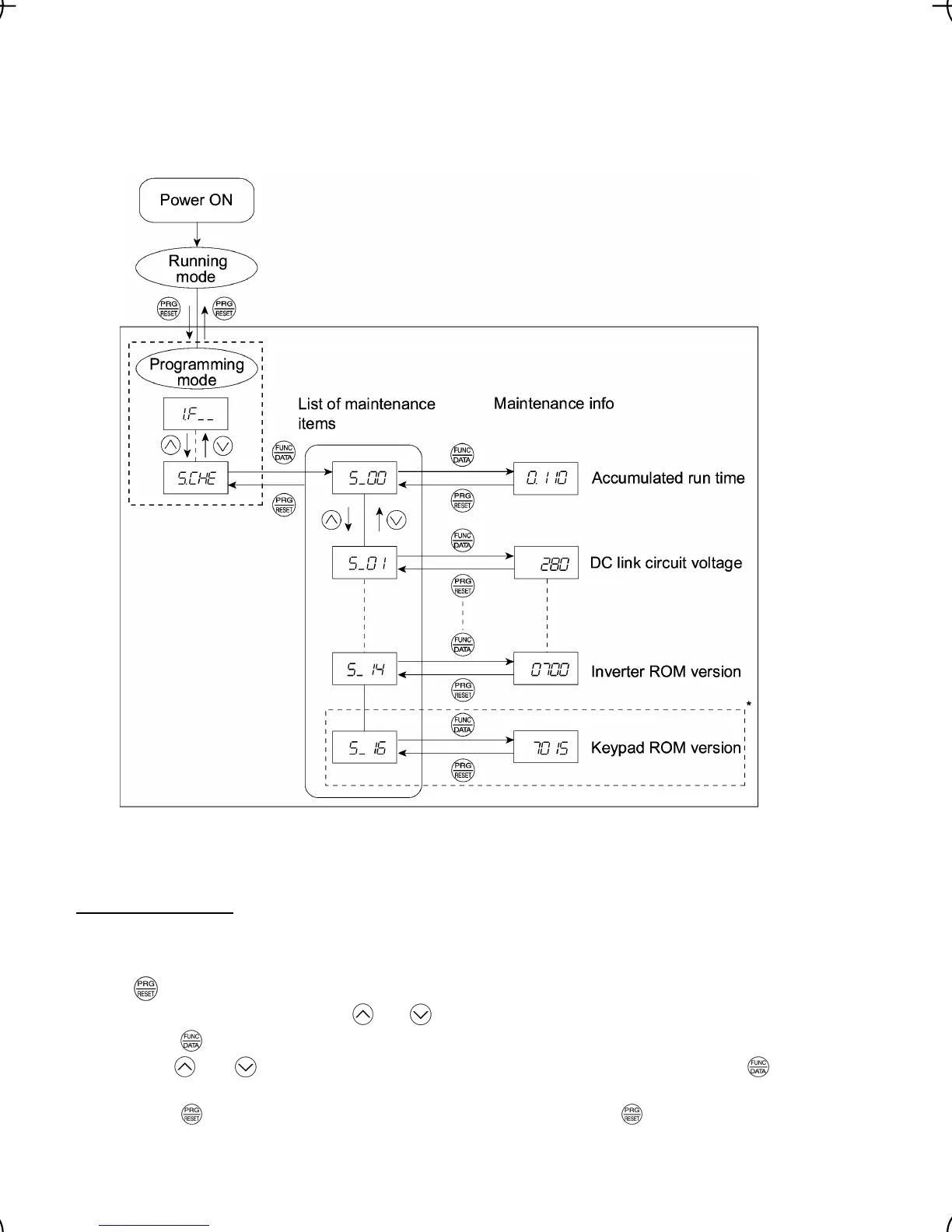3-27
[ 5 ] Reading maintenance information – "Maintenance Information"
Menu #5 "Maintenance information" in Programming mode contains information necessary for
performing maintenance on the inverter. Table 3.18 lists the maintenance information display items
and Figure 3.10 shows the status transition for maintenance information.
* The part in the dotted-line box is applicable only when a remote keypad is set up for operation.
Figure 3.10 "Maintenance Information" Status Transition
Basic key operation
Before viewing maintenance information, set function code E52 to "2" (full-menu mode).
(1) When the inverter is powered on, it automatically enters Running mode. In Running mode, press
the
key to enter Programming mode. The menu for function selection will be displayed.
(2) With the menu displayed, use the
and keys to select "Maintenance information" (
%che
).
(3) Press the
key to display the list of maintenance item codes (e.g.
5_00
).
(4) Use the
and keys to select the desired maintenance item, then press the key.
The data of the corresponding maintenance item will appear.
(5) Press the
key to return to the list of maintenance items. Press the key again to return to
the menu.
