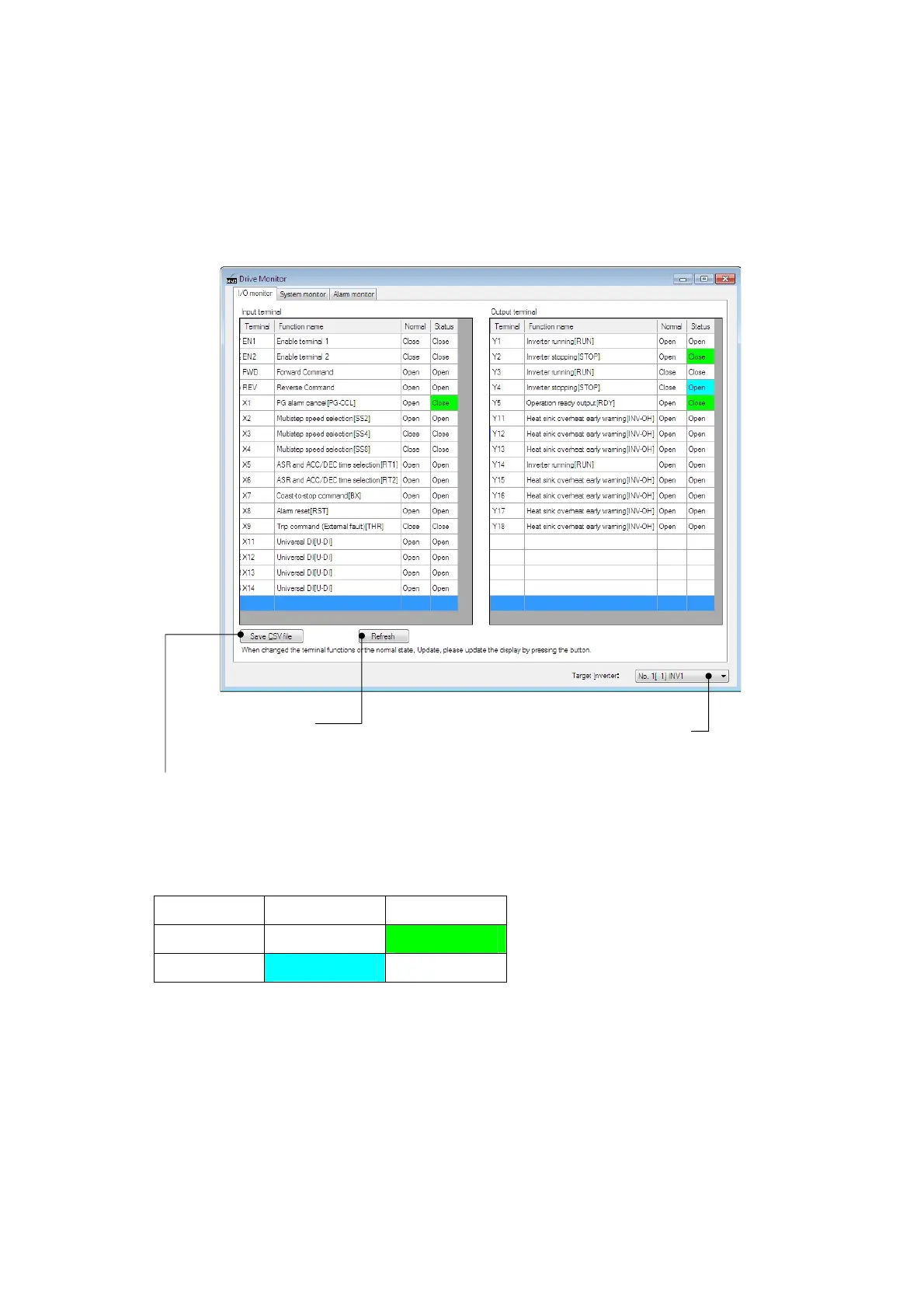2.3.4. Operation monitor
Monitors the running status of the inverter.
2.3.4.1. I/O monitor (for control terminal input/output signal status of the inverter)
The I/O monitor allows monitor the ON/OFF states of the programmable terminals (digital inputs,
transistor outputs) of the selected inverter.
Refresh
“Terminal functional” and “Normal” status
will be updated.
CSV Save
Saves the I/O monitor data in CSV format.
Select inverter
Selects the inverter to be monitored.
The color of a terminal "state" is changed.
(If " Normal" and "Status" are in the same : White, Are different:Color are changed)
Normal Status (Open) Status (Close)
Open White Light Green
Close Light blue White
94
