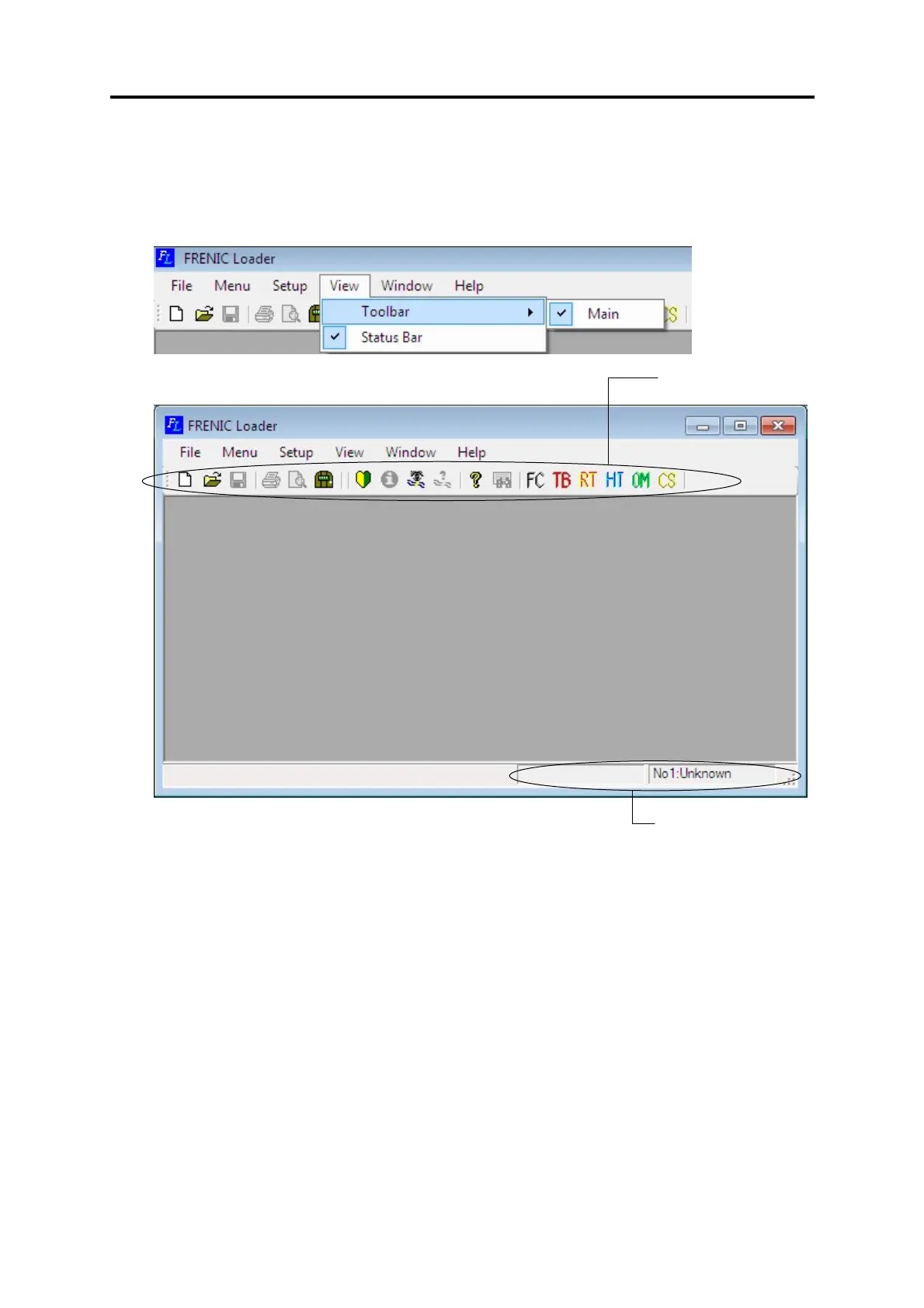Chapter 2 Description of Functions
99
2.5. View
Selecting View | Toolbar | Main shows or hides the toolbar.
Selecting View | Status Bar shows or hides the status bar.
Toolbar
Status bar
2.5.1. Toolbar
The toolbar, which is usually located at the top of the Loader window, contains program icons
and allows you to access the desired function (program) with a single click.
2.5.2. Status bar
The status bar, which is usually located at the bottom of the Loader window (as shown above),
shows the running status of the currently selected inverter and the program execution status.
