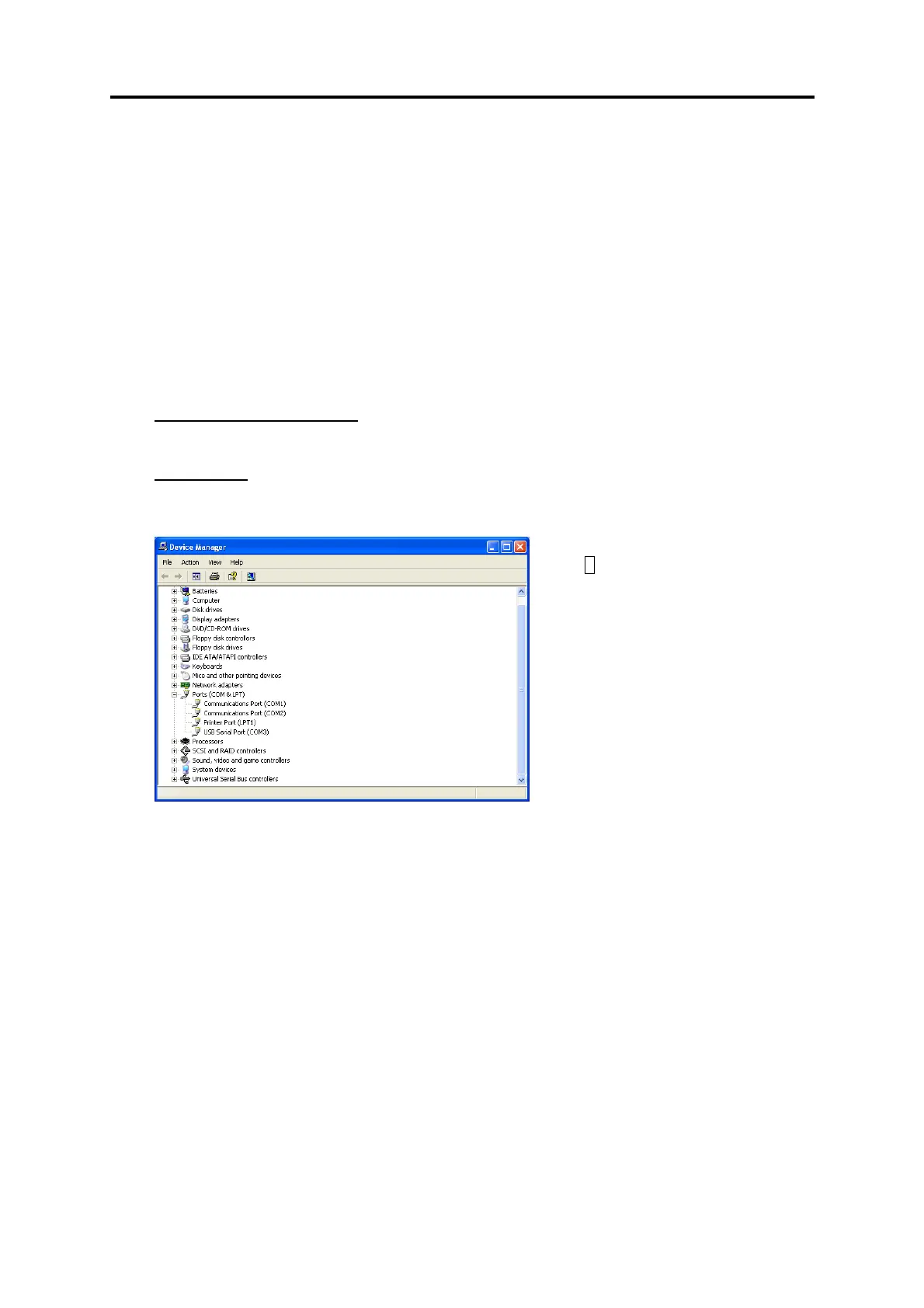Chapter 1 Before Using
33
1.4.2. Checking the COM port on the PC (when using a
communications level converter)
Loader running on the PC uses the RS-232C communications port (COM) to interface with
inverters.
When an RS-232C / RS-485 converter is connected to the PC, check what COM port number
(COM#) on the PC is assigned to the RS-232C / RS-485 converter.
To use the USB interface, select a USB / RS-485 converter that functions as a virtual RS-232C
communications port (COM). When a USB / RS-485 converter is connected, Windows
automatically assigns a free COM port on the PC to the converter. To check the assignment,
follow the procedure below.
Windows 7 / Windows Vista
From the Start menu, select Control Panel | Hardware and Sound | Device Manager.
Windows XP
From the Start menu, select Control Panel | System | Hardware | Device Manager.
Click + preceding Ports (COM & LPT) to
show details.
Check the number "n" in USB Serial
Port (COMn).
This example shows that COM3 is
assigned to the USB Serial Port.
