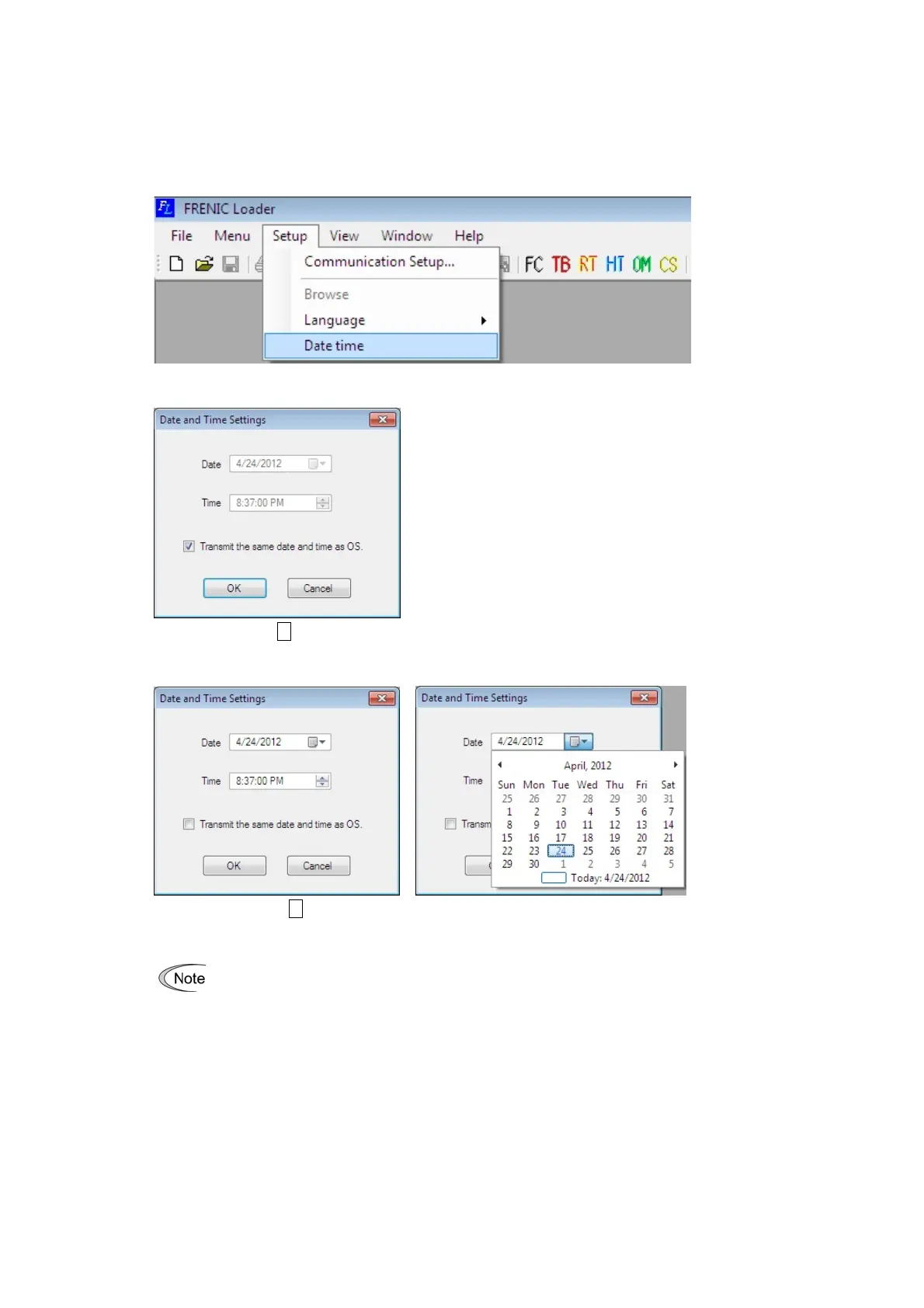2.4.3. Date time
Allow the setting of the date and time of the inverter from the loader. Select the [Setup] → [Date
time], then setting dialog is opened.
Setting the date and time, perform from the following dialog.
* If you check the mark of "send the date and time of the OS", the date and time which is
managed by OS are sent to the inverter.
* If you remove the mark of "Send the date and time of the OS", any date and time are sent to
the inverter.
After mounting a memory backup battery (option for inverters of 22 kW or below,
attached as standard for those of 33 kW or above), set the date and time. When a
memory backup battery is not mounted, the calendar clock does not work
correctly. For more information about the battery for memory backup, refer to the
inverter's (FRN-VG1) instruction manual "7.4.2 Battery".
98
