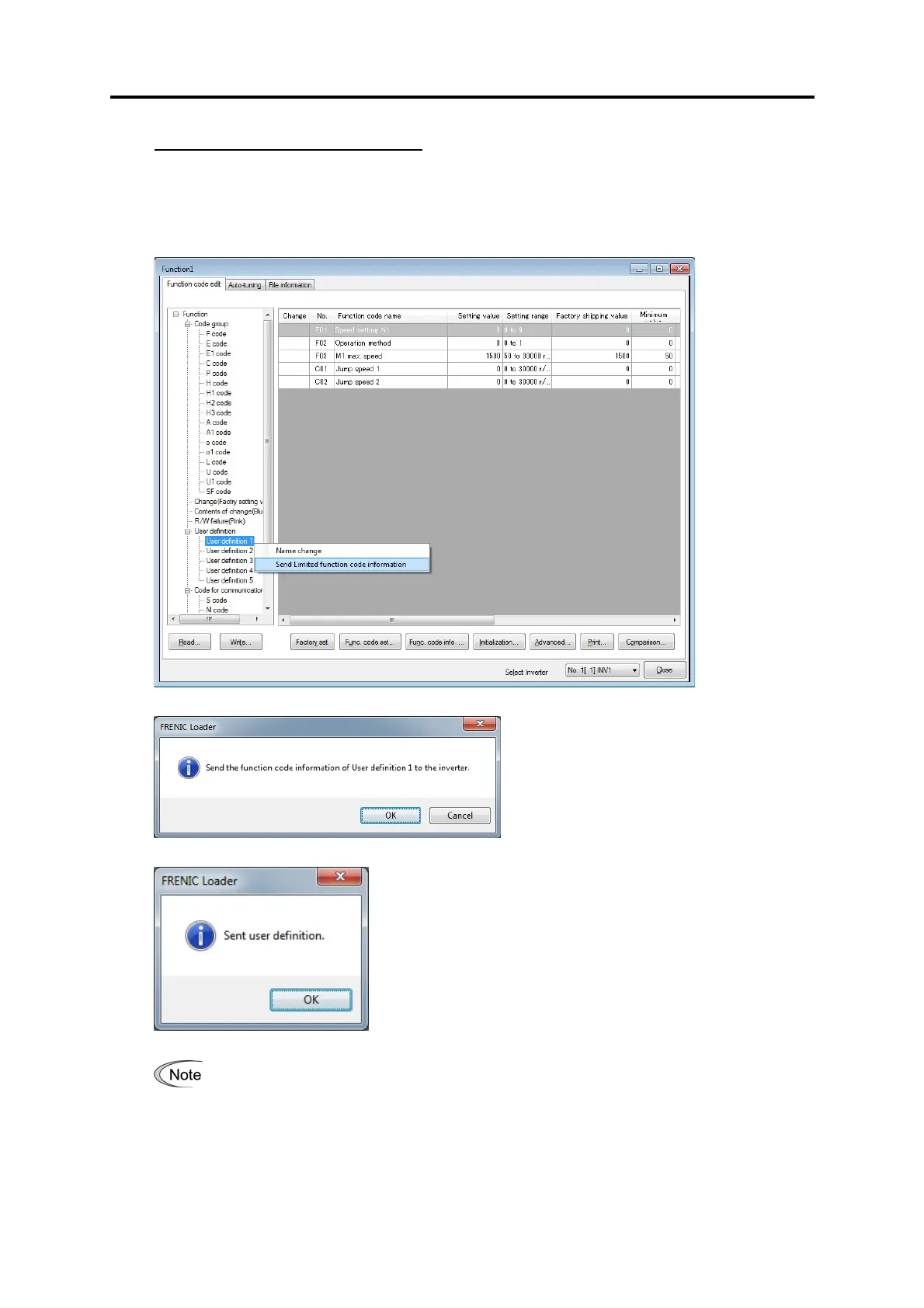Chapter 2 Description of Functions
57
Send Limited function code information
Only the function code selected by “User definition” displayed on the touch panel of the inverter.
By “User definition”, Select the function code to be limited display on the touch panel, Select
“User definition” on the tree view → Right click → Select "Send Limited function code
information".
Click the [OK] button, and send "Limited function code information" to the inverter.
If it is sent successfully, the following dialog will be displayed.
About the operation of the touch panel of the inverter, Refer to FRENIC-VG user's
manual Section 3.4.4.13 Limiting function codes to be displayed -- Menu #14 "LIMITED
FC".
