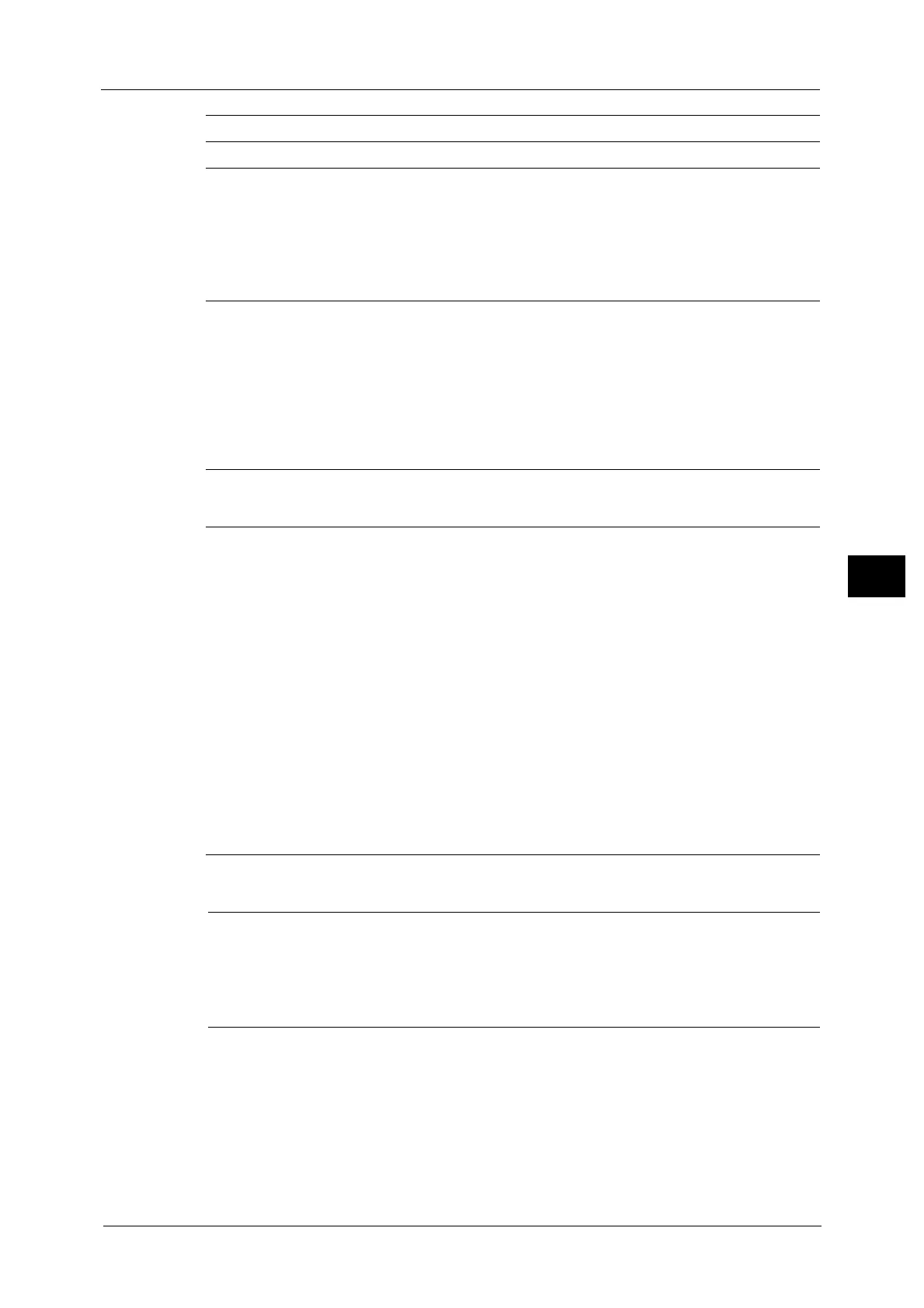Tools Menu List
139
Tools
5
E-mail/Internet Fax Service Settings
Address Book Settings
"Reduce/Enlarge Presets" (P.246) -
"Original Size Defaults" (P.246) -
"Local Terminal Information" (P.246)
z
"Local Name" (P.247)
z
"Company Logo" (P.247)
z
"Machine Password" (P.247)
z
"Line 1 to 3 - Company Logo" (P.247)
z
"G3 Line 1 to 3 - Fax ID" (P.247)
z
"G3 Line 1 to 3 - Dial Type" (P.247)
z
"G3 Line 1 to 3 - Line Type" (P.247)
"Internet Fax Control" (P.248)
z
"Internet Fax Path" (P.248)
z
"Profile for Broadcast Job" (P.248)
z
"Broadcast Starting Rate" (P.249)
z
"Delivery Confirmation Method" (P.249)
z
"Incoming Internet Fax Print Options" (P.249)
z
"Internet Fax Output Destination" (P.249)
z
"Fax Transfer from Address Book" (P.249)
z
"Transmission Header Text - Fax Transfer" (P.250)
z
"Fax Transfer Maximum Data Size" (P.250)
"E-mail Control" (P.251)
z
"Maximum Address Entries" (P.251)
z
"Incoming E-mail Print Options" (P.251)
z
"Print Error Notification E-mail" (P.251)
z
"Response to Read Receipts" (P.251)
z
"Read Receipts" (P.252)
z
"Print Delivery Confirmation Mail" (P.252)
z
"Split Send Method" (P.252)
z
"Maximum Data Size per E-mail" (P.252)
z
"Maximum Total Data Size" (P.252)
z
"Maximum Split Count" (P.252)
z
"Allow Casual Users to Edit From Field" (P.253)
z
"Allow Guest Users to Edit From Field" (P.253)
z
"Allow to edit From if Search Found" (P.253)
z
"Allow to edit From if Search Failed" (P.253)
z
"E-mail Sending When Search Failed" (P.253)
z
"Add Me to "To" Field" (P.253)
z
"Add Me to "Cc" Field" (P.253)
z
"Edit E-mail Recipients" (P.253)
"Address Book Settings" (P.254)
z
"Address Book Type" (P.254)
z
"Directory Service" (P.254)
z
"Address Book Default - Scan" (P.254)
z
"Address Book Default - Fax" (P.254)
z
"Search Display Default" (P.254)
z
"Fax Speed Dial Default" (P.254)
