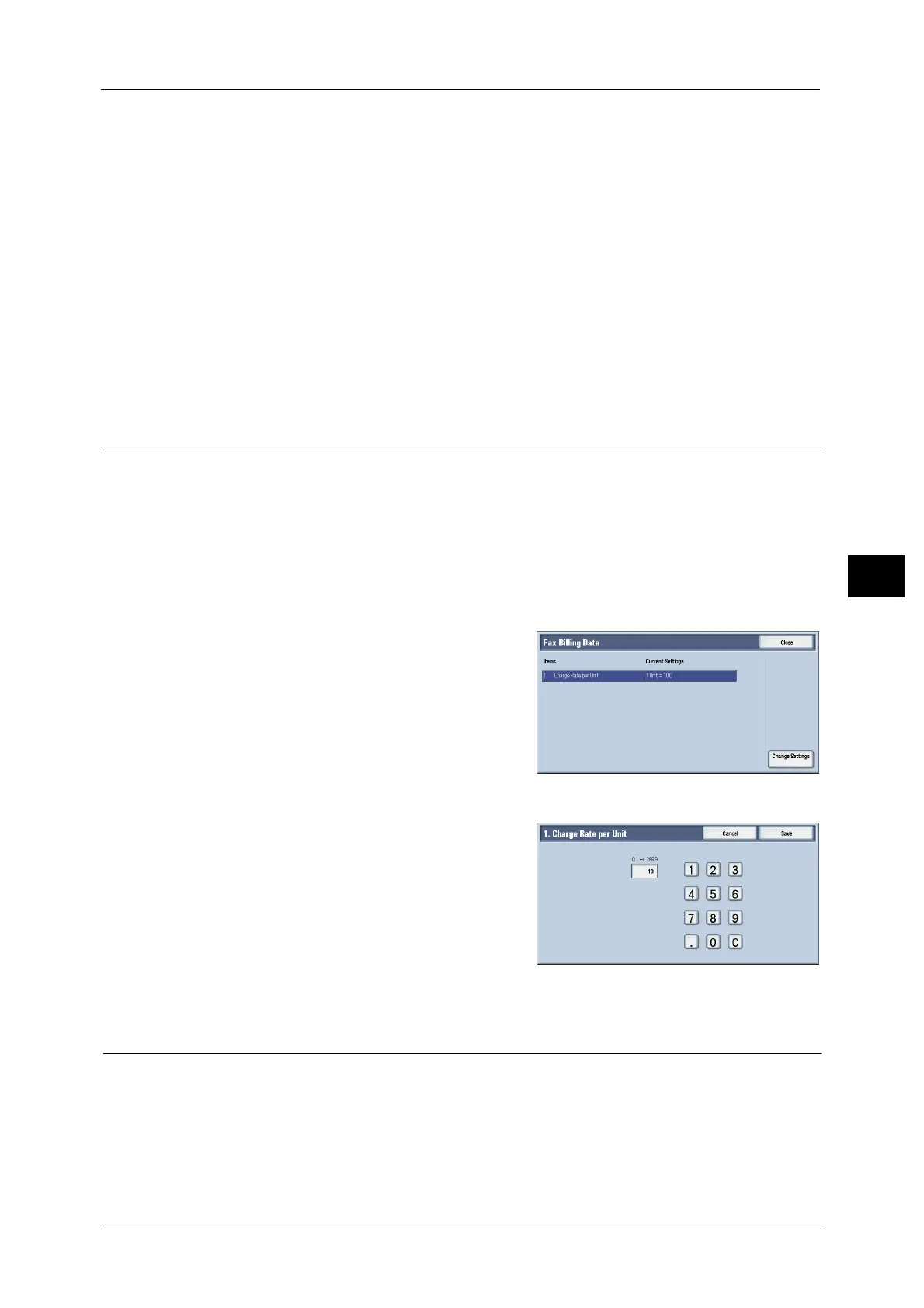Accounting
293
Tools
5
Display Billing Information Upon Login
Select whether or not to display the billing information of the user upon logging in. When
[Enabled] is selected, [Impressions], [Account Limit] and [Balance] of Copy, Print and Scan
will be displayed.
Note • This item is displayed when [Login to Local Accounts] is selected in [Login Type] and [Local
Accounting] is selected in [Accounting Type].
• The restricted items will not be displayed.
• This is ineffective in the System Administration mode.
Store User Details
You can set the destination to save authentication information. Select [NVM] or [Hard Disk].
Note • This item is displayed when [Network Accounting] is selected in [Accounting Type].
• NVM stands for nonvolatile memory and the data on it is stable after the machine is turned off.
Fax Billing Data
You can configure fax billing settings.
Important •To register the billing data, enable the Auditron feature for fax/Internet fax under Accounting in
advance. For details on how to enable the Auditron feature, refer to "Auditron Mode" (P.291).
Note • Set the connection time for one unit charge in each of the time bands (daytime/night/midnight) in
[Billing]. For more information on how to set [Billing], refer to "Billing - Day Time, Billing - Night Time,
Billing - Midnight" (P.284).
• The registered details can be confirmed by printing the Billing Data List. For information on how to
print, refer to "Billing Data List" (P.112).
1 Select [Fax Billing Data].
Charge Rate per Unit
This is a communication charge per unit. You
can set a value from 0.1 to 255.9 seconds in 0.1
second increments.
2 Select [Charge Rate per Unit].
3 Select [Change Settings].
4 Enter an amount with the keyboard displayed
on the screen or the numeric keypad.
5 Select [Save].
Accounting/Billing Device Settings
You can configure accounting or billing device settings.
Important •When an accounting or billing device is connected to the machine, be sure to set a password and
that users other than the system administrator do not disconnect the device by mistake.
• The features described in this section may not appear for some models. Optional components or
related products provided by Fuji Xerox are required to use the features. For more information,
contact our Customer Support Center.
