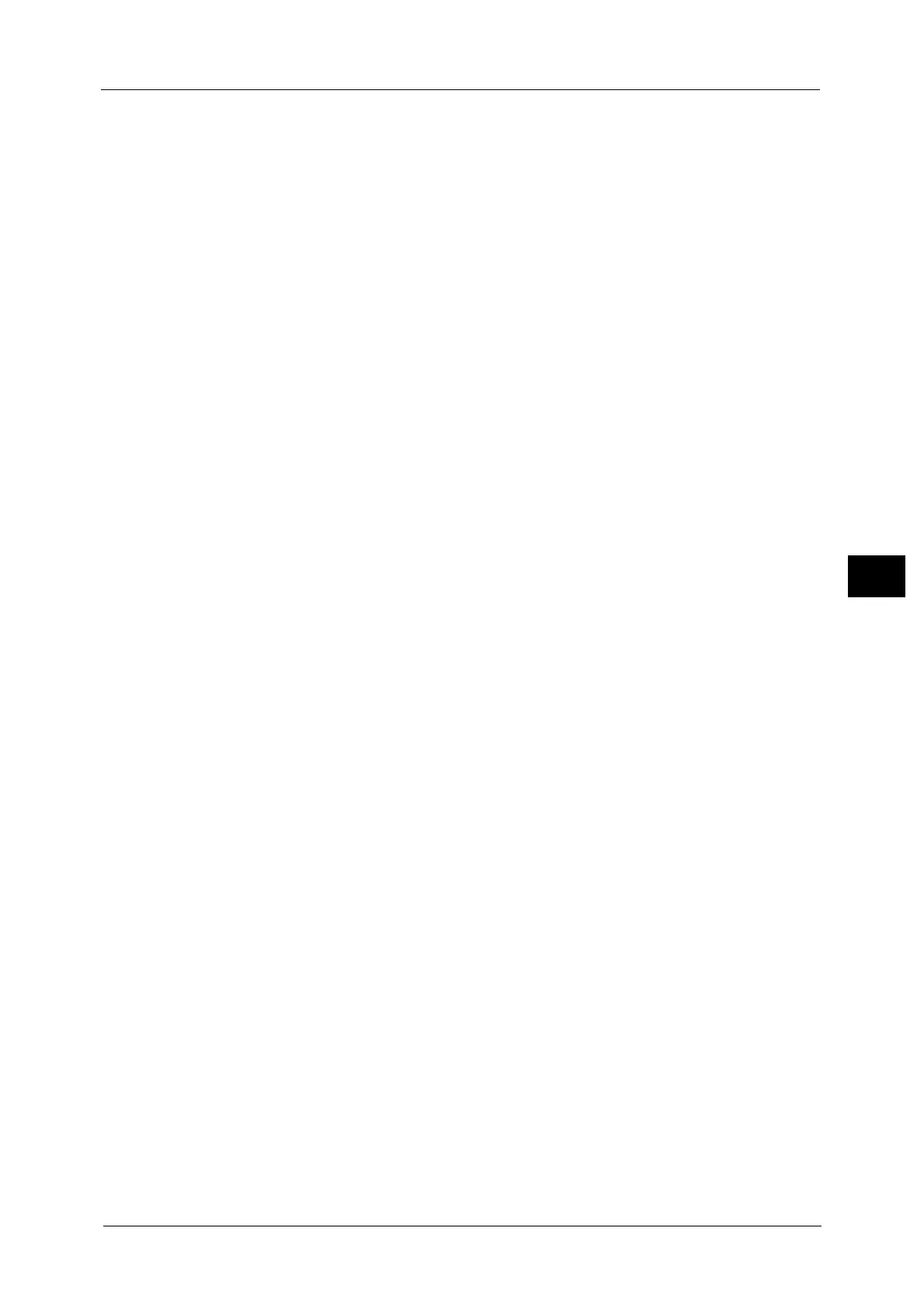Connectivity & Network Setup
211
Tools
5
POP3 Server Settings
Set the POP3 server. In [POP3 Server Settings], you can set the following items:
Note • For IPv4, enter the address in the format "xxx.xxx.xxx.xxx", where "xxx" is a numeric value from 0 to
255.
• For IPv6, enter the address in the format "xxxx:xxxx:xxxx:xxxx:xxxx:xxxx:xxxx:xxxx", where "xxxx" is a
hexadecimal value.
• When you make an entry mistake, press the <C> (Clear) button and enter again.
Server Name/IP Address
Enter a server name or IP address with up to 128 characters, and then select [Save].
Port Number
Enter a port number from 1 to 65535.
The default value is 110.
Important •Do not use the numbers assigned to the other ports.
Polling Interval
Set the interval for checking the e-mail on the POP3 server from 1 to 120 minutes in 1
minute increments.
Login Name
Enter the name to login to the POP3 server with up to 64 characters.
Password
Enter a password for the POP3 server with up to 64 characters.
Enter the same password in [New Password] and [Retype Password] using the numeric
keypad displayed by selecting [Keyboard]. If you do not set the password, leave the text
boxes blank and select [Save].
POP Password Encryption
Select [On (APOP)] to encrypt the password.
SMTP Server Settings
Set the SMTP server. In [SMTP Server Settings], you can set the following items:
Note • For IPv4, enter the address in the format "xxx.xxx.xxx.xxx", where "xxx" is a numeric value from 0 to
255.
• For IPv6, enter the address in the format "xxxx:xxxx:xxxx:xxxx:xxxx:xxxx:xxxx:xxxx", where "xxxx" is a
hexadecimal value.
• When you make an entry mistake, press the <C> (Clear) button and enter again.
SMTP Server Name/IP Address
Enter a server name or IP address, and then select [Save]. Up to 128 characters are allowed.
SMTP Server Port Number
Enter a port number in the range from 1 to 65535.
The default value is 25.
Important •Do not use the numbers assigned to the other ports.
E-mail Send Authentication
Select one from [Off], [POP before SMTP], or [SMTP AUTH].
Note • If [POP before SMTP] is selected, the POP3 settings must be set.
• AUTH PLAIN, AUTH-LOGIN, or AUTH CRAM-MD5 can be used as an authentication method.
