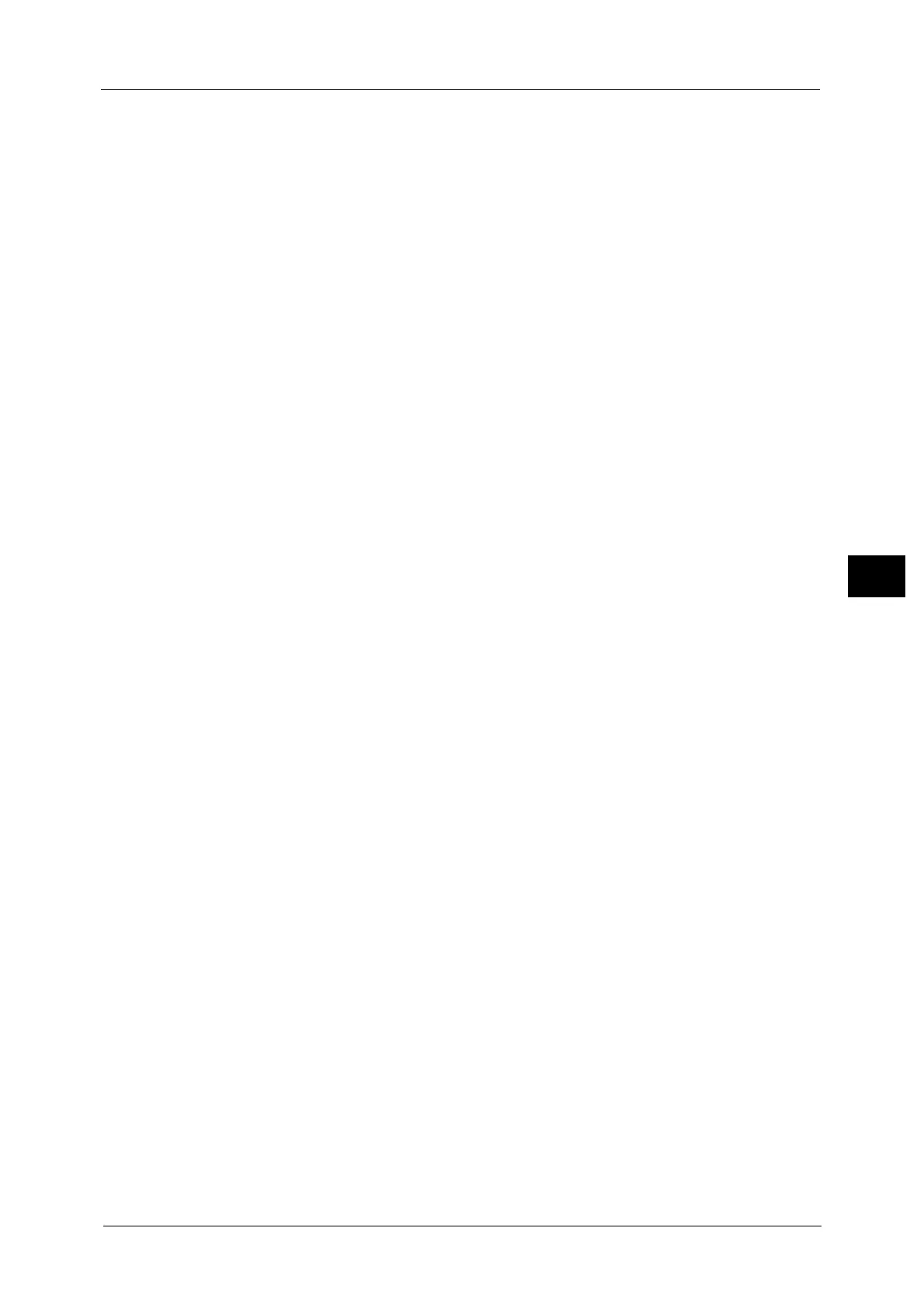Setup
281
Tools
5
Server Name/IP address
Enter a name or an IP address of a forwarding destination server.
Shared Name (SMB Only)
Enter the shared name set for the SMB folder.
Important •If the "/" mark is used at the top of a shared name, a job flow cannot read the shared name correctly.
Do not use the "/" mark at the top of a shared name.
Save in
Enter the directory for storing files. When SMB is selected, use a UNC format.
z
Transferring via FTP
For example: aaa/bbb
When you save files in the bbb directory under the aaa directory in the root directory.
z
Transferring via SMB
For example: aaa\bbb
When you save files in the bbb directory under the aaa directory in a specified volume.
User Name
Set the user name when a user name is required to be input by the forwarding destination
server.
When [FTP] is selected for [Transfer Protocol], up to 97 characters are allowed.
When [SMB] is selected for [Transfer Protocol], use one of the following formats:
z
For Active Directory:
User name@Domain name (User name: up to 32 characters / Domain name: up to 64
characters)
For example: fuji@example.com ("fuji" is a user name and "example.com" is a domain
name)
z
For Windows NT domains:
Domain name\User name (Domain name: up to 64 characters / User name: up to 32
characters)
For example: example\fuji ("example" is a domain name and "fuji" is a user name)
z
For workgroups:
Local user (up to 32 characters)
For example: Fuji-Taro
Password
Set a password when the forwarding destination server prompts a password entry. You can
enter up to 32 single-byte characters for a password.
Port Number
Set the forwarding destination port number. Specify a number from 1 to 65535.
Fax Number
Enter a fax number with up to 128 digits.
For information about how to enter characters, refer to "Entering Text" (P.36).
