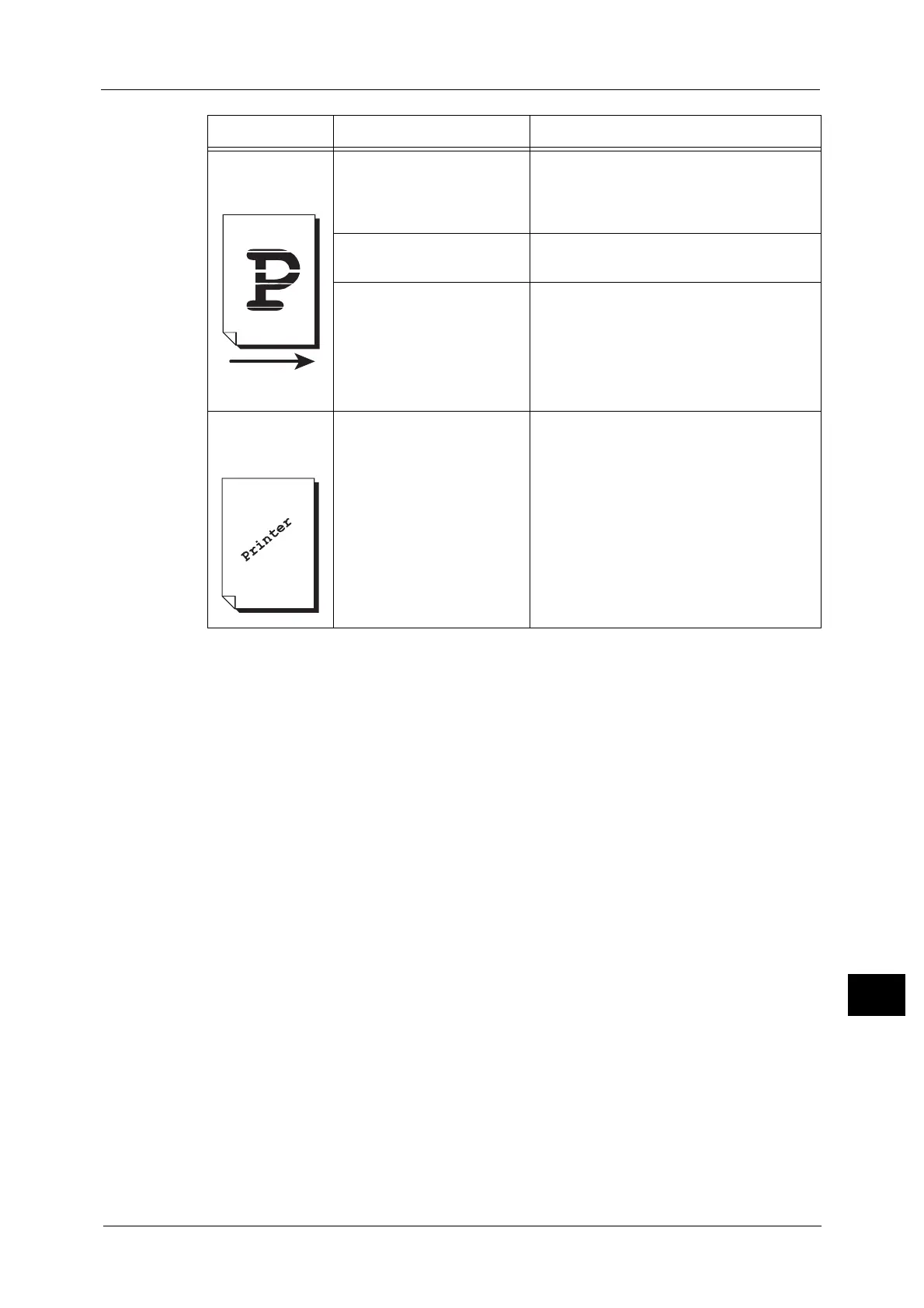Image Quality Trouble
451
Problem Solving
15
White or color
patches appear
vertically.
Paper feed
direction
The drum cartridge has
deteriorated or is damaged.
Replace the drum cartridge with a new one.
Refer to "Replacing Drum Cartridges R1, R2, R3, or R4
(for Customers Having a Spot Maintenance Contract)"
(P.71).
No toner remains in the toner
cartridge.
Replace the toner cartridge with a new one.
Refer to "Replacing Toner Cartridges" (P.66).
The machine interior (LED
printheads) may be soiled.
Clean the interior.
Refer to "Cleaning the Interior (LED Printheads)" (P.87).
Text or images
are printed at an
angle.
The paper guides in the paper
tray are not set in the correct
positions.
Adjust the horizontal and vertical paper
guides to the correct positions.
Refer to "Loading Paper" (P.50).
Symptom Cause Remedy
