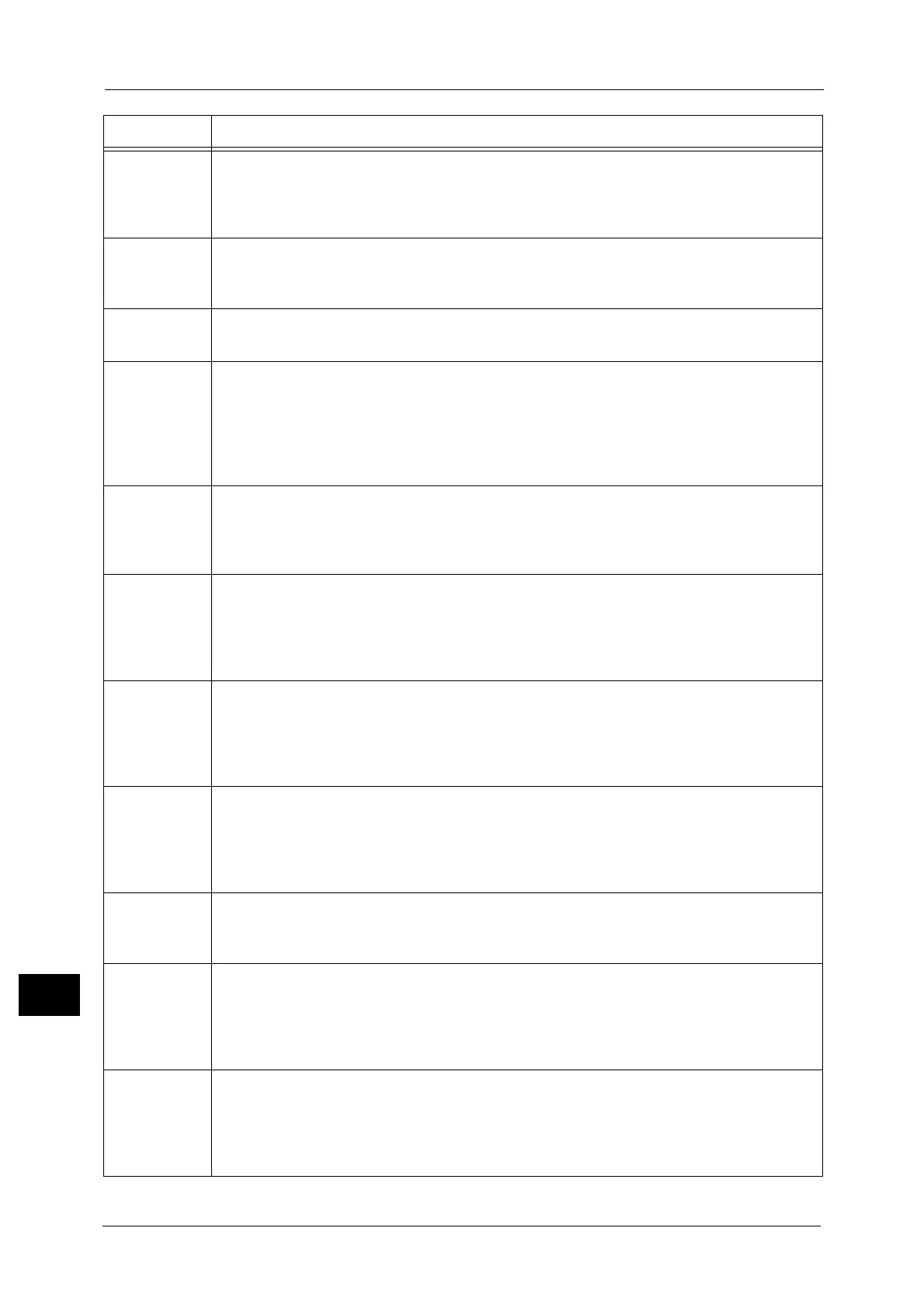15 Problem Solving
520
Problem Solving
15
018-595
[Cause] Multiple entries containing the same smart card information were detected in the
database of the LDAP server.
[Remedy] Correct the temporary user entries of the LDAP server so that they do not contain the
same smart card information.
018-596
[Cause] An error occurred during LDAP server authentication.
[Remedy] Execute the operation again. If the error still is not resolved, contact our Customer
Support Center.
018-700
[Cause] The network for Web Applications is being initialized.
[Remedy] Wait for a while, and then execute the operation again.
018-701
[Cause] An LDAP server protocol error occurred as a result of the Address Book operation. The
server returned RFC2251 Result Message No "1" (operations error) for Address Book
query.
[Remedy] Check whether [LDAP Server/Directory Service Settings] under [Remote Authentication/
Directory Service] has been set correctly. Or, the server may have a problem. Consult
your network administrator.
018-702
[Cause] An LDAP server protocol error occurred as a result of the Address Book operation. The
server returned RFC2251 Result Message No "2" (protocol error) for Address Book query.
[Remedy] Have your network administrator confirm the LDAP server settings, and execute the
operation again.
018-703
[Cause] An LDAP server protocol error occurred as a result of the Address Book operation. The
server returned RFC2251 Result Message No "3" (time limit exceeded) for Address Book
query.
[Remedy] Change the search conditions/start position to narrow the search range, and execute
the operation again. If the error still is not resolved, consult your network administrator.
018-704
[Cause] An LDAP server protocol error occurred as a result of the Address Book operation. The
server returned RFC2251 Result Message No "4" (size limit exceeded) for Address Book
query.
[Remedy] Change the search conditions/start position to narrow the search range, and execute
the operation again. If the error still is not resolved, consult your network administrator.
018-705
[Cause] An LDAP server protocol error occurred as a result of the Address Book operation. The
server returned RFC2251 Result Message No "5" (compare false) for Address Book
query.
[Remedy] The result may differ from the specified content. Have your network administrator
confirm the LDAP server status.
018-706
[Cause] An LDAP server protocol error occurred as a result of the Address Book operation. The
server returned RFC2251 Result Message No "6" (compare true) for Address Book query.
[Remedy] The desired result has been achieved. No problem occurred.
018-707
[Cause] An LDAP server protocol error occurred as a result of the Address Book operation. The
server returned RFC2251 Result Message No "7" (specified authentication method not
supported) for Address Book query.
[Remedy] The LDAP server does not support the specified authentication method. Change the
authentication method. Consult your system administrator for another method.
018-708
[Cause] An LDAP server protocol error occurred as a result of the Address Book operation. The
server returned RFC2251 Result Message No "8" (strong authentication required) for
Address Book query.
[Remedy] Check whether the authentication settings are correct. Consult your system
administrator about the authentication, and execute the operation again.
Error Code Cause and Remedy
