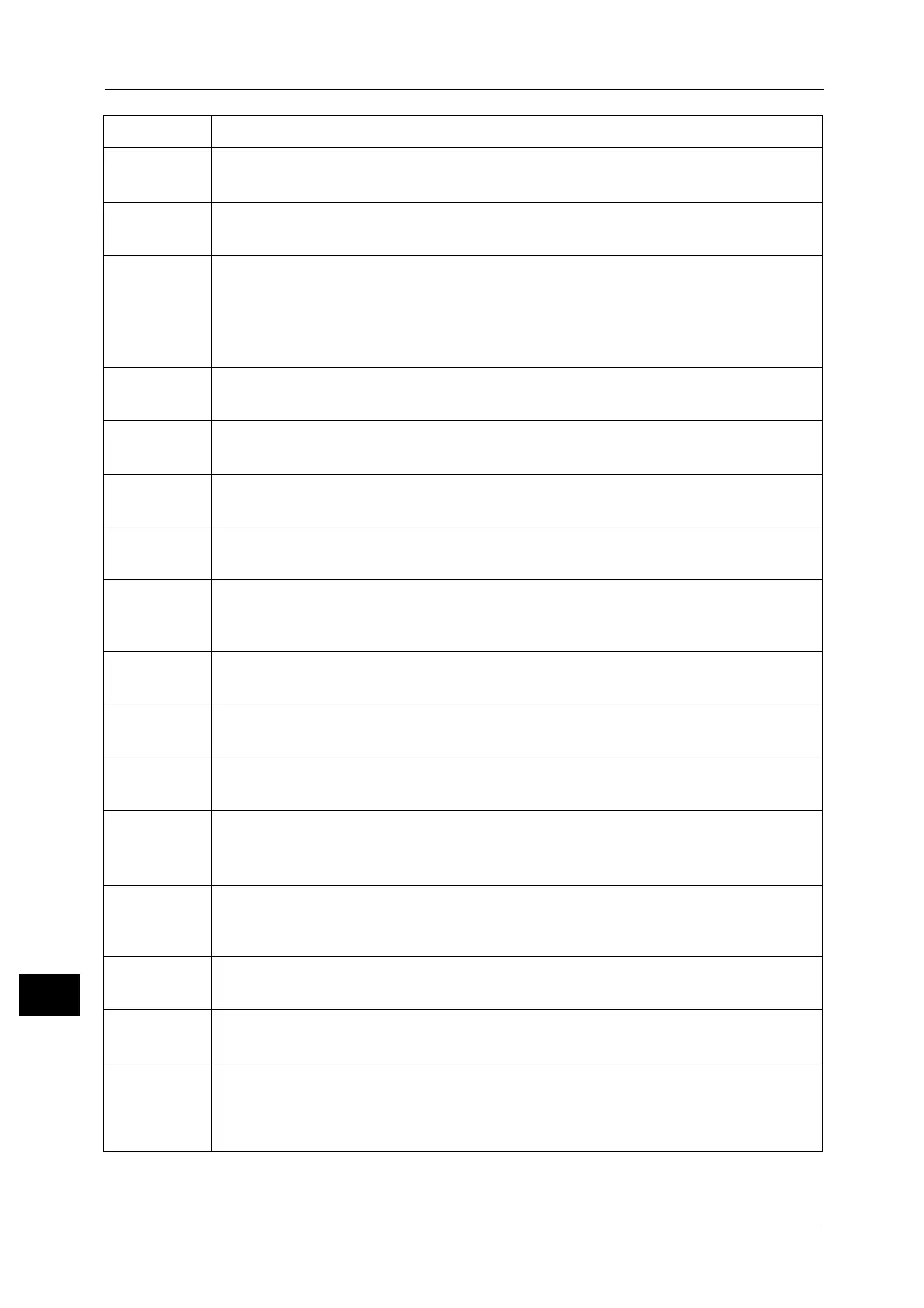15 Problem Solving
550
Problem Solving
15
033-571
[Cause] The Fax service is not available from a reason such as insufficient memory.
[Remedy] Cancel the fax data in the queue, or wait for a while, and execute the operation again.
033-572
[Cause] The data received is not printed.
[Remedy] No measure is required. The data will be printed after a while.
033-573
[Cause] Attempted to send an IP fax (SIP) to the recipient (domain) that transmissions are not
permitted.
[Remedy] Take one of the following measures:
z
Confirm the recipient and re-specify a recipient.
z
Check the setting for Block Domains and re-specify a recipient.
033-574
[Cause] An unavailable line is specified.
[Remedy] Specify an available line.
033-575
[Cause] An error occurred during fax transmission.
[Remedy] Execute the operation again.
033-576
[Cause] The recipient (fax number) is incorrect.
[Remedy] Enter a correct fax number, and execute the operation again.
033-577
[Cause] An error occurred during fax transmission.
[Remedy] Execute the operation again.
033-578
[Cause] An error occurred during fax receiving.
[Remedy] Confirm the status of the line and the recipient machine, and then ask the sender to
send again.
033-710
[Cause] The document to be sent by polling was deleted.
[Remedy] Store the document again.
033-712
[Cause] Unable to process because of insufficient memory.
[Remedy] Delete unnecessary data.
033-713
[Cause] An error occurred during fax transmission.
[Remedy] Contact our Customer Support Center.
033-716
[Cause] The folder specified from the sender's machine does not exist.
[Remedy] Register the folder.
Refer to "Create Folder" (P.266).
033-717
[Cause] The folder passcode specified from the sender's machine is incorrect. Or, the machine
passcode for reception is incorrect.
[Remedy] Inform the correct information to the sender's machine.
033-718
[Cause] Fax or polling documents do not exist in the folder specified from the sender's machine.
[Remedy] Store fax or polling documents into the folder as necessary.
033-719
[Cause] The document may be deleted by turning the machine off and then on.
[Remedy] Retry sending.
033-721
[Cause] An error occurred during fax transmission.
[Remedy] Switch off the machine power, make sure that the touch screen is blank, and then switch
on the machine power. If the error still is not resolved, contact our Customer Support
Center.
Error Code Cause and Remedy
