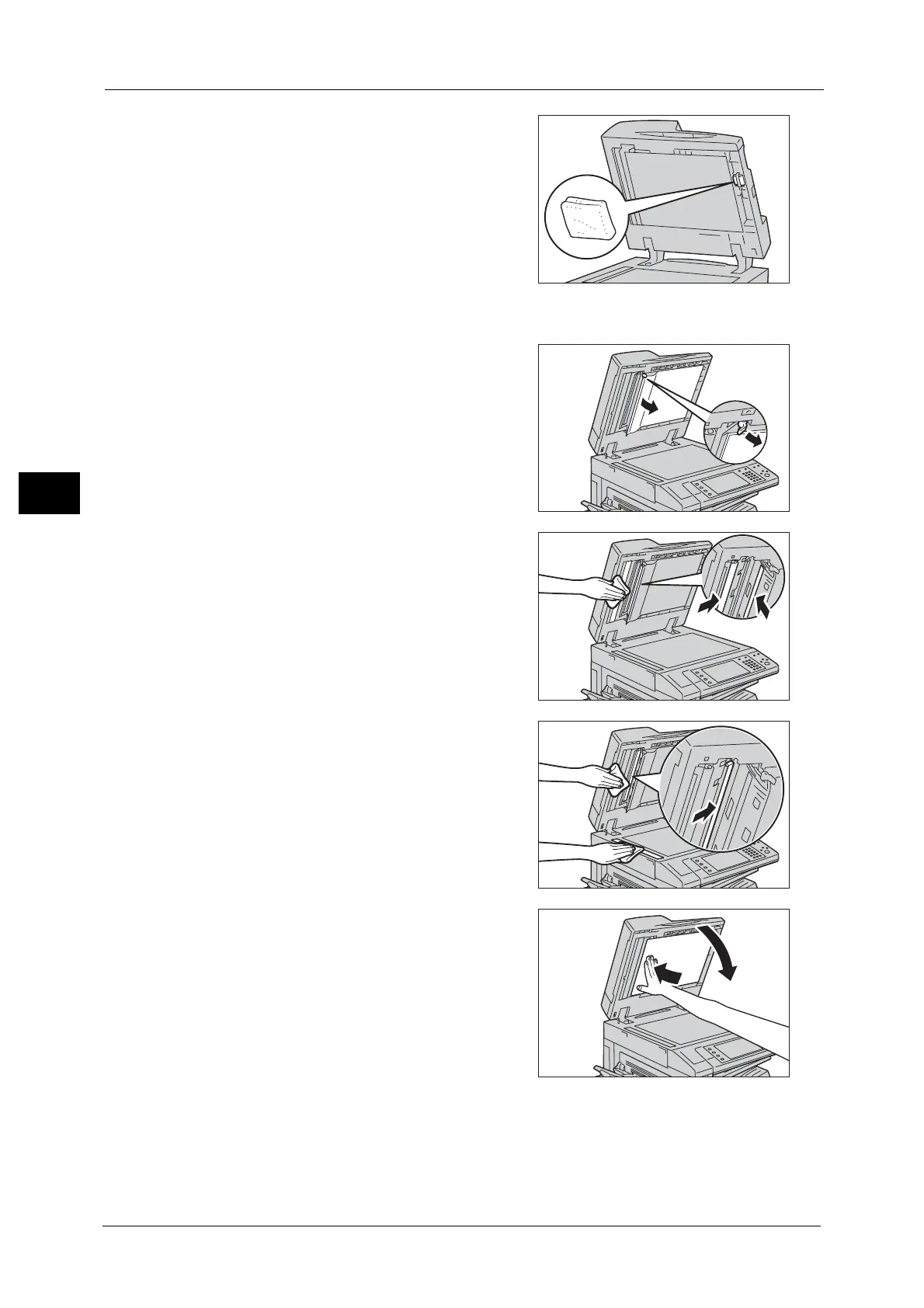3 Maintenance
92
Maintenance
3
To ensure clear copies at all times, clean the
film, the Side 1 constant velocity transport glass
and the Side 2 constant velocity transport glass
once a month with the cloth provided in the
document feeder as shown in the illustration.
Important • Do not use benzene, paint thinner, or other
organic solvents. Doing so might damage
paint or coating on plastic parts.
• Cleaning the machine with an excessive
amount of water may cause the machine to
malfunction or damage documents during
copying, faxing, or scanning.
1 Lift the document feeder gently, and open the
Side 2 scanner.
2 Wipe the film with the provided cloth.
Note • If you cannot remove dirt easily, gently wipe
the film with a soft cloth moistened with a
small amount of neutral detergent.
Important • Do not press the film with an excessive force
as it can be easily damaged.
• Do not use cleaning agents other than water
or neutral detergent.
3 Wipe the Side 1 constant velocity transport
glass and the Side 2 constant velocity transport
glass with the provided cloth.
Note • If you cannot remove dirt easily, gently wipe
the glass with a soft cloth moistened with a
small amount of neutral detergent.
Important • Do not use cleaning agents other than water
or neutral detergent.
4 Close the Side 2 scanner, and then close the
document feeder gently.
