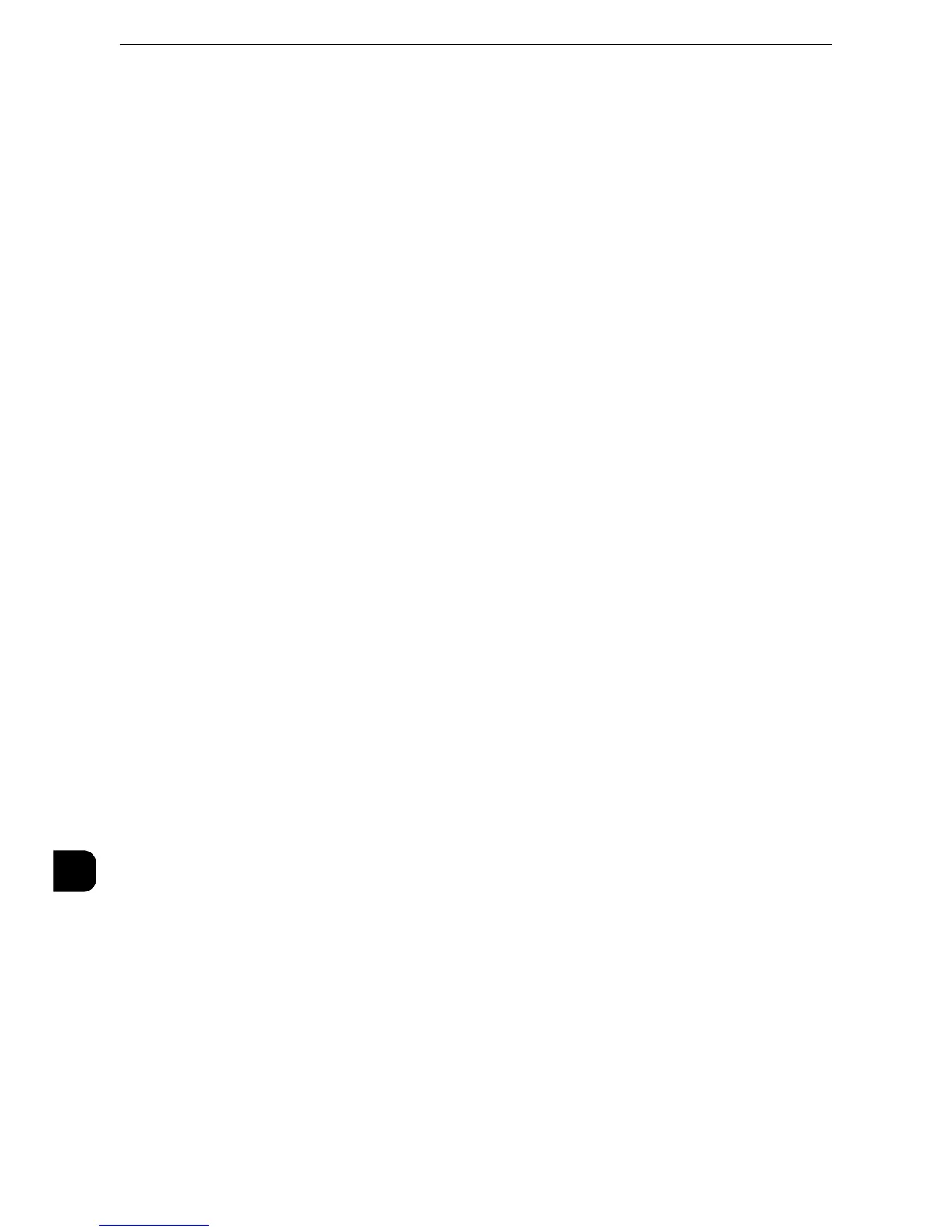Encryption and Digital Signature Settings
404
Encryption and Digital Signature Settings
13
z
Windows Vista
®
, Windows
®
7:Microsoft
®
Office Outlook
®
2007, Microsoft
®
Outlook
®
2010
z
Windows
®
8:Microsoft
®
Outlook
®
2010
z
Mac OS X:Mail 2.1.1
Importing/exporting a certificate using CentreWare Internet Services
To import a certificate, select the [Properties] tab > [Security] > [Machine Digital Certificate
Management] > [Upload Signed Certificate].
To export a certificate, select the [Properties] tab > [Security] > [Certificate Management]
and select a certificate to export, and then click the [Export this certificate] button.
