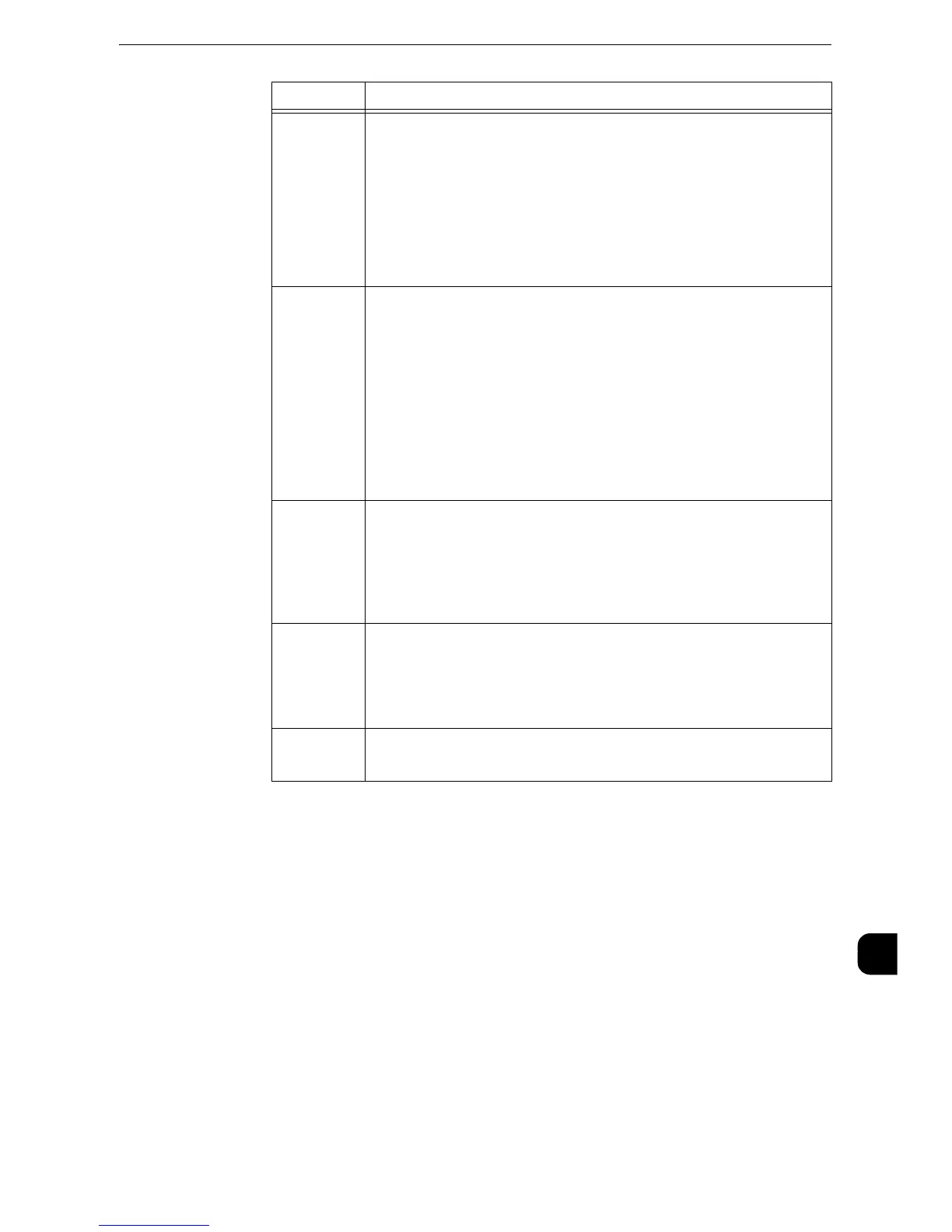Error Code
583
Problem Solving
15
116-324
[Cause] An error occurred in the machine.
[Remedy] If an error occurred while printing, turn off the machine once,
then turn the machine on holding down both the <Start> and
<Stop> buttons simultaneously for six seconds. This deletes the
print data that caused the error. If the error was caused by
another reason, switch off the machine power, make sure that
the touch screen is blank, and then switch on the machine
power. If the error still is not resolved, contact our Customer
Support Center.
116-325
116-328
116-329
116-330
116-331
116-333
116-334
116-336
116-337
116-338
[Cause] An error occurred.
[Remedy] Switch off the machine power, make sure that the touch screen
is blank, and then switch on the machine power. If the same
message is displayed again, contact our Customer Support
Center.
116-339
[Cause] Job Based Accounting system started with no hard disk
installed.
[Remedy] To use the Job Based Accounting system, the hard disk is
required. Switch off the machine power, make sure that the
touch screen is blank, and then switch on the machine power to
reset the operation.
116-340
116-341
[Cause] An error occurred.
[Remedy] Switch off the machine power, make sure that the touch screen
is blank, and then switch on the machine power. If the same
message is displayed again, contact our Customer Support
Center.
116-342
[Cause] An error occurred.
[Remedy] Contact our Customer Support Center.
Error Code
Cause and Remedy
