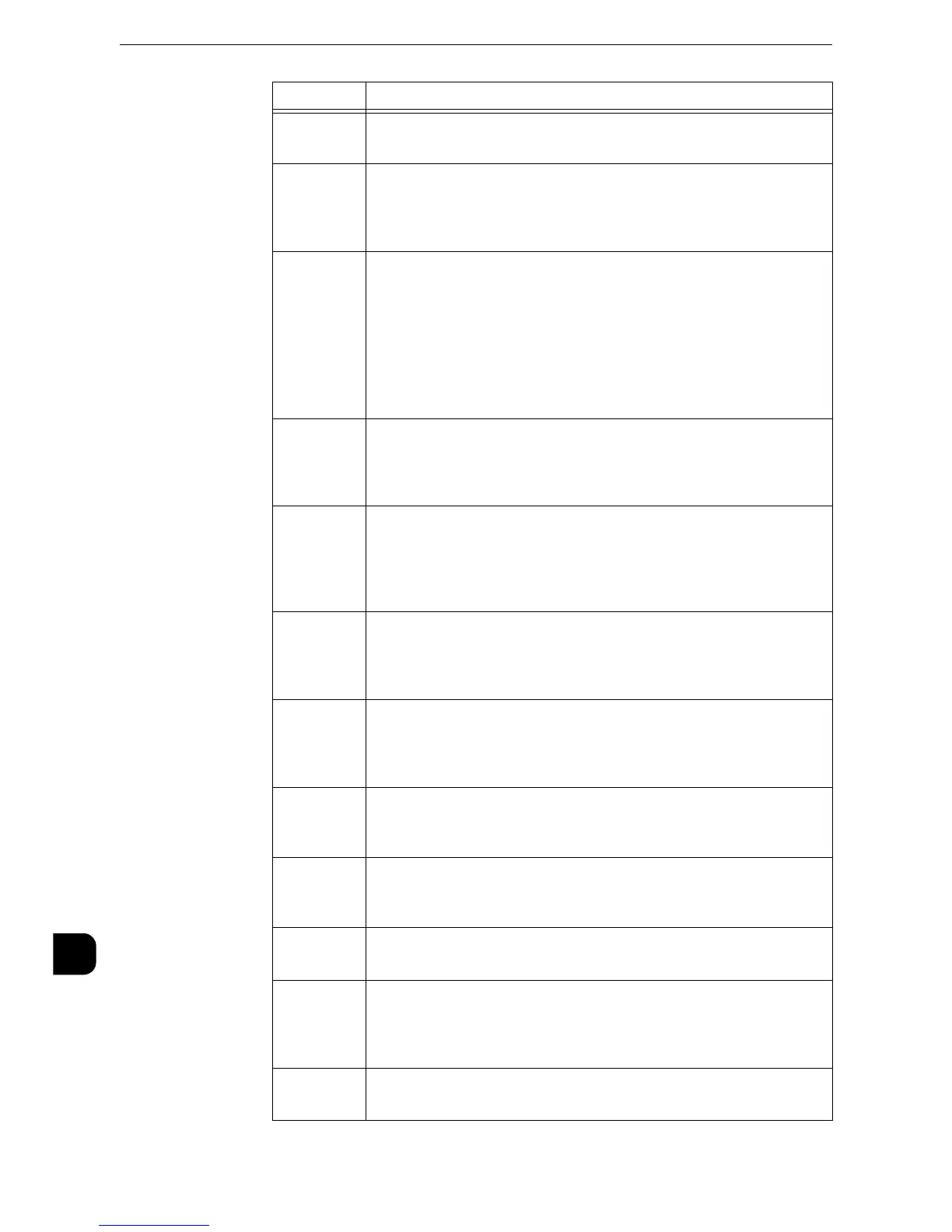Problem Solving
586
Problem Solving
15
116-716
116-717
[Cause] An error occurred when reading the data on the media.
[Remedy] On a computer, confirm the content recorded on the media.
116-720
[Cause] An error occurred during print processing because of insufficient
memory.
[Remedy] Stop unnecessary ports or delete unnecessary data to free up
disk space.
116-725
[Cause] Failed to write the image log because the image log storage
area on the machine is insufficient.
[Remedy] Execute the operation again. If this error still is not resolved,
take one of the following measures:
z
Delete unnecessary image logs.
z
Change the [Assurance Level] setting for image logs to [Low].
In this case, selecting [Low] does not secure the contents of
created image logs.
116-738
[Cause] The size and orientation of the form specified are not matched
with the paper to be printed.
[Remedy] Match the size and orientation of the paper with the form
specified, and print again.
116-739
[Cause] The form or logo data cannot be registered because memory for
the form and logo data or memory capacity for the hard disk is
insufficient.
[Remedy] Delete unnecessary data, or free up the space for the form
memory.
116-740
[Cause] A numerical value operation error occurred because a value
exceeding the value limit of the machine was used in the print
data.
[Remedy] Check the print data.
116-741
[Cause] The form cannot be registered because the number of the form
registration exceeds the maximum number allowed.
[Remedy] Delete unnecessary form. The maximum number allowed is
2048.
116-742
[Cause] The logo data cannot be registered because the number of the
logo data registration exceeds the maximum number allowed.
[Remedy] Delete unnecessary logo data.
116-743
[Cause] The logo data or form cannot be registered because the
memory for the form and logo data is insufficient.
[Remedy] Increase memory.
116-746
[Cause] The form specified is not registered.
[Remedy] Use the form registered, or register the form.
116-747
[Cause] The paper margin value is too large for the HP-GL/2 active
coordinates area.
[Remedy] Decrease the paper margin value, and then execute the
operation again.
116-748
[Cause] There is no plot data in the HP-GL/2 print data.
[Remedy] Check the print data.
Error Code
Cause and Remedy
