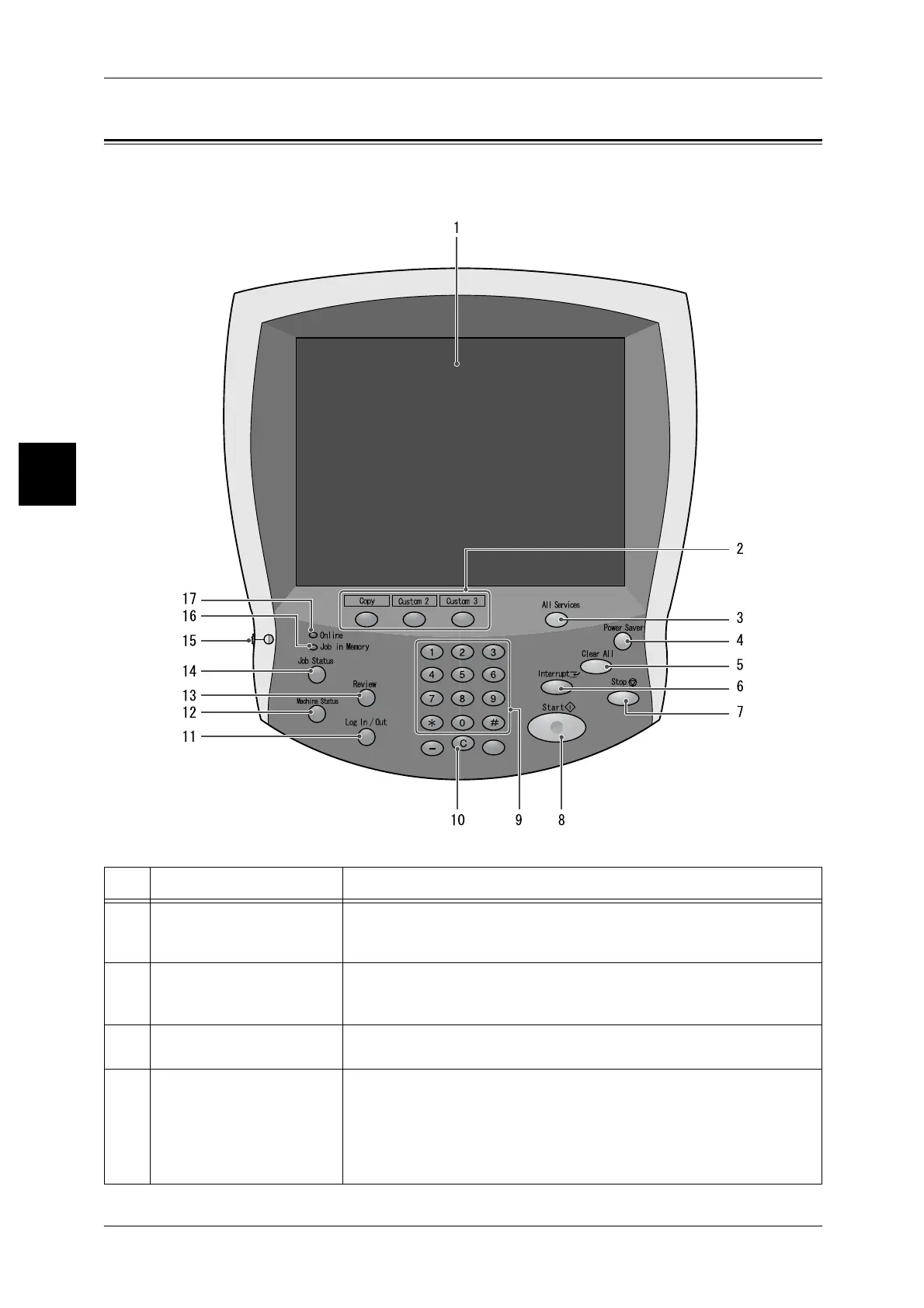2 Product Overview
20
Product Overview
2
Control Panel
The following describes the names and functions of components on the control panel.
No. Component Function
1 Touch screen This display displays messages required for operation and buttons for
various features. You can directly touch the touch screen to instruct
operations in screens and set features.
2 <Copy>
<Custom 2>
<Custom 3>
Used to call a custom feature.
3 <All Services> Used to display the [All Services] screen.
In text descriptions, this button is indicated as the <All Services> button.
4 <Power Saver> If the machine is not operated for a while, the machine's power
consumption is lowered to enter the Power Saver mode. In the Power
Saver mode, this button is lit. To cancel the Power Saver mode, press
this button again.
In text descriptions, this button is indicated as the <Power Saver>
button.
