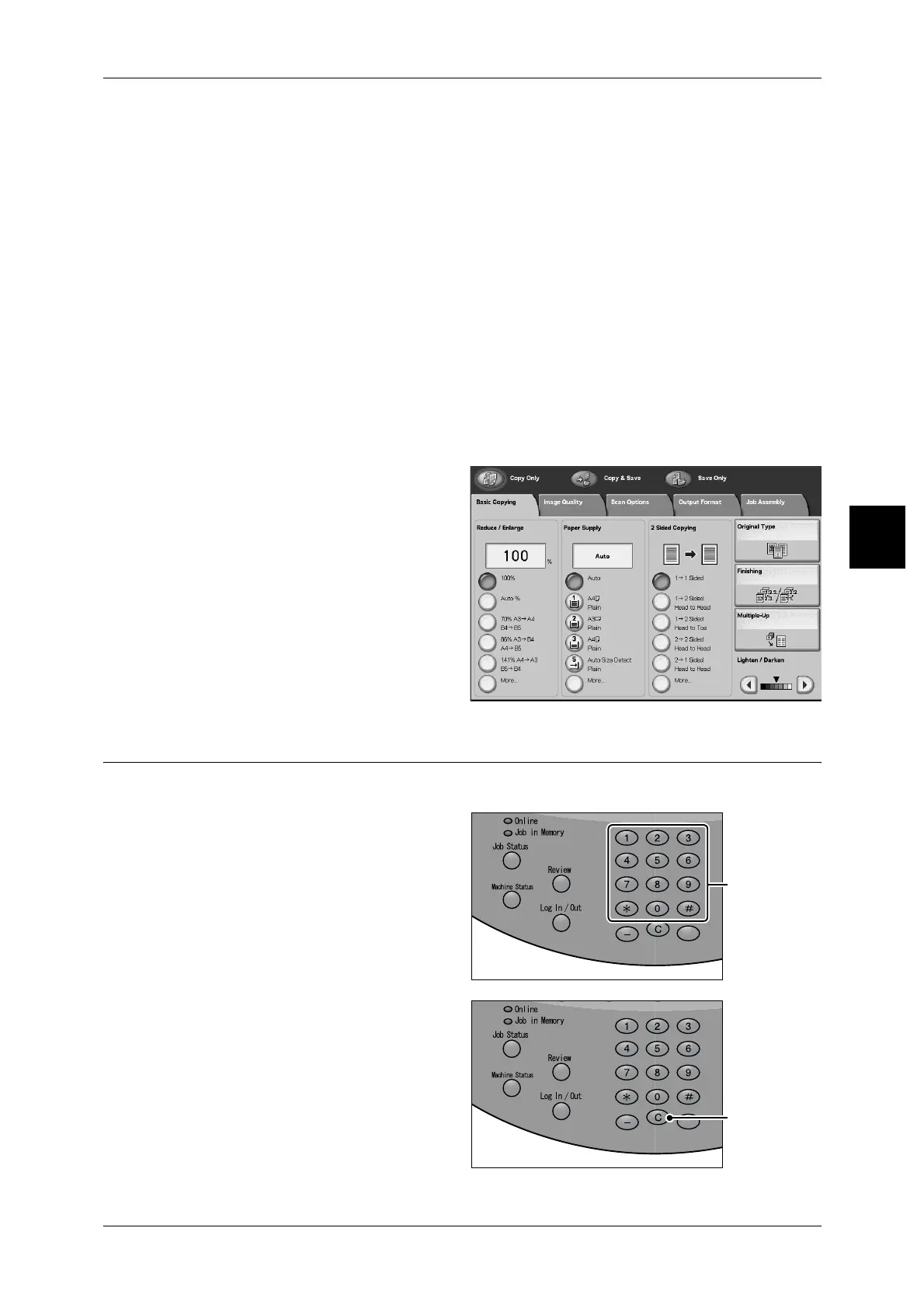Copying Procedure
27
Basic Operation
3
Copy
Copies scanned documents.
Copy & Save
Copies scanned documents and then save them as a data to the mailbox on the
machine.You can print saved data from the Mailbox or change settings.
Save Only
Save scanned documents as a data to the mailbox on the machine. You can print
saved data from the Mailbox or change settings.
For details about [Copy & Save] and [Save Only], refer to"Saving Scanned Documents" (P.30). Also,
refer to "Printing Copy & Print Jobs Document Procedure" (P.39) for details about check mailbox.
Note • The features displayed are different according to the machine structure.
• To use the [Login Setup] feature or [Auditron Administration] feature, you need a UserID and
Password, or just a UserID. Ask the System Administrator for the UserID and Password.
5 Select the features to set from each
tab as necessary.
Step3 Entering the Quantity
You can enter up to 9999 for the number of copies.
1 Enter the number of copies using
the numeric keypad.The number of
copies entered appears on the
upper right of the display.
2 If you enter an incorrect value,
press the <C> button and enter the
correct value.
Numeric keypad
<C> button
