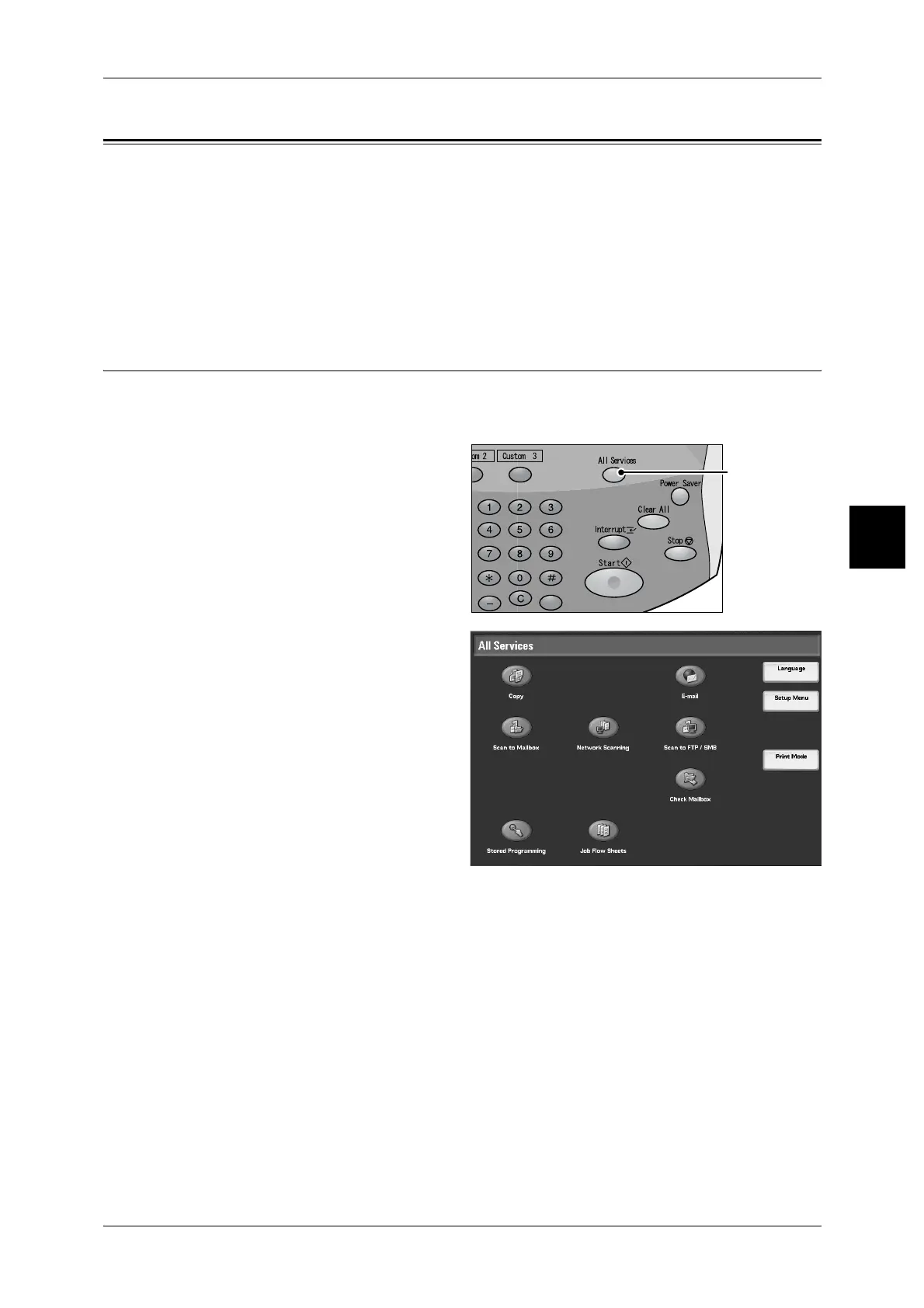Printing Copy & Print Jobs Document Procedure
39
Basic Operation
3
Printing Copy & Print Jobs Document Procedure
Print Copy Documents procedure steps and their references are listed below.
Step1 Opening the [Check Mailbox] Screen.............................................................................. 39
Step2 Selecting Box Type .......................................................................................................... 40
Step3 Selecting a Box ................................................................................................................ 40
Step4 Printing Documents.......................................................................................................... 40
Box has to be registered beforehand. For how to register it, refer to "Registering Mailboxes"(P.41).
Step1 Opening the [Check Mailbox] Screen
Follow the procedure below to open the [Check Mailbox] screen.
Note • Features displayed may vary according to the machine’s configuration.
1 Press the <All Services> button.
2 Select [Check Mailbox].
<All Services> button
