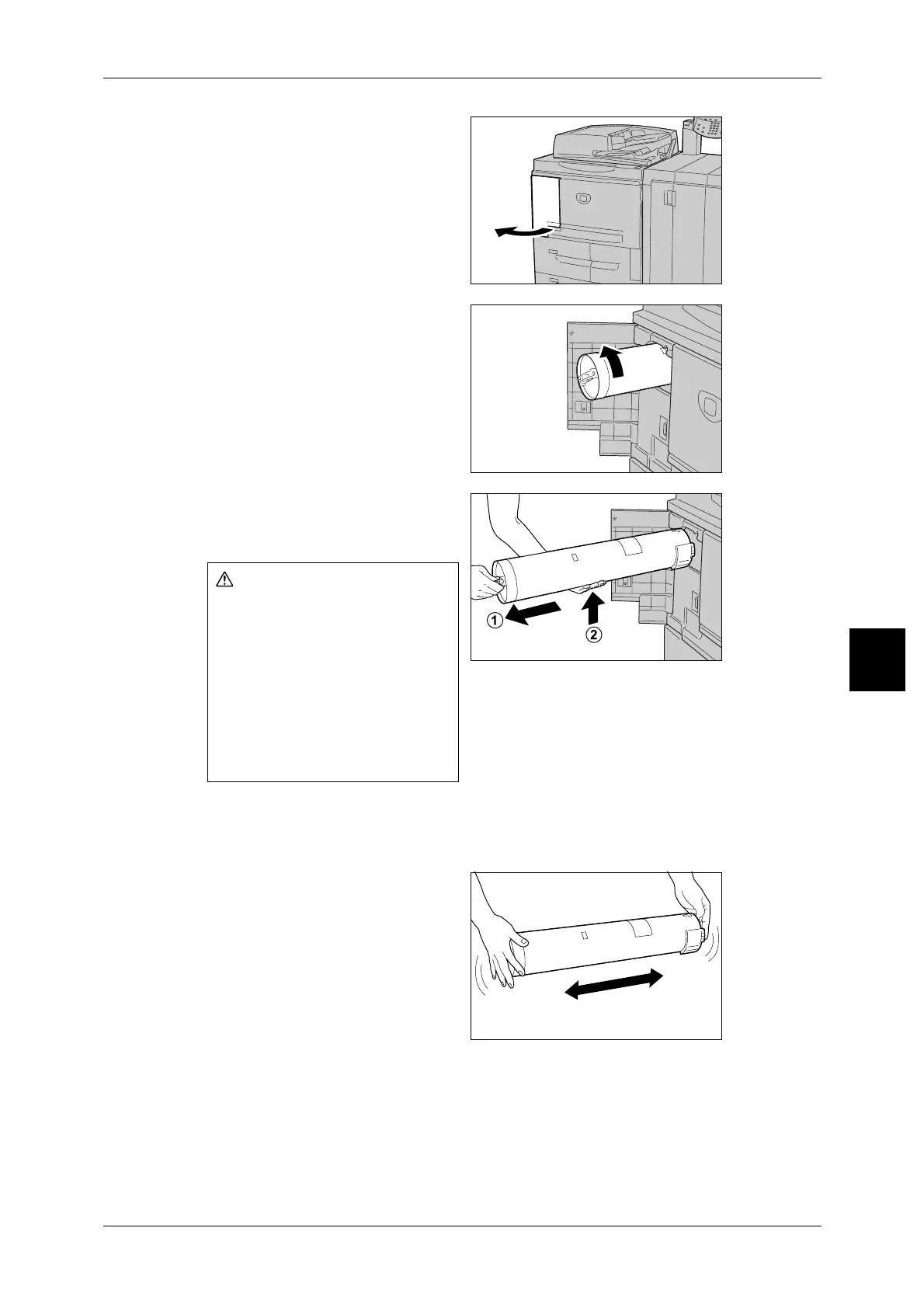Replacing Toner Cartridges
59
Maintenance
5
1 Make sure that the machine has
stopped, and open the toner cover.
2 Turn the toner cartridge to the left
until it aligns with the unlock sign.
3 Remove the toner cartridge by
holding the bottom of the cartridge
while gently pulling out it.
Important • Pull out the toner cartridge gently. Otherwise, toner may fly out of the cartridge.
• Proper disposal of unwanted toner cartridges is required. Toner cartridge containers should
not be opened with force and must be returned to our Customer Support Center.
4 Remove the new cartridge from the
box and shake the toner cartridge
to the left and right before removing
it from the bag.
Never throw a toner cartridge into
an open flame. Remaining toner
in the cartridge may catch fire
and cause burn injuries or
explosion.
If you have a used toner cartridge
no longer needed, contact your
local Fuji Xerox representative
for its disposal.
