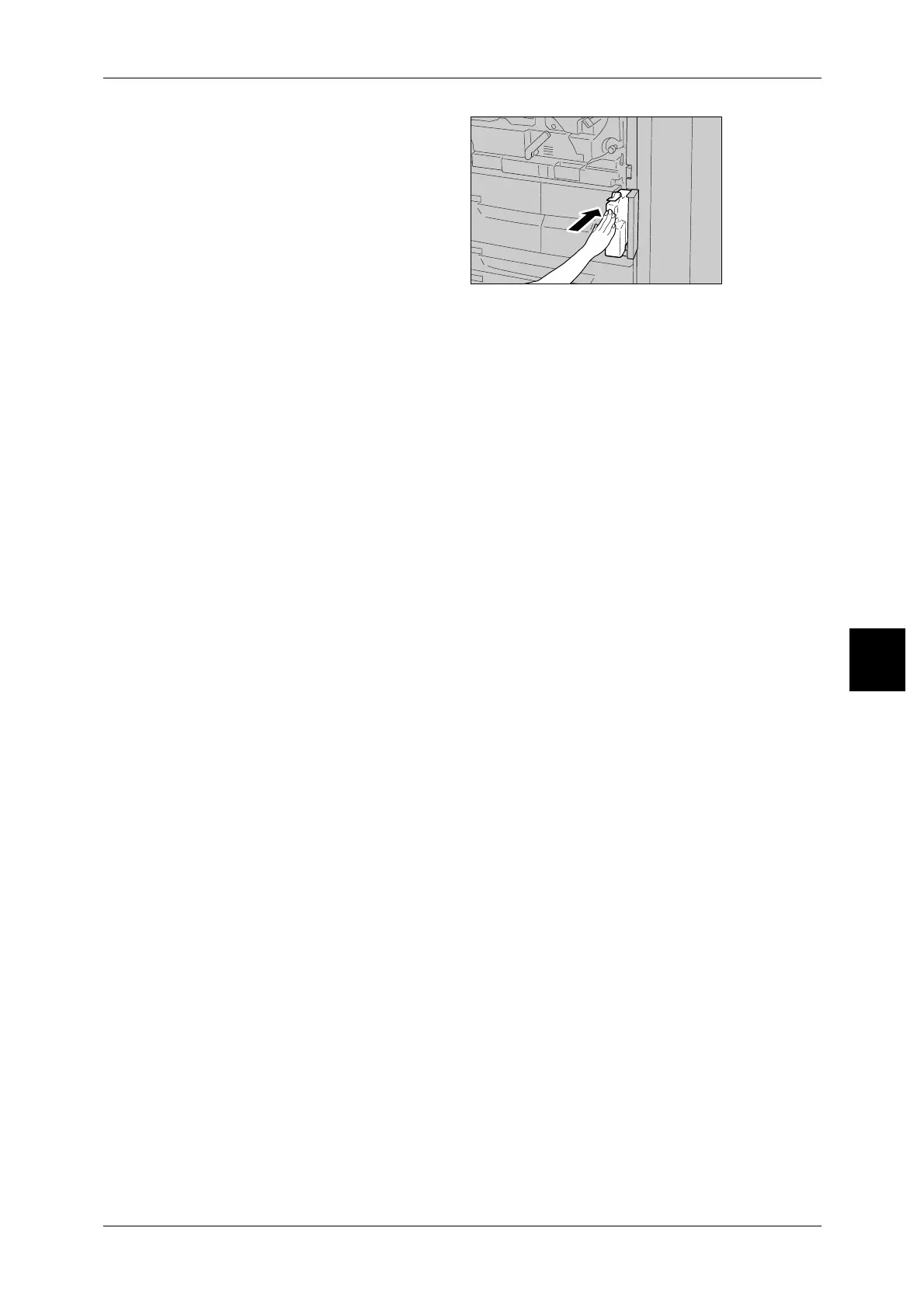Replacing the Waste Toner Container
63
Maintenance
5
6 Hold the center part on the top of
the bottle and insert it as far as
possible.
Important • When inserting the waste
toner container, do not hold
the grip.
7 Close the waste toner bottle cover.
8 Close the front cover.
Note • A message will be displayed and the machine will not operate if the front cover is even
slightly open.
